Choosing the Best – Top 20 CSS Frameworks in 2023
Software development involves employing several tools to build a software product, bringing it from design to launch. Most of these tools will assist with speeding up the process and improving the experience generally. One such tool for web development is the CSS framework.
A CSS framework is a tool that a developer can use to speed up the UI design process for a product’s front end. Generally, it contains CSS libraries that would reduce the coding the developer would have to do by providing the code for specific design elements.
There are many CSS frameworks to consider, and choosing the right one is essential for keeping to your style and timeline. In this guide, we discuss the most popular CSS framework list for 2023.
Table of Contents
- What is a CSS Framework?
- Types of CSS Frameworks
- 20 Popular CSS Frameworks
- Bojler
- Gutenberg
- UI kit
- MVP
- Water
- Skeleton
- Spectre
- Chota
- Miligram
- Pure
- Materialize
- Tachyons
- Open Props
- Tailwind
- Vanilla framework
- Blaze UI
- Fomantic UI
- Foundation
- Bulma
- Bootstrap
- Conclusion
- Frequently Asked Questions (FAQ)

What is a CSS Framework?
CSS stands for Cascading Style Sheets, and a CSS framework is a CSS library that’s reusable and ready to use at any time by even the newest beginner developers. It makes the developer’s job easier by enabling them to build software products quickly and with less coding.
An example of instances where a CSS framework could be helpful is when including navigation bars or tables in the HTML. In using a CSS framework, there would be no need to write the code from scratch. Instead, they’ll use pre-made components.
CSS frameworks also come in handy when a larger development team is working on one project simultaneously. Developers usually have their style and way of naming classes, which can be confusing and hard to follow for another developer. A framework would not only make the work faster; it’ll ease communication and standardize development so any developer can read another developer’s code.
Types of CSS Frameworks
Categories of CSS frameworks can overlap and, in some cases, be more straightforward. Before delving into the list of the best CSS frameworks, it’s good to know how they are categorized. They are:
- Specialized CSS Frameworks
They work for only specific situations.
- Class-Less CSS Frameworks
Like an airbrush, this framework styles the current project to make it look better.
- Lightweight CSS Frameworks
These frameworks are primarily under 4 or 5kb.
- Utility-Based CSS Frameworks
These frameworks contain classes created to perform a single, specific purpose.
- General-Purpose CSS Frameworks
They contain generalized components that cover most things needed.
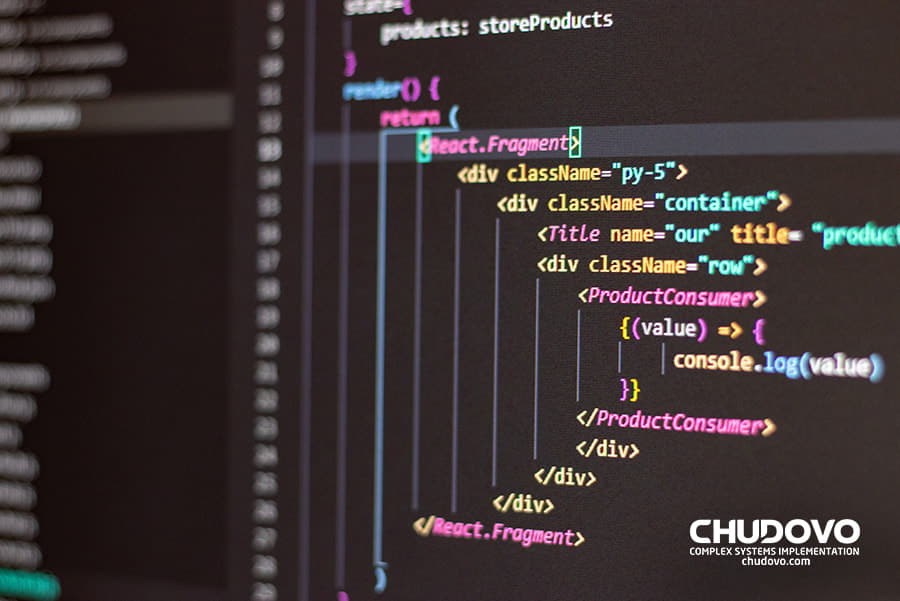
20 Popular CSS Frameworks – List
Below is a list of the best CSS framework in 2023 and even beyond:
1. Bojler
Bojler is a specialized CSS framework explicitly made for email template development. With Bojler, developers can beautify their email templates while creating responsive templates that are of high quality.
Because it was created with email templates in mind, it can’t be used traditionally for other mediums. Hence, developers would need to seek other frameworks for their intended use.
Pros and cons of Bojler
Bojler is primarily created and used for designing email templates. For this reason, it’s not as versatile as others.
2. Gutenberg
If you’re a non-developer, but you’ve managed or created WordPress blogs recently, you’ll be familiar with Gutenberg and its website builder feature. Gutenberg is a CSS framework for uplifting the look and feel of HTML pages.
Gutenberg is available for NPM and Yarn users. But it’s not a very versatile CSS framework to hold on to.
Pros and Cons of Gutenberg
Although it’s excellent for making HTML pages more visually appealing, its use doesn’t extend beyond that.
3. UI kit
UI Kit is a frontend CSS framework loved for its clean design and accessible API. It has a library of UI components, including table views, text fields, labels, buttons, and more advanced features such as touch handling and animation. With these tools, an iOS developer can design a user-friendly, responsive mobile application.
Pros and cons of UI Kit CSS framework
UI kit is relatively versatile with the type of components it stores. It has advanced capabilities and is unsurprisingly backed by Apple. However, the advanced features can affect how the software performs. It also doesn’t allow a lot of customization.
4. MVP
Meaning Minimum Viable Product, the MVP is a minimalist style sheet that helps developers quickly build their MVP in a shorter time. There are no class names to learn and keep track of. The only thing you’ll need to do is paste one line of code into your HTML, then edit it to suit your needs.
Pros and Cons of MVP
An advantage of using MVP is that it’s beginner-friendly. Users also don’t have to learn or use class names while developing with MVP, and they have access to simple and reusable components. However, MVP doesn’t offer wiggle room for customization.
5. Water
Developers building a simple static website can benefit from using the Water CSS framework to make their work easier. Water loads fast, is lightweight, and is easy to use, as you only need to paste a one-liner code into your HTML and make customizations from there.
It works with a minimalist principle that provides you with only the essential tools needed to build a simple static website. The downside to the speed and lightweight nature of Water is that it doesn’t fall into the CSS frameworks that developers can use for larger projects.
Pros and Cons of Water CSS framework
Water is lightweight and is excellent for building static web pages. Unfortunately, developers handling more significant projects should look elsewhere for a framework that fits what they’re building.
6. Skeleton
One of the factors that deter developers from CSS frameworks generally is that they may not favor components that have been styled already. Skeleton offers a great, lightweight option that allows developers to customize and create responsive pages devoid of the usually styled components.
With Skeleton, designers can begin their designs on a fresh slate without dealing with the bloat and clutter of more robust CSS frameworks. In short, Skeleton is a minimalist designer’s dream come true.
Pros and Cons of Skeleton CSS framework
Skeleton is lightweight and easy to use. It gives designers and developers some control over how the components are styled. But the downside is that Skeleton doesn’t come with enough pre-styled components, nearly taking away the luxury and ease that CSS frameworks provide.
7. Spectre
Spectre focuses more on being a tool for building responsive and modern software products that are compatible with older browsers. It makes use of CSS Grid and Flexbox, both modern CSS technologies. It also supports LESS and SASS processing.
If you’re looking to build a quick prototype to test your vision for a product, take a good look at Spectre. It allows you to build a modern site without starting from a clean slate.
Further, Spectre is easy for a beginner to start with as it’s heavily documented with guidelines and examples of use. When faced with a Spectre-related problem, you will likely find the answer in the framework’s documentation.
Pros and Cons of Spetre CSS Framework
Spectre is beginner-friendly and is an option to consider when designing your prototype. Its documentation culture helps you save time with guidelines and examples. But that’s just about it because it doesn’t have a robust community that can provide answers, so you’re left with the documentation.
8. Chota
Chota has a good selection of utilities and components, and currently, it stands at a lightweight of 3 kilobytes. Chota includes grid, buttons, nav, card, tag, and utilities. It is a straightforward, micro CSS framework with good semantics,
It’s a plug-and-play framework, requiring only one CSS file and no processor. Developers don’t even have to learn many class names to use it. Overall, it’s simple to learn and use.
Pros and Cons of Chota
Chota is 3kb large, making it a lightweight micro CSS framework. It is straightforward and doesn’t require developers to learn an extensive list of class names. Furthermore, Chota supports out-of-the-box icons.
As good as all these sounds, Chota hasn’t been adopted widely and doesn’t have a vast enough community. As an extension of this problem, it’s not easy to find help, resources, and tutorials for when you hit a wall, or you’re just learning the ropes.
9. Miligram
Unlike Chota, Miligram has a community of developers that support each other and the product that brought them together. Miligram is a lightweight, minimalist CSS framework with a size of just 2kb.
For developers who aren’t fans of default styling, Miligram is a good option. It allows the developers to bring their creativity to the table, eliminating the need to extensively override or reset any default properties you wouldn’t need for the current project.
Also, Miligram is beginner friendly and can be learned within one day by reading the documentation carefully. It’s that simple.
Pros and Cons of Miligram
Despite its lack of extreme popularity like the higher competitors, it harbors a community of developers dedicated to the framework. Unfortunately, this community isn’t as large as the more popular frameworks. Also, Miligram doesn’t come with preset templates and is not suited for developers looking for pre-styled or default styling.
10. Pure
Yahoo, the former Google of the interconnected world, is the unsuspecting creator of Pure. Pure is another lightweight CSS framework that’s about 3.7kb when all modules are activated. Developers can import the CSS file in a modular form and only use what they need.
Pure helps developers reduce the CSS code they may have used without a framework. This way, developers can easily understand and modify the framework to their taste.
Pure provides a few styles for commonly used HTML elements, including tables, forms, and buttons. It also has reusable components that can be used for most software projects.
Pros and cons of Pure CSS framework
Pure has responsive ready-made components that support building modern web applications. Also, while community projects are at the mercy of creators and community members, Pure is backed by renowned tech giant Yahoo and is predicted to last longer than most community projects.
Unlike some frameworks on this list, Pure isn’t a great fit for smaller teams or projects as they’ll need to have their designs before implementing Pure. Hence, smaller teams and less experienced developers should find a less strenuous option.
11. Materialize
Materialize is a CSS framework that helps developers make their work have the look and feel of material design. It is a design language developed in 2014 by Google and widely used by the same. It makes use of depth effects, padding, responsive transitions and animations, along with a grid-based layout.
It uses the material design guidelines to deliver a responsive and modern design for front-end development. Developers can also add animations to their design using the javascript component present in the framework. In addition, its user interface components come pre-styled and easily usable.
Pros and cons of Materialize CSS framework
Materialize is created using the material design guideline from Google, and it comes with full features for nearly anything you want to include in your design. Another advantage of materialize is that since it’s created after the material design language, which is widely used, your target audience will likely be familiar with your design.
The disadvantage of using Materialize is that it has a large file size and hence, is not lightweight. Secondly, although Materialize is modeled after the material design guidelines, it’s still a community project and not backed by Google, the creators of material design language. Lastly, Materialize is strictly a material design framework and, therefore, cannot work for anything that’s not close to material design.
12. Tachyons
Tachyons CSS framework is a favorite for developers who prefer not to focus on complex and lengthy stylesheets. Instead, they prioritize utility and function when composing styles. It also emphasizes simplicity and readability.
While emphasizing those two things, Tachyons comes with advanced utility classes and an explanation of how to utilize them in your process. It’s heavily built on reusability as a crucial development principle and clearly explains this and other principles in its documentation. If you weren’t a massive fan of reusability before encountering Tachyons, you might have to get used to it as it’s an important principle.
Pros and cons of Tachyons CSS framework
Tachyons reusablity principle helps developers avoid breaking their design systems due to variants appearing as they scale. Also, Tachyons offers functional templates that work in various setups, including Angular, react, Rails, and HTML.
That said, Tachyons only works in PostCSS. And even though it can integrate with SASS, PostCSS is not as popular or widely adopted as LESS and SASS. Also, Tachyons’ functional approach makes it harder to learn.
13. Open Props
If you prefer to name your classes, Open Props is a viable option for CSS frameworks to consider in 2023. Open Props is a CSS library that doesn’t dictate predefined class names. Instead, it allows you to create custom classes as you like.
In addition, Open props is non-prescriptive with designs and hence, frontend developers can customize their designs for their product. By extension, it boosts creativity and efficiency with time and resources.
Pros and cons of Open Props CSS framework
A major advantage developers can enjoy when using Open props is that they’ll have a highly customizable and flexible experience. They’ll be able to create as much as they can while maintaining the full function of a CSS framework.
The pitfall of this great idea is that it still maintains a smaller community of developers. What makes this worse is that their documentation is limited and not as detailed as it should be, given the lack of support from the community.
14. Tailwind
Tailwind CSS framework aims to help developers achieve more with less. It’s a lightweight CSS framework that doesn’t impose or even come with predefined designs, allowing the developer to smoothly adapt their own style.
This ultimately gives the developer more control over how their design turns out rather than dictating how it should look. It’s no surprise that Tailwind has become a fan favorite of experienced front-end developers.
In fact, Tailwind is considered one of the top and best CSS frameworks out there. It has a utility-first principle and provides pre-set classes that developers can include in their HTML elements. This gives the developer the efficiency and speed required to build a modern, responsive, high-quality, utility-first user interface and website.
Pros and cons of Tailwind CSS framework
Developers, whether experienced or beginner, will love to experience Tailwin’s customization features. It’s highly focused on accessibility and the productivity of the designer using the tool.
Tailwind offers utility classes that could unseat the necessity of CSS coding. While this is great, it can cause an overreliance on utility classes, especially for beginners and worn-out experienced developers.
Moreso, unlike most other frameworks, Tailwind doesn’t work entirely directly. If you add it with its original CSS bundle file, not every feature will be available to you.
To get the whole experience, you’ll need to use Tailwind along with front-end build tools such as Gulp or Webpack. Hence, before you can gain complete mastery of Tailwind, you’ll need to know how to navigate Webpack or Gulp.
15. Vanilla framework
The Vanilla framework is written by the Canonical web team in SASS. It is an extensible yet straightforward framework that is backed by open-source code. Its basic form is designed to be responsive, composable, and lightweight.
It’s an incredibly flexible framework that you can add to your work using NPM or Yarn. These are all great, but Vanilla Framework doesn’t have a large or reasonably sized community that can be of help or offer support when you need it.
Pros and cons of Vanilla CSS framework
The top pro of using the Vanilla framework in your process is that it’s highly customizable and flexible. Even though it’s not backed by a big name, it is still primarily community-driven, albeit a small one.
A disadvantage of this is that you’d have to go the extra mile to find solutions. Also, using Vanilla means you’d enjoy less Java script support.

Certified engineers
Convenient rates
Fast start
Profitable conditions
Agreement with
EU company
English and German
speaking engineers
16. Blaze UI
Blaze UI is one of the smaller CSS frameworks that are both lightweight and functional. Even though it isn’t widely used yet, it enjoys a small community and detailed documentation that makes the framework easier to learn and use.
The framework is open source and free to use and presents itself as a toolbox for quickly building applications. With Blaze UI, you’ll be sure that your design will be easier to maintain and won’t break when you scale it.
Pros and cons of Blaze UI CSS framework
Blaze UI is widely driven by its small community, which can be a disadvantage to some developers. But what it lacks in large community support, it makes up for in the documentation. Furthermore, Blaze UI doesn’t have enough Java script support.
17. Fomantic UI
Semantic UI is a frontend framework that developers used to create responsible and beautiful layouts using pre-built semantic components and easily readable HTML. Currently, Semantic UI has been temporarily replaced with Fomantic UI with the intention to merge both tools in the future.
Fomantic UI prioritizes responsiveness and scalability, which gives your projects the ability to scale on different devices. Its main highlights are simplified debugging, intuitive javascript, and concise HTML. All of these combine to give developers a smooth experience in building a great website faster.
Pros and cons of Fomantic UI CSS framework
Because it has temporarily replaced Semantic UI, the future of Fomantic UI is still shaky. Developers aren’t sure yet if the creators will move on, merge both frameworks as promised, or if they will simply move on to another project.
What’s more, is that it neither has enough Java script support or a detailed documentation. And The small community built around it may only get smaller depending on what the creator’s next few moves are. Nevertheless, Semantic UI has excellent features to look forward to, including its accessibility, ease of use by developers, customizability, and community-driven base.
18. Foundation
Developers designing a mobile-based product can consider Foundation, a fully-featured front-end CSS framework, as a framework of choice. It features handy CSS tools for building accessible mobile-focused web applications. Additionally, it features an advanced responsive image system and a command-line interface (CLI).
Compared to some other frameworks, Foundation doesn’t come with fully ready-made templates. Instead, it gives the developers the creative freedom to customize at will.
Pros and cons of Foundation CSS framework
The Foundation CSS framework is flexible and easily customizable. But it doesn’t come with preset templates, and while this is a fun park for experienced developers, newbies might find it hard to get familiar with the framework and use it as it should be utilized.
19. Bulma
Based on Flexbox, Bulma is an open-source CSS framework that provides a modern and less bulky option from bulky CSS frameworks. With Bulma, developers don’t have to write as much CSS code to create custom designs due to its modular approach that doesn’t use classes for layout or styling.
Pros and cons of Bulma CSS framework
Bulma is flexible and customizable, allowing developers to make changes that suit their creativity and project without writing too much code. However, those new to Flexbox may find it hard to navigate and use for their projects.
20. Bootstrap
Non-developers and those far from the tech space heard about Bootstrap and how it helps creators build intuitive, responsive, and modern software products in good time. Introduced by Twitter in 2011, Bootstrap is fully featured and is one of the best CSS frameworks.
Bootstrap offers one of the best libraries of tested and trusted codebase that provides consistent results for developers. Its documentation is highly detailed, and it also has a budding online community of developers ready to help and discuss.
Pros and cons of Bootstrap CSS framework
Bootstrap doesn’t give much space for customization as it prefers to maintain its reputation and libraries precisely how it is. Furthermore, Bootstrap is also incompatible with older browser versions, over-relies on classes, and has large file sizes that download for longer.
On the bright side, Bootstrap supports LESS and SASS. It also has detailed documentation and one of the largest communities for a CSS framework.
Conclusion
For experienced developers and designers, a CSS framework can mean a prototype that gets finished right on time for a funding round. Newbies, however, need to be careful about using the CSS framework, as overreliance can prevent them from learning valuable skills.
What’s important is that you and your team choose the best CSS framework according to your expertise and project needs. The wrong one can set your team weeks or months behind schedule.
Frequently Asked Questions (FAQ)
What are the five categories of CSS frameworks?
The five categories of CSS frameworks are:
- Specialized CSS Frameworks
- Class-Less CSS Frameworks
- Lightweight CSS Frameworks
- Utility-Based CSS Frameworks
- General-Purpose CSS Frameworks
What does CSS mean?
CSS is an abbreviation of the phrase Cascading Style Sheets.
What are three examples of CSS frameworks?
Bootstrap, Tailwind, and Gutenberg are examples of popular CSS frameworks across the framework categories.
If you need highly qualified web developers at the right price for your project, contact us now!



