Bridging the Gap: A Step-by-Step Path to E-commerce Replatforming
In today’s world driven by digitalization, an e-commerce platform is the cornerstone of any thriving online venture. It’s not just a tool but the very essence that shapes the online identity of a brand, influencing customer perceptions and interactions. As technology surges forward, even platforms once considered avant-garde can find themselves lagging, unable to meet the growing demands of consumers and the market.
E-commerce replatforming emerges as the solution to this challenge. It’s more than a mere technical transition; it’s a strategic evolution that breathes new life into an online business. Through replatforming, businesses are empowered to realign with modern standards, ensuring they meet and exceed customer expectations. This proactive approach ensures businesses remain at the forefront of digital commerce, poised for growth and success. This article aims to be your comprehensive guide, shedding light on the nuances of replatforming, its significance in today’s market, and the steps to ensure a smooth transition.
Table Of Content
- What is replatforming?
- Why Is e-Commerce Replatforming Important?
- How Do I Know When My e-Commerce Business Should Replatform?
- e-Commerce Migration: How It Is Different From e-Commerce Replatforming
- 10 things to consider before switching e-Сommerce platforms
- 14 steps for migrating your e-Сommerce site
- Ecommerce replatforming checklist: your migration ‘shopping list’
- Top options for e-Сommerce replatforming: WordPress, Shopify, Woocommerce, Adobe Commerce
- 2 e-Сommerce migration services to make the job easier
- Conclusion
- FAQ

What is Replatforming?
Replatforming, in the context of e-commerce, is likened to renovating the foundation of a successful brick-and-mortar store, but in the digital sense. It’s a strategic and transformative upgrade that involves migrating your online business from its current e-commerce platform to a new one. This process goes far beyond a mere facelift; it entails overhauling the core infrastructure, design, and functionality of your online store to meet the evolving needs of your business and customers.
At its essence, replatforming seeks to breathe new life into your digital storefront. It’s about embracing the latest technologies, optimizing your online presence, and aligning with the dynamic e-commerce space. Picture it as the opportunity to revamp your entire store layout, refine your customer experience, and restock your shelves with the latest products—all without having to close shop or disrupt your business operations.
Why Is E-commerce Replatforming Important?
In the bustling world of e-commerce, the importance of e-commerce replatforming cannot be overemphasized. Let’s explore the key reasons that make e-commerce replatforming an imperative step for businesses:
1. Addressing Challenges
E-commerce, like any other business, comes with its fair share of challenges. Replatforming emerges as a solution to confront and overcome these hurdles head-on:
- Competitive Market: In a saturated marketplace, staying competitive is a constant battle. Replatforming equips your business with modern tools and features to outshine competitors and capture market share.
- Security Concerns: As cyber threats become increasingly sophisticated, the security of your e-commerce platform is paramount. Replatforming often involves migrating to more secure platforms with advanced security measures, safeguarding both your business and customer data.
- Outdated Technology: Over time, technology becomes obsolete. Legacy systems hinder your ability to adapt to new market trends and integrate innovative solutions. Replatforming lets you embrace the latest technology, ensuring your business remains agile and future-ready.
2. Unlocking the Benefits
E-commerce replatforming isn’t just about mitigating challenges; it’s about seizing opportunities for growth and improvement, such as:
- Scalability: As your business grows, so do your demands. Replatforming enables seamless scalability, allowing you to expand product lines, cater to a larger customer base, and handle increased traffic without a hitch.
- Enhanced User Experience: A seamless and enjoyable shopping experience is a hallmark of successful e-commerce. With replatforming, you can revamp your website’s design, navigation, and performance, ensuring that every interaction delights your customers.
- Improved Performance: Slow-loading pages and technical glitches can turn away potential customers. Replatforming optimizes your platform’s performance, resulting in faster load times and a smoother user experience.
- Security: Data breaches can devastate an e-commerce business. New platforms often come equipped with robust security features, providing peace of mind for both you and your customers.
- Cost Savings: While replatforming does require an initial investment, it’s an investment in efficiency. Over time, the cost savings from reduced maintenance, improved operational efficiency, and increased sales can far outweigh the initial outlay.
This is to tell us that e-commerce replatforming isn’t just a choice; it’s a strategic imperative. It’s about staying competitive, enhancing user experiences, and adapting to the fast-growing e-commerce industry. It’s the key to surviving and thriving in the dynamic online business world.

How Do I Know When My E-commerce Business Should Replatform?
Recognizing the right time for e-commerce replatforming is akin to identifying when a physical store needs a major renovation. That being said, here are vital signs that suggest your e-commerce business is ready for replatforming:
- Outdated Technology and Features
If your current e-commerce platform feels like it is stuck in a time warp, unable to support modern features or integrate with the latest technologies, it’s a strong signal that replatforming is due.
- Declining Sales and Conversion Rates
A noticeable dip in sales and conversion rates could be a symptom of an ailing e-commerce platform. Customers may abandon their carts due to slow load times, a clunky interface, or outdated payment processing methods. Replatforming can rejuvenate your online store, improving user experience and rekindling customer trust.
- Poor Mobile Experience
With most online shopping now happening on mobile devices, having a mobile-responsive website is non-negotiable. If your current platform struggles to provide an optimal mobile experience, it’s time to consider replatforming.
- Inflexibility and Scalability Issues
As your e-commerce business grows, your platform should adapt effortlessly. It can become a growth bottleneck if your current platform lacks the flexibility to accommodate your expanding product lines, increased traffic, or changing business needs. In that case, a replatforming is due.
- Security Vulnerabilities and Breaches
In an era of heightened cybersecurity threats, protecting customer data is paramount. Frequent security vulnerabilities or, worse, actual data breaches on your current platform are red flags that demand proactive action such as replatforming.
- High Maintenance Costs
If you find yourself spending a significant portion of your budget on maintaining your existing platform or fixing recurring issues, it’s time to evaluate the cost-effectiveness of replatforming. While there’s an upfront investment involved, modern platforms often come with reduced maintenance costs in the long term, making replatforming a financially savvy choice.
- Regulatory Compliance Concerns
Compliance is essential in an industry with ever-changing data protection regulations (such as GDPR or CCPA). If your current platform struggles to keep up with these requirements, replatforming can provide an opportunity to align with the latest legal standards, mitigating potential legal risks.
- Poor Search Engine Rankings
Search engine optimization (SEO) is crucial for online visibility. If your current platform hampers your SEO efforts or has seen a decline in search engine rankings, it indicates that your platform may not be optimized for SEO standards and needs to be replatformed.
- Customer Feedback and Complaints
Listening to your customers is invaluable. Pay close attention to their feedback and complaints. If you consistently receive complaints about your website’s performance, navigation, or security, it’s time to address these issues through replatforming.
Recognizing when to take this bold step requires a keen understanding of your current platform’s limitations and the willingness to embrace change in pursuit of improved performance, security, and customer satisfaction.
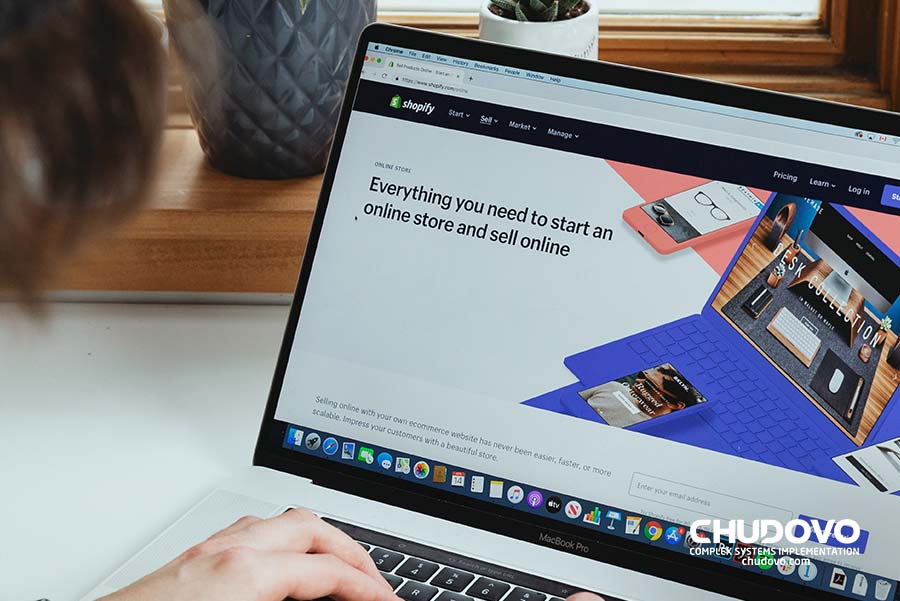
E-commerce Migration: How It Is Different From E-commerce Replatforming
While e-commerce migration and e-commerce replatforming seem similar, they serve different purposes and involve distinct processes. Let’s explore the key differences between the two:
| Aspect | E-commerce Migration | E-commerce Replatforming |
| Purpose | Data Transfer: Migration primarily involves transferring your data and content from your existing e-commerce platform to a new one. It’s like relocating your furniture when moving houses while keeping the same house structure intact. | Transformation: Replatforming is a more comprehensive transformation. It includes data migration and redesigning your website, enhancing its functionality, and often adopting new technologies. It’s like moving to a new house and renovating it to suit your needs better. |
| Scope | Data and Content: Migration primarily deals with transferring data and content, such as product listings, customer information, and order histories. The focus is on preserving your existing website’s structure and design. | Data, Content, Design, and Functionality: Replatforming has a broader scope. It encompasses migrating data and content, redesigning the website, reconfiguring functionality, and potentially integrating new tools and features. |
| Complexity | Less Complex: Migration is generally a less complex process. It involves exporting data from the old platform, transforming it to fit the new platform’s format, and importing it. While challenges may arise, the primary goal is data transfer. | More Complex: Replatforming is often a more complex endeavor. It requires migrating data, redesigning the website, reconfiguring functionality, and potentially integrating new tools and features. This complexity can lead to more significant challenges and requires careful planning. |
| Timing | Routine Updates: Migrations are typically conducted as routine updates or platform upgrades. You might migrate your data periodically to ensure you’re using the latest platform version. It’s more about routine maintenance. | Strategic Decisions: Replatforming is not a routine update but a deliberate strategic move. It’s undertaken when your business’s needs and goals demand a significant change. It’s not about keeping up to date; it’s about staying ahead. |
| Extent of Change | Minimal: With migration, your website’s fundamental structure and design remain largely the same. You’re essentially moving your existing setup to a new location. | Substantial: Replatforming introduces substantial changes to your website’s structure, design, and functionality. It’s a comprehensive makeover for your online presence. |
This table clearly compares the two processes, highlighting their distinct purposes, scopes, complexities, timing, and the extent of changes involved.
10 Things to Consider Before Switching E-commerce Platforms
Switching your e-commerce platform is a significant undertaking that can significantly impact your online business. To ensure a successful transition, consider these ten crucial factors before making the switch:
- Business Objectives and Needs
Before you begin, clearly define your business objectives and needs. What do you aim to achieve with the new platform? Understanding your goals will guide your platform selection and migration strategy.
- Platform Selection
Choose a platform that aligns with your business requirements. Consider factors like scalability, features, customization options, and compatibility with your product catalog.
- Budget and Cost Analysis
Evaluate the total cost of ownership, including platform licensing fees, development costs, and ongoing maintenance expenses. Ensure that the switch is financially viable for your business.
- Data Migration Plan
Plan how to migrate your data, including product listings, customer information, and order history. A well-executed data migration is crucial for a smooth transition.
- Design and Branding
Think about your website’s design and branding. Will you need to redesign your site to match your brand identity? Ensure a cohesive look and feel for your new platform.
- SEO Strategy
Consider the impact on your search engine rankings. Implement 301 redirects for old URLs to maintain SEO equity and ensure metadata is preserved and optimized for the new platform.
- Third-party Integrations
Review your current third-party integrations, such as payment gateways and analytics tools. Confirm that these integrations are compatible with the new platform or seek alternatives.
- Testing and Quality Assurance
Allocate sufficient time for testing. Thoroughly evaluate your new platform for functionality, performance, and security before the official launch to avoid post-migration issues.
- Team Training
Invest in training for your team. Ensure they are familiar with the new platform’s features and functionalities to maximize its potential.
- Backup and Contingency Plan
Have a backup and contingency plan in place. Be prepared for unexpected issues during migration, and have a rollback strategy in case the transition faces unforeseen challenges.
By carefully considering these factors, you can minimize risks and maximize the benefits of switching e-commerce platforms. A well-planned transition can position your business for growth and success in online commerce.

Certified engineers
Convenient rates
Fast start
Profitable conditions
Agreement with
EU company
English and German
speaking engineers
14 Steps for Migrating Your E-commerce Site: A Comprehensive Guide
Migrating your e-commerce site is a meticulous process that requires careful planning and execution. To ensure a smooth transition, follow these 14 detailed steps:
Step 1. Define Clear Objectives
Begin by outlining your migration objectives. Are you looking to improve performance, enhance user experience, or expand your product catalog? Understanding your goals is the foundation of a successful migration.
Step 2. Conduct a Website Audit
Thoroughly assess your existing website. Document your current site structure, content, and functionalities. Identify areas that require improvement and any potential issues to address during migration.
Step 3. Choose the Right E-commerce Platform
Select a new e-commerce platform that aligns with your objectives. Consider factors such as scalability, customization options, and compatibility with your business needs.
Step 4. Data Backup
Before making any changes, back up all your data. Ensure you have a secure copy of product information, customer data, orders, and other critical data.
Step 5. Create a Test Environment
Set up a staging environment that replicates your website. This environment will serve as a testing ground for the migration process, allowing you to identify and resolve issues without affecting your live site.
Step 6. Data Migration Plan
Plan the migration of your data. Define how the new platform will transfer product listings, customer records, order histories, and other essential data.
Step 7. Website Redesign and Development
If redesigning your website is part of your migration plan, work on the new design and development. Ensure that the new design is responsive and user-friendly.
Step 8. SEO Strategy
Develop an SEO strategy for the migration. Implement 301 redirects for old URLs, update metadata, and perform keyword research to optimize your new site for search engines.
Step 9. Content Migration
Migrate your website content, including product descriptions, blog posts, images, and videos. Ensure that all content is correctly formatted and indexed on the new platform.
Step 10. Test Thoroughly
Conduct extensive testing in your staging environment. Check for functionality, design consistency, and performance. Test different scenarios, such as product searches, checkouts, and user registrations.
Step 11. 301 Redirects
Implement 301 redirects from old URLs to new ones. This step is crucial to preserve SEO rankings and ensure existing customers can access the new site seamlessly.
Step 12. Security Measures
Enhance security on your new platform. Implement SSL certificates, security plugins, and other measures to protect customer data and maintain trust.
Step 13. Training and Familiarization
Train your team on using the new platform effectively. Ensure that they are comfortable with its features and functionalities.
Step 14. Launch and Monitor
After thorough testing and training, it’s time to launch your new e-commerce site. Monitor its performance closely, addressing any issues that may arise promptly.
By following these 14 steps meticulously, you can navigate the complexities of e-commerce site migration effectively. A well-executed migration can lead to improved performance, enhanced user experiences, and a competitive edge in the ever-evolving world of online commerce.
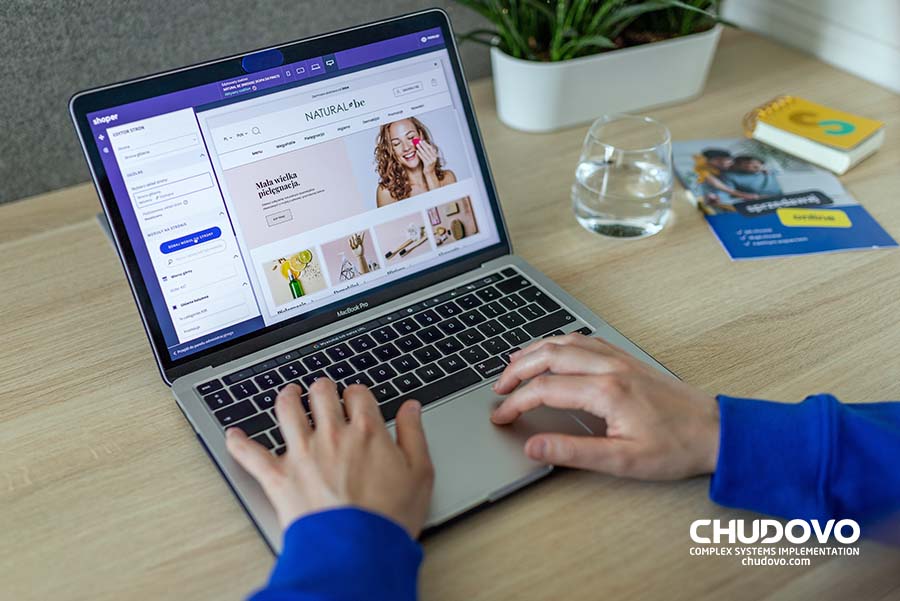
E-commerce Replatforming Checklist: Your Migration ‘Shopping List’
To help you stay organized throughout the replatforming process, here’s a checklist of essential items:
- Identify the limitations of your current e-commerce solution.
- Detail the desired features and advantages of a potential e-commerce platform.
- Engage key stakeholders and teams in a discussion.
- Assess financial allocations for individual teams and the overall project.
- Investigate potential e-commerce solutions and compile a preliminary list.
- Arrange demos with leading e-commerce platforms.
- Select an e-commerce platform aligned with your objectives.
- Backup data from your previous e-commerce store.
- Engage a data transition service or utilize a data transfer application.
- Create your e-commerce site on the chosen platform.
- Transfer e-commerce store information.
- Integrate the checkout system and refine its design.
- Synchronize necessary integrations, add-ons, and plugins.
- Conduct a comprehensive SEO review, establishing URLs and meta details.
- Evaluate the store’s functionality, aesthetics, and layout.
- Educate your teams on managing the updated store backend.
- Inform your loyal customers about the upcoming transition.
- Launch your replatformed e-commerce store.

Top E-commerce Replatforming Options: WordPress, Shopify, WooCommerce, & Adobe Commerce
Choosing the right e-commerce platform for your business is critical. Let’s explore four popular options—WordPress, Shopify, WooCommerce, and Adobe Commerce—and delve into their respective strengths and weaknesses.
WordPress
WordPress is a widely used content management system (CMS) known for its flexibility and versatility. While initially designed for blogging, it has evolved into a powerful platform for building websites, including e-commerce stores.
Pros:
- Versatility: WordPress is renowned for its flexibility. You can create an e-commerce store by integrating plugins like WooCommerce, making it ideal for businesses of various sizes and types.
- Customization: It offers extensive customization options, allowing you to design a unique online store tailored to your brand.
- Content Management: WordPress excels as a content management system (CMS), making it easy to manage products, blog content, and SEO optimization.
Cons:
- Security: While security plugins are available, WordPress is more susceptible to security vulnerabilities if not properly maintained.
- Hosting Requirements: To handle e-commerce traffic, you may need robust hosting, which can add to operational costs.
Shopify
Shopify is a dedicated e-commerce platform designed to make online selling accessible to businesses of all sizes. It provides an all-in-one solution, including hosting, payment processing, and a user-friendly interface for managing online stores.
Pros:
- Ease of Use: Shopify is renowned for its user-friendly interface, making it accessible even for beginners.
- Scalability: It offers scalability, allowing your business to grow without worrying about technical constraints.
- Mobile Optimization: Shopify prioritizes mobile responsiveness, which is vital in the mobile-commerce era.
Cons:
- Transaction Fees: While Shopify offers payment processing, it charges transaction fees unless you use its in-house payment gateway.
- Limited Customization: Extensive customization may require advanced coding skills or the hiring of developers.
WooCommerce
WooCommerce is a WordPress plugin that transforms a standard WordPress website into a fully functional e-commerce store.
Pros:
- Integration with WordPress: If you’re already using WordPress, WooCommerce seamlessly integrates, preserving your existing content and design.
- Customization: It offers extensive customization, allowing you to tailor your online store precisely to your needs.
- Cost-Effective: Like WordPress, WooCommerce is open-source, reducing initial costs.
Cons:
- Complexity: Extensive customization may require technical expertise like WordPress.
- Scalability: For large-scale e-commerce, you might need additional plugins and hosting resources, impacting costs.
Adobe Commerce (formerly Magento)
Adobe Commerce, formerly known as Magento, is an enterprise-level e-commerce platform designed to handle complex and large-scale online businesses.
Pros:
- Scalability: Adobe Commerce excels in handling large e-commerce operations, making it suitable for enterprise-level businesses.
- Customization: It offers robust customization options, allowing you to create a tailored online store.
- Advanced Features: Multi-store management and B2B capabilities are well-suited for complex e-commerce needs.
Cons:
- Complexity: Adobe Commerce can be complex to set up and manage, often requiring professional expertise.
- Resource-Intensive: Large-scale e-commerce on Adobe Commerce demands robust hosting resources and may not be cost-effective for smaller businesses.
Lastly, selecting the right e-commerce platform depends on your business needs, budget, and technical expertise. Each option offers unique strengths and weaknesses, so consider these factors carefully to make an informed decision for your online store.
2 E-commerce Migration Services to Streamline Your Transition
E-commerce migration can be a daunting task, but there are specialized services that can simplify the process significantly. Here, we’ll explore two e-commerce migration services, highlighting their key features and costs:
- Cart2Cart
Description: Cart2Cart is an automated migration service renowned for its data transfer capabilities. It specializes in moving data from one e-commerce platform to another with ease.
Standout Features:
- Versatile Support: Cart2Cart supports many e-commerce platforms, making it a versatile choice for platform switchers.
- Data Accuracy: Automation reduces the risk of data errors during migration.
- Preview Mode: To ensure accuracy, you can preview the migrated data before finalizing the migration.
Cost: The pricing varies depending on factors like the source and target platforms, the amount of data, and additional migration options. Costs typically start at around $49.
- LitExtension
Description: LitExtension is another automated e-commerce migration service that simplifies data transfer between platforms. It’s known for its user-friendly approach.
Standout Features:
- User-Friendly Interface: LitExtension offers an intuitive interface, making it accessible to users with varying technical expertise.
- Platform Variety: It supports various e-commerce platforms, ensuring compatibility for a broad user base.
- Data Verification: You can review and verify the migrated data before completing the migration.
Cost: Pricing depends on factors like the source and target platforms, the amount of data, and any additional migration options. Prices often start at around $59.
When choosing an e-commerce migration service, consider factors such as the source and target platforms, the volume of data to be migrated, and your budget. Each of these services offers unique strengths, so selecting the one that aligns best with your needs and budget is crucial for a successful migration.
Conclusion
E-commerce replatforming is a critical step for businesses looking to thrive in the competitive online marketplace. By addressing the challenges, leveraging the benefits, and following a well-thought-out plan, you can successfully transition to a new platform that enhances your online presence and customer experience. Remember that the ultimate goal is to give your customers an optimal checkout experience, and replatforming is a valuable tool to achieve this.
FAQ
What is the typical duration of an e-commerce replatforming project?
The duration of an e-commerce replatforming project can vary significantly depending on the complexity of the migration and the chosen platform. On average, it can take a few months to a year to complete the process. Proper planning and a dedicated team can help expedite the project.
How can I minimize disruptions to my online business during replatforming?
To minimize disruptions to your online business during replatforming, consider conducting a soft launch to identify and resolve any issues before the official launch. Communicate transparently with your customers about the changes and provide them with information on navigating the new platform.
How can I maintain SEO rankings during the replatforming process?
To maintain SEO rankings during replatforming, implement 301 redirects from old URLs to new ones. Ensure metadata, including title tags and meta descriptions, is preserved and optimized for the new platform. Regularly monitor SEO performance during and after the replatforming to address any SEO-related issues promptly.
Don’t let your current eCommerce platform hold you back. Upgrade to a robust and scalable solution with our stress-free replatforming services.




