PWA vs Native Apps – A Comparative Analysis
The world has transitioned gradually to a time where there are varieties of options to pick from- the good technology, the bad technology, and the ugly technology. Technology development has made the transition into industries and trends much easier and more convenient.
This is made so even with applications on smartphones, desktops, and tablets. Be it mobile applications or software applications, users and developers have been presented with a choice to either make their app a progressive web application (PWA), or a Native app.
The advancement in technology that brings about the debate on these two all boils down to which serves the best functionality and purpose. To make an affirmation, you should be properly induced in both concepts. They play their different roles and functions well enough, and that is why the debate- Pwa vs native apps has been going on since Progressive native apps came into the technological spotlight.
PWA and Native apps may have you confused or leave you wondering which is better for some software projects. This article clarifies every confusion you may have regarding this, and it brings to the limelight proper enlightenment on the Pwa vs native apps discourse.
Table of Content
- What is a PWA?
- The Features of a PWA
- Examples and Types of PWAs
- What are Native apps?
- The Features of Native apps
- Examples of Native apps
- Pwa vs native apps Comparative Analysis: Which to choose
- Pros of PWA
- Pros of Native apps
- Cons of PWA
- Cons of Native apps
- PWA vs native apps: Similarities
- Difference between PWA and Native apps
- Conclusion
- FAQs

What is a PWA?
PWA is an acronym for Progressive Web Application. It is also known as a web application based on its features or functionality on web pages and websites. Progressive web apps are applications software presented and delivered through the web, and they are mostly built with JavaScript, HTML, CSS, and the like.
Simply summarized, a progressive web app (PWA) is an app built using web platform technologies yet delivers and provides users experience like a platform-specific app. It lends the feature of a website to run on multiple platforms and devices from a single codebase. While some may say progressive web apps are websites built to look and behave like a developed mobile app, it is indeed built to take the merits of a native mobile app without a user having to visit an app store like google play store to make a purchase or download.
PWA is designed to work on any platform with a standards-compliant browser, including desktop and mobile devices. Developers build PWAs to ensure it meets baseline installation requirements. They also design it for users to add the application to their home screen across their devices.
A PWA can be easily likened to and identified with their counterpart apps (native apps). Apps that fall under this can be installed and accessed from the home screen. Progressive web apps are supported on Apple Safari, Google Chrome, Firefox for Android, and Microsoft Edge.

The Features of PWA (Progressive Web App)
Progressive web apps (PWAs) possess certain features that make them unique and different from the usual web applications. These features alone make progressive web apps gain popularity in technology development and further offer benefits and enhance a seamless user experience.
These features highlighted include:
- Offline Functionality
- App-like User Interface
- Background Sync
- Secure Connection (HTTPS)
- Responsive Design
- Easy Installation
- Discoverability
- Automatic Updates
- Push Notifications
Offline Functionality
One of the beauties of progressive web applications is that they can function both offline and on low-quality networks, thereby saving data and reducing internet data consumption. In low network connectivity scenarios, progressive web apps have proven to deliver to users its functionality. It has been built with the ability to cache essential resources, including HTML, CSS, JavaScript, and data, allowing users to continue using the app seamlessly even without an internet connection.
App-like User Interface
Progressive web apps imitate their counterpart’s native apps interface, navigation, interaction, and purpose. It is also marked on the goal of offering a great user experience. Bearing similar, if not the same, icon as their native app, they can be launched from the home screen and can run in full-screen mode, based on the user’s preference.
Background Sync
This feature enables users to update content and perform tasks even when the app is not in active use. It ensures that the users have the latest available data whenever they use the app. Therefore, progressive web apps can synchronize data in the background.
Secure Connection (HTTPS)
Unauthorized users are deprived and declined of access when it comes to PWA. Since it is processed HTTPS, it gives authorized users web protection for their data and privacy. It further promotes a safe online environment for users to interact with the app without exposing them to potential privacy and security risks.
Responsive Design
Enoded and built into progressive web apps are principles with a web design strategy of providing the basic functionality and content to every user regardless of the browsers they use or their connection quality.
This feature also extends to new browsers and it supports the app. Simply put, the responsive design ensures that PWA is compatible with all devices with the consideration of screen size, speed, and other specifications.
Easy Installation
This feature makes the use of progressive web apps easy for users. The process of having PWA is not like the native app, where a user would need to download an app from an app store. The progressive web app can be installed on the user’s device directly from the browser.
Discoverability
Progressive web apps are easily discovered because they are identified, classified, and shared on search engines and through URLs. Users can stumble upon PWAs while they surf the internet.
This feature places PWA on an added advantage for both users and developers. Therefore, through intentional or random web searches, progressive web apps can be found and installed.
Automatic Updates
Progressive web apps also bear the feature of self-updating. It automatically updates its data up to recent updates made by the developers.
This allows the app to stay fresh and consistent. It doesn’t seek manual approval to be updated from the app store, which in some cases can consume more storage space.
Push Notifications
Similar to native apps, the push notification feature keeps users engaged and interested often. It can also motivate them to continually use the app. This feature promotes businesses and allows them to engage and re-engage users by sending relevant updates, alerts, or personalized messages, even when the app is not actively open.
Examples of PWAs
To further delve into the analysis of a PWA, this article will point out some relatable examples. Here are some examples of PWAs:
- Starbucks: Starbuck’s basic goal for designing a progressive web app is to enrich and enhance customers’ experience with ordering. Providing them with a seamless and smooth process when placing orders or finding a nearby store.
- Twitter Lite: Twitter developed a PWA called Twitter Lite to increase user engagement and offer a fast and lightweight experience for users. It includes the general features of a progressive web application like offline support, push notifications, and a data-saving mode.
- Facebook: This app’s PWA is faster and easier to use. It relieves the mobile device of the storage space it consumes on the phone. It also allows low data usage.
- Pinterest: Pinterest is popular for its amazing picture and video content. With the wild growth of its users and subscribers, the developers designed a PWA version that extends its functionality to people who do not want to download the native app.
- Telegram: The developers of Telegram came up with designing a progressive web app version of the original app to cover up for its shortcomings. It aims at engaging users and promoting agile and fast use.
- Forbes: Forbes owners and developers saw the need to extend their global magazine and accommodate more readers and audiences all over. They designed the progressive web app version to increase their visibility and engagement.
- Trivago: This is a search engine platform popularly known for suggesting great hotels. With great traffic from the mobile app, they made an extension to create a PWA version. With its ability to function offline, users can avoid frustrating service disruptions in areas or regions with poor service.
- Tinder: This is one of the most popular dating platforms. Though they had a website and an app, they extended their means of service by creating the progressive web Tinder app, reaching and servicing more users.
- Uber: Intending to break into the progressive web application market, Uber developers created a PWA that allows users to book rides from their mobile browsers.
- Flipkart Lite: This company is a popular e-commerce platform in India. The PWA version of the app provides extended features of the native app.
- Google Maps: With the rate at which people are subjected to the use of the google maps app, progressive web app google maps was designed to allow for more users. Making the service fast, easy while it is reliable as the app itself.
- Spotify: Spotify introduced a PWA to give users access to its music streaming service without requiring a native app. It delivers everything users expect from a progressive web application. No complexity, uninterrupted, fast, and reliable delivery.

What are Native Apps?
Native apps are applications (software programs) built and designed for a single platform. It can be expressively said to be apps built using programming languages and development tools, such as Objective-C or Swift for iOS apps and Java or Kotlin for Android apps. Native apps are developed to function on the user’s device’s operating system.
Native apps are available to operate on the main mobile OS platforms, which are Apple’s iOS and Google’s Android. As a result of the native app’s nature to work with the user’s device OS, they perform faster than alternative types. Native application developers create separate app versions for various devices, unlike the progressive web app that uses the same build and design across various platforms.
The Features of Native apps
Native apps possess some unique characteristics peculiar to their functionality and operational system. These features are but not limited to:
- Native look and feel
- User experience
- Access to device functions
- Offline functionality
- Enhanced security
- App store distribution
Native look and feel
Native apps are specifically and intentionally designed to blend seamlessly with the platform’s aesthetics and interface guidelines. With this consistency in the user interface, the app takes to feel like an inbuilt part of the operating system.
User experience
Native apps adhere to the platform’s design guidelines and this provides a superb user experience. Users get branded in the smooth animations, gestures, and interactions that are consistent with the platform, leading to an easily recognized and familiar experience.
Access to device functions
Native apps have direct access to device features and APIs. This is a feature that gives it an edge over progressive web apps. Users can utilize other device functions even while on the app. They can interact with contacts, calendars, cameras, microphones, and so on.
Offline functionality
Just like progressive web applications, native apps can as well store data offline (without an internet connection) on the device.
Enhanced security
Security measures such as data encryption, app sandboxing, and the like have been implemented by the platform. Therefore, native apps benefit from it. It protects user data and privacy.
App store distribution
Native apps are majorly distributed on app stores (either apple app store or google play store). It gives users a centralized and trusted market space for their application software. There, users can purchase, download and update native apps easily.
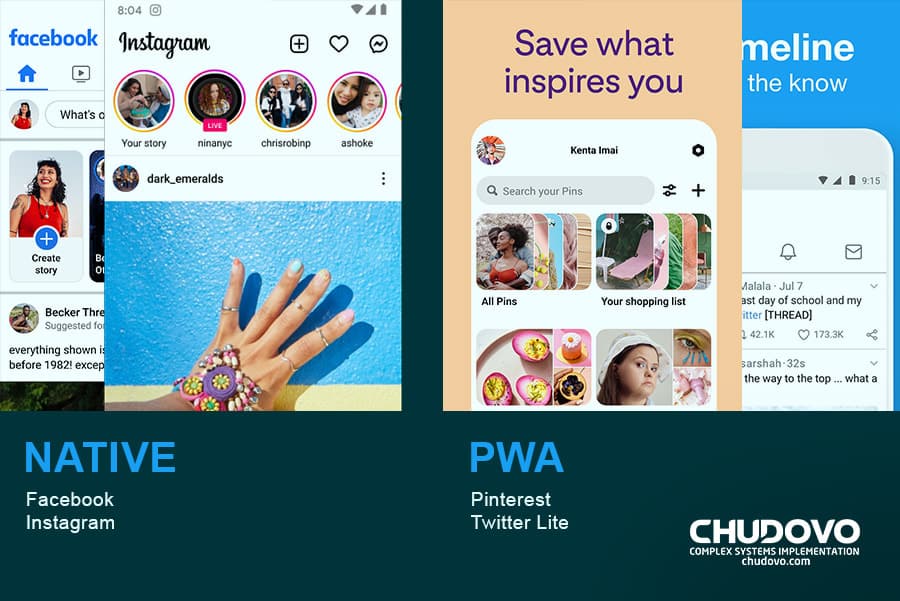
Examples of Native apps
Understanding the scope of the native apps requires pointing out some vivid examples. Below are some examples of native apps:
- Facebook: The Facebook app is a popular app that is used by a larger percentage of people all over the world. The blue and white iconic app is available for both iOS and Android platforms. It has no limited feature or function, unlike its PWA version.
- Audiomack: Audiomack is a music streaming platform or app. It gives users access to various songs by different artists.
- Instagram: Instagram is also a native app available for iOS and Android devices. It allows users to connect, share photos and videos, apply filters and effects, explore content from other users, and interact with their followers.
- Google Maps: Google Maps is an app that is commonly used for directions, navigation, and location-based services. It provides detailed maps, real-time traffic updates, public transit information, and turn-by-turn navigation. The app is available for iOS and Android
- YouTube: This is a video streaming application with millions of users. This app is available on all app stores and is made for iOS and Android.
- WhatsApp: WhatsApp is one of the most popular messaging apps used worldwide. Users enjoy the messaging, media sharing, video, and voice call features. This native app is also designed to be used by both Android and iOS users.
- Snapchat: This is another valid example of native apps. It is known for its photo and video messaging purpose. Snapchat is available on iOS and Android devices. On these devices, users explore the use of the filter and lenses feature.
- Airbnb: Airbnb is an app that has grown its popularity by connecting travelers with accommodations worldwide. It is available on all operating systems.
- Twitter: This is another native app that is widely used by people. It is popular for its known feature of tweeting. Users make tweets (posts) on their handles and interactions are made. It is also available on iOS and Android devices.
- Uber: Uber provides convenient transportation services. Users of this native app make orders or request a ride on the app platform. Users also get to track drivers, make payments and rate their experience with the services. Uber is available for iOS and Android platforms.
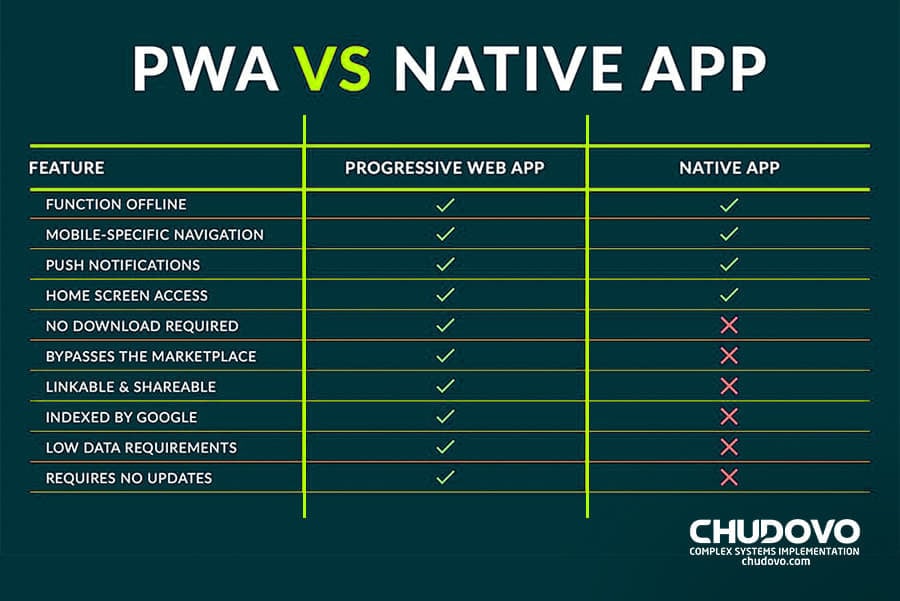
Pwa vs native apps Comparative Analysis: Which to choose
This article is based on the foundation of placing side-by-side progressive web apps and native apps – weigh their strengths, scanning their weaknesses, and view their pros and cons to make a comparative analysis. This section will deliver the analytical structures that make these two types of apps. First, we’ll view their Pros.

Pros of PWA
The pros (advantages and benefits) that progressive web apps contain include the following:
- SEO discoverability: A PWA with good SEO keywords strategically used can be easily discovered by users. This is an advantage over native apps as they can not be found on search engines. SEO keywords are discoverability solutions made available to aid PWAs discovery by users.
- Link sharing: This is another strength possessed by progressive web apps. Via webpages and platforms, their links can be shared with users all around, and they can access it without the need to visit an app store or to download the app. A user who has heard of an app can share the link with more potential users.
- Offline and poor network benefits: Progressive web apps can function offline, and even in cases whereby users are facing poor network connection problems, PWA still connects users as they can operate on a low data mode.
- Cross-platform compatibility: This advantage can be identified as one of the core reasons PWAs came into the technological limelight. The need for apps to work seamlessly on different platforms and devices, including desktops, smartphones, tablets, and even smart TVs, emphasizes user-friendly apps. It doesn’t limit users’ engagement to just a platform. Progressive web apps are built with web technologies like HTML, CSS, and JavaScript, making them accessible on various operating systems, such as Windows, iOS, Android, and more.
- Easy updates: PWAs have been designed with codes that help the app self-update, which keeps users’ data and content fresh and new at all times.
- Enhanced performance: As an improvement to native apps, Progressive web apps are designed to be faster and more responsive. Built with modern web technologies, it delivers high performance, reduced load time, and generally improves responsiveness.
- Installation: Progressive web apps have been made and designed to be easily accessible. It requires no downloads, and therefore, installation to a desktop is fast and efficient as well.
- Cost-effectiveness: In developing PWA, the cost of it does not surmount to building a native app. It is not built for separate platforms, so developers can write code once and deploy it. This reduces the time and resources required for maintenance and updates.
- Development ease: As has been established in this article, PWAs rely on a well-known tech stack such as HTML and Javascript. With this, the development process and procedures are less tedious and made easy for the development team.

Pros of Native apps
Native apps, also known as traditional app, also bear their advantages and benefits. These pros are highlighted below, and they include:
- Enhanced User Experience: User experience can be boosted based on familiar UI structures and components that they are accustomed to. Native apps offer a familiar and consistent user experience with the help of platform-specific design guidelines and standards.
- Offline functionality: This pro may seem like one of the progressive web app’s biggest strengths, but it is also one of the features and advantages of native apps. Native apps store larger amounts of data locally, allowing users to access content and perform certain tasks without an internet connection. Apps such as note-taking apps or games can be operated and accessed without data connections.
- High Performance: Native apps have high performance because the application interacts directly with native APIs. With a full hardware and operating system (OS), native apps perform better.
- App Store distribution: Unlike progressive web apps, native apps are majorly distributed through popular app stores like the Apple App Store and Google Play Store. App stores become the marketplace to promote app discovery to users.
- Better integration with other apps: Integration between native apps gives a seamless and engaging user experience to app users. It promotes inter-app communication.
- Monetization options: Native apps guarantee and gives room for monetization and profit opportunities. They have the features of in-app purchases, subscriptions, advertising, and paid downloads. With this, businesses can generate income directly from their app.
- Security: Security is made available on native apps as developers take measures to check for potential security vulnerabilities, protecting users from harmful and unauthorized apps.
- Fewer Bugs: It is easier to control and debug two apps in two independent codebases than two apps in the same codebase. Native apps enjoy the low possibility for bugs and glitches to arise.
Cons of PWA
Progressive web apps have a lot of pros but still have their share of flaws and shortcomings. Here are some Cons Of PWA:
- Dependency on browser updates
- Performance limitation
- Limited access to device features
- No monetization
Dependency on browser updates
Web browsers have a role to play in PWA, web browsers must be often updated. When it lacks updates, it affects the functionality and performance of PWAs.
Performance limitation
PWA often faces performance issues, especially when handling heavy computations. Unlike native apps, PWA lacks the advantage of the device’s hardware capabilities.
Limited access to device features
PWAs lack access to device features such as Bluetooth. It restricts the user’s experience since it operates within a browser.
No monetization
Progressive web apps are not subjected to the monetization options native apps enjoy. Whereas native apps monetize their offerings and build a dedicated user base, PWA may face challenges in this area.
Cons of Native apps
Native apps, despite their many advantages, also have some drawbacks. Here are a few cons of native apps:
- Cost of development & maintenance
- Updates and maintenance
- Longer development timelines
- User adoption barriers
- App store approval process
Cost of development & maintenance
Building native apps requires a separate development team based on specialized knowledge, expertise, and skills for each target platform (such as iOS and Android). This mostly leads to an increase in development costs.
Updates and maintenance
For native apps to maintain their relevance and user database, there is a need for regular updates and maintenance to stay compatible with new OS versions and devices. Constant updates and maintenance will consume time, especially if it is on multiple platforms.
Longer development timelines
It takes a longer timeframe and more team effort while developing native apps for different platforms. Guidelines, development process, and testing requirements for each platform differ, which means the same techniques cannot be applied, thereby extending the development timeline.
User adoption barriers
Various barriers could affect users, such as limited storage space, app permissions on the device, or simply preference. This potentially reduces the app’s reach.
App store approval process
Native apps have to go through the necessary approval process to be distributed on app stores like the Apple App Store and Google Play Store. Unlike PWA, which can easily go through Safari, google chrome, and other browsers.
PWA vs native apps: Similarities
Progressive web apps and native apps, despite their differences, still share some similarities in their features and functionalities. These similarities include:
- They both have offline functionality, even though one is more extended than the other.
- They are both mobile-friendly. Regardless of the installation process, they are both built to function on mobile phones and tablets.
- They are focused on great user experience quality.
- They share the same app-like appearance and icon.
- They both leverage push notifications to engage and re-engage users.
Difference between PWA and Native apps
PWA and Native apps differences, despite their similarities, include the following:
- PWA is inbuilt cross-platform app development, while native apps are platform-specific.
- PWA needs to be downloaded and installed, while native apps can be accessed through web browsers.
- PWA is discovered on the web through search engines or SEO keywords, but native apps are gotten from app stores.
- PWA updates are done automatically, while native app updates are done manually.
- PWA is built using web technologies like HTML, CSS, and JavaScript, but the native app is built using platform-specific languages like Swift or Objective-C for iOS and Java or Kotlin for Android

Certified engineers
Convenient rates
Fast start
Profitable conditions
Agreement with
EU company
English and German
speaking engineers
Conclusion
PWA development being perceived as easier than native apps is a notion that would be up for debate in the tech development industry for a long time, but it doesn’t affect their purposes, objectives, peculiarities, and functionalities in application development. Native apps capabilities and reach keeps attracting users, and the same goes to PWAs. Developers and users should take their time to figure out which outmatches the other to improve their development productivity, to stay afloat in their industry.
FAQs
Which should be opted for when developing an app in 2023? PWA or Native App?
Making a choice in which should be developed in 2023 is determined by various factors and requirements. These include timeframe, budget, the complexity of the project, expertise involved, technology trends in the market, users friendly choice, and so on. While considering all these, it is best you weigh the pros and cons of PWAs (progressive web applications) and native app development to make a profitable decision.
Can PWAs be distributed through app stores like Google Play Store or Apple App Store?
Yes, it can be distributed through app stores just like its native app counterparts. Though, progressive web apps are distributed on these digital stores in a slightly different way from how the Native apps are distributed. One of these ways involves developers shielding it in the native app container or packaging and submitting it to app stores for distribution to users. Know that the most common and deliberately designed way to use and access PWAs is through a web browser.
Do PWAs have access to device features like cameras and geolocation?
Of course, it has access to certain device features like cameras, geolocation, and sensors using web APIs like the Geolocation API and Media Devices API. If the PWA app needs to have these features, then app developers incorporate them into their design. Nevertheless, access across different browsers and platforms could vary depending on different reasons.
Which one is easier to develop, PWA or Native app?
As it is known, PWA and Native app have their pros and cons, their complexity and flexibility. With these, the ease of developing either of them depends on the developer’s technical skill, development skill, familiarity, and experience with the technology stack and specific requirements of the project. In a general sense, progressive web apps are faster to develop and design because they are based on web technologies. While Native apps require more time and attention as they may require separate development for different platforms.
If you need PWA or mobile apps at the right price, contact Chudovo Now!




