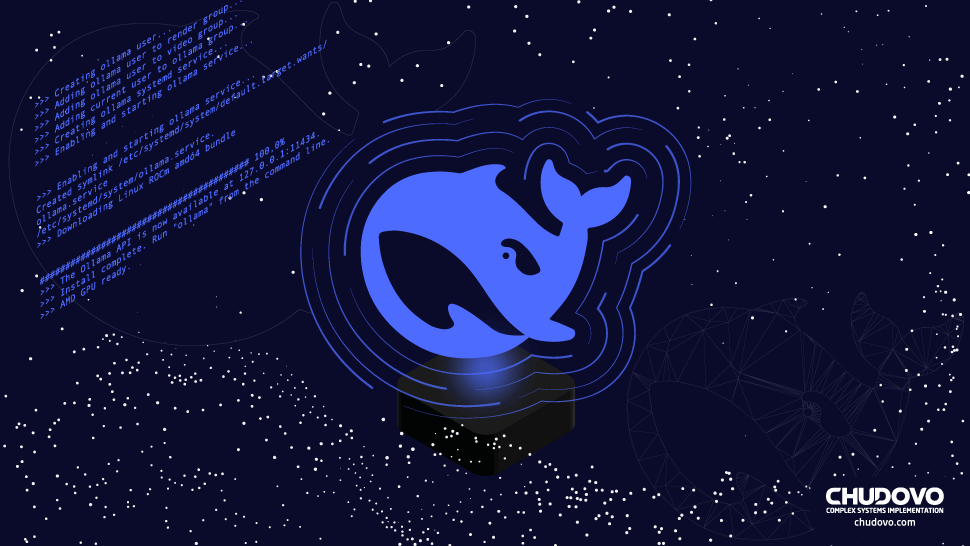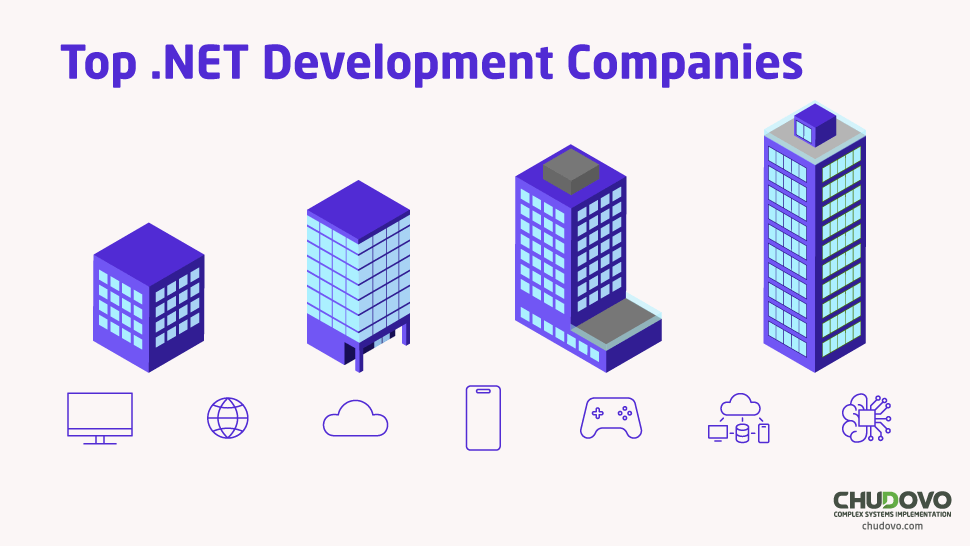Top 9 Best AI Tools For .NET Developers
There are so many AI tools for .NET development assistance that sometimes it might be hard to find the best ones. So, we’ve listed a few here!
Nowadays, every single .NET Developer must have a set of Artificial Intelligence tools to assist in the fast development of quality code. As AI becomes more and more commonplace, it is expected that you use it in your development process. This study by the Federal Reserve Bank of St. Louis, released last week, shows that 33% of constant AI users save 4 or more work hours per week. Also, 70% of users say they’ve saved at least 2 hours per week. Lastly, there’s an almost 100% correlation between using AI in your work and saving work hours, in IT most of all – which helps understand why it is so crucial to have selected AI tools in your toolbox.
So, to help you in your search for the best tools to daily-drive in your work routine, we’ve separated the top 9 best AI tools for .NET developers. We’ve divided this list into two points: free-to-use AI chats, such as ChatGPT, and integrated development environments (IDEs) that use AI, such as Cursor. Without further ado, let’s drive right in!
Table of Contents
- Reasons to use AI tools
- Best AI tools for .NET Developers
- AI Chats
- ClaudeAI
- ChatGPT
- DeepSeek
- IDEs with AI
- Cursor
- WindSurf
- JetBrains AI
- VSCode with GitHub Copilot
- Tabnine
- Visual Studio with IntelliCode
- Conclusion
Why You Should Use AI and Not Fear It
As AI becomes more and more powerful, and some tech gurus even say we are approaching Artificial General Intelligence (AGI), it is natural that developers might fear it taking their jobs. Every big technological innovation necessarily brings the end of some professions, especially those that the new technology automatizes – but that won’t be the case for devs. That’s because even though generative AI can become more and more specialized in development tasks, it cannot, by definition, fully understand the context of a project and create it from scratch.
That happens because, as impressive as AI might be, it still isn’t a complete human mind, which is rational and can comprehend and empathize with what a project requires to work. An artificial intelligence, as its name suggests, is still artificial, which means that it is still a computer that runs an algorithm that makes it look like it is thinking – which isn’t factually the case. Only a human being can truthfully think and make the process of cognition. So, it all ends with the fact that programmers who don’t use AI won’t be replaced by AI, instead by programmers who do use AI.
The statistics speak for themselves – this paper released by researchers from MIT, Princeton, and other prestigious universities, for instance, conducted with almost 5 thousand developers, reveals a 26.08% increase in completed tasks using AI tools. Most of all, devs with less working experience had the greatest gains in productivity and the highest adhesion rate. So, given all of this, it is clear that it is more than worth it, or almost mandatory, to use AI to your assistance if you are a developer – the advantages are too many to simply ignore it.
The best AI tools for .NET Developers
Now, starting our list of best AI tools for .NET developers, we’re showing the best chats that you can use. It is more or less ordered from best to worst, and we have run a simple test: give them all the same prompt, that is, “hello! create a simple login page with ASP.NET Core”. In the second stage, we will analyze IDEs based on their performance and their capability to understand the context of the whole project.
AI chats
ClaudeAI
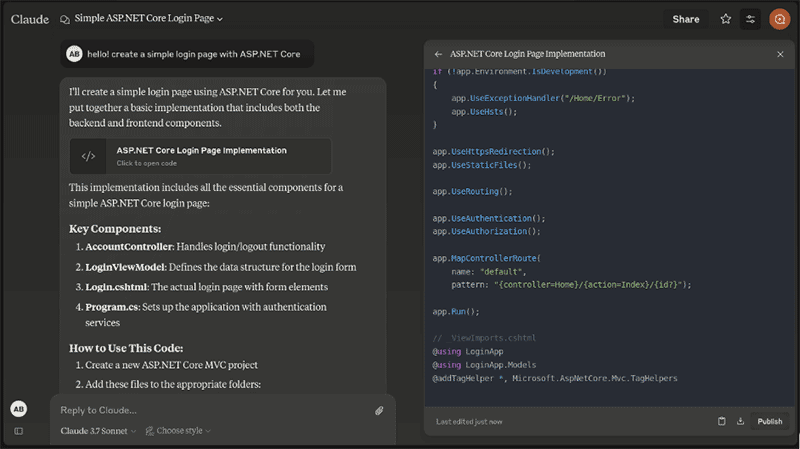
Anthropic has recently released one of the most powerful large language models currently available. Its brand-new Claude 3.7 Sonnet model has a free-to-use daily cap and can securely be used to create whole components at once. As the screenshot shows, the prompt has returned us the whole code structure with a simple IDE-like sidebar alongside a detailed instruction regarding what is happening and explaining the generated code.
Since the release of Claude, and with this new Sonnet model most of all, Anthropic’s AI tools were considered to be the best ones available for developers in general, .NET most of all. It is a very powerful duo alongside Cursor IDE, which we will discuss in the IDEs section – when paired together, the dev can enter a state of “vibe coding”, as it is currently called. What you have to do is make sure that the purpose of the code is correct and that the components make sense and work, as the heavy boilerplate generation will be made by Claude and Cursor.
- Pros: Extremely powerful AI chat and can easily be integrated with modern IDEs, resulting in the best programming experience there is.
- Cons: Quite expensive, as Pro plan is US$18/mo, and Team is US$25/mo, while still having usage limitations
ChatGPT
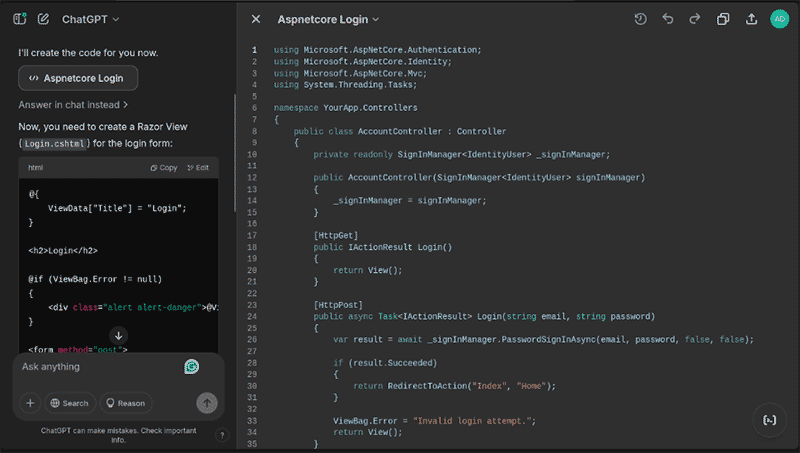
OpenAI’s ChatGPT is and will probably always be the most traditional and sometimes most trustworthy AI chat available. The release of ChatGPT created the segment for consumer-grade artificial intelligence tools, and each new iteration of their LLMs is usually a breakthrough in the whole area. Still, ChatGPT ranks second for .NET code generation, as ClaudeAI is more specialized toward it. Its GPT-4o and o1 models have a decent daily usage cap in the free plan, and it can be used to develop performatic and trustworthy code..
Also, ChatGPT has created an IDE on its website, as you can edit the code from the response and add comments and logs and ask the AI to fix bugs and even port code between languages. It is a complete environment that lets you code on-site and interact freely with the language model, allowing for a deep understanding of what is happening and what is being generated. Still, it isn’t as complete as you’d probably like. For instance, in the prompt that we sent him for this example, the code was handed down in chunks, and only the first chunk appeared on the screen, while the rest was found only in the chat.
- Pros: ChatGPT is one of the most overall trustworthy tools around and also has a neat method to code directly on the website
- Cons: Even more expensive than Claude, as its Plus plan costs US$20/mo and Pro costs US$200/mo. Also, not as well optimized for code generation as other models.
DeepSeek
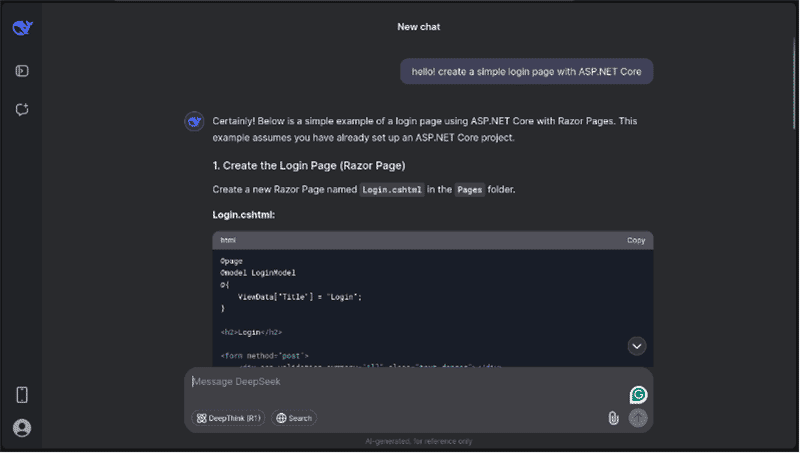
DeepSeek was a great breakthrough recently released by a company also named DeepSeek. It is a Chinese AI Model that was trained in a much more restrained environment than Western ones while still offering impressive results and performance on budget. Still, due to its lower budget, it undeniably cannot offer the same results as top models such as GPT-4o or Claude Sonnet. Also, it doesn’t have an on-site IDE like the previous services cited, but it is still pretty good as it has easily understandable code blocks.
Still, DeepSeek’s flagship model, R1, is free to use, pretty quick in its responses, and seems to have a stronger focus on code generation than other models. Reviews have been overall very positive since its release, and many developers are switching to using it exclusively. Also, DeepSeek is open-source, which means that you can run it locally on your computer or server, fine-tuning it to your needs. So, it is quite easy to adapt your local environment to create a .NET code generator – you can even download the source code and modify it directly.
- Pros: Flagship model free to use; Open source and can be locally hosted and fine-tuned; Fast responses and thinking process.
- Cons: Every once in a while has downtimes due to high traffic; Can only understand English and Chinese; Doesn’t have an on-site IDE yet.
IDEs with AI
Cursor
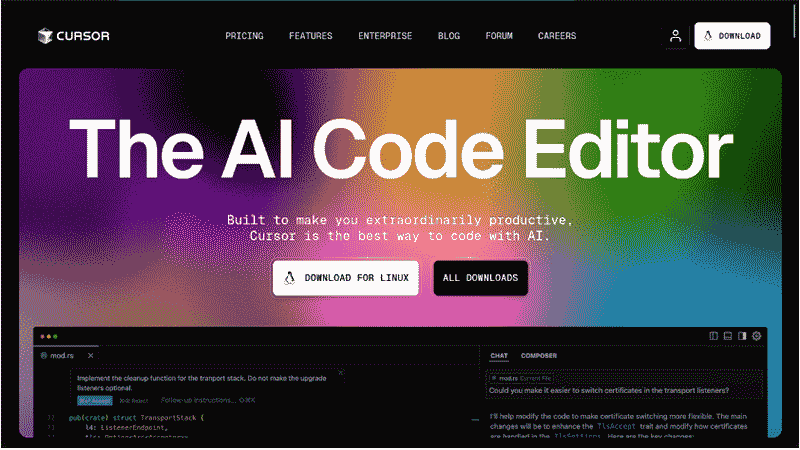
Cursor is, arguably, the best AI-integrated IDE currently available, being perfect for .NET development. It uses VSCodium as a basis, VSCode’s open-source and “de-Microsoftized” version, thus being almost identical to the already most used IDE, but the way it integrates AI into the workflow is unmatched. Cursor has a full project-wide comprehension, hence parsing all of your code to understand all the context of every line you write and suggest only what’s best to help you keep coding. It is perfect for big and boring boilerplate writing and refactoring, as it can suggest even modifications outside of where your cursor is currently placed, and you only have to press Tab to accept it. It is so good that Cursor broke the record as the SaaS startup to more quickly raise US$100M in investments.
Also, it has an integrated AI chat called Composer, in which you can ask for big refactorations, documentation and code generation, or just explanations about something. It is super automatized and can save you hours of work by understanding what you’re doing and which complex logic you might need, creating the code instantly.
- Pros: It’s the best all-around IDE currently available, with blazing fast AI performance, and uses Claude 3.7 Sonnet to create the best code possible.
- Cons: Its free version is almost useless, blocking you entirely from code generation and capping your chat interactions.
WindSurf
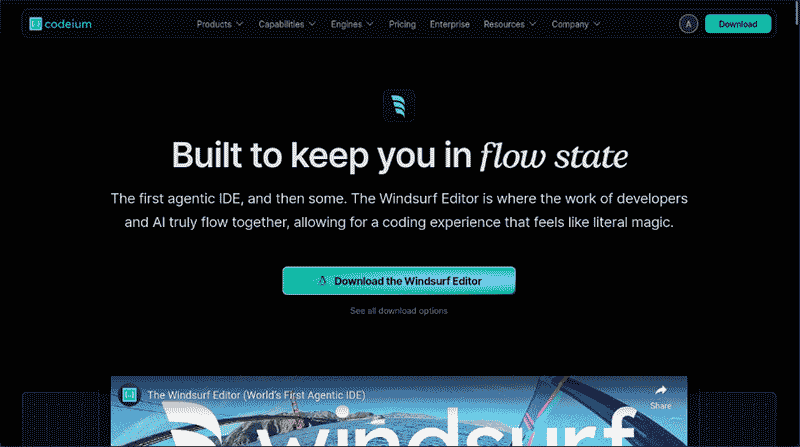
To be deadly honest, Windsurf is just like Cursor but with a much better free plan and cheaper pricing. It is a little bit less confusing as well, as your AI chat is centralized in Cascade, which automatically opens to the right side of your screen. It also offers the same project-wide understanding of the code and high code-suggestion span, allowing you to just press Tab multiple times and have your project finished quickly.
The free version still offers an amazing performance and usability, even though it uses a weaker language model and only understands English. Code generation and chat interactions are still unlimited, though the results aren’t as good as the Pro version, which costs US$15 and allows you to use Claude 3.7 Sonnet. It is, then, perfect to help you create your .NET projects on a budget, as even its paid version is cheaper than average.
- Pros: The free plan is usable, unlike that of Cursor; the Pro plan is cheaper than Cursor.
- Cons: Keyboard shortcuts are a little confusing; it doesn’t properly import your VSCode’s configs; the Free model only understands English.
JetBrains AI
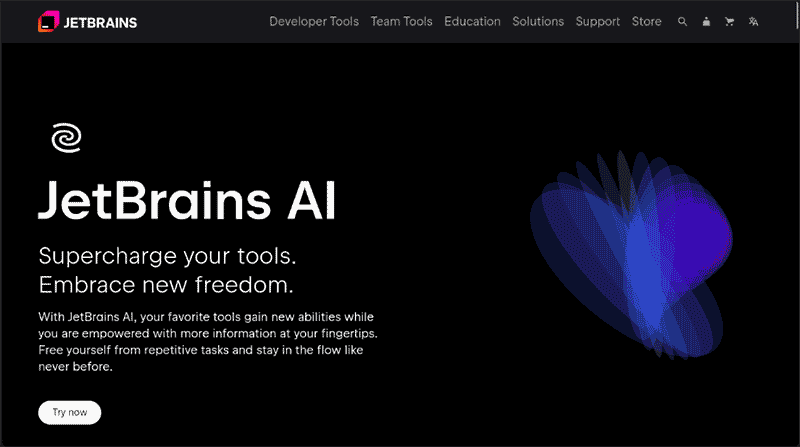
JetBrains’ IDEs are already pretty famous, and most of all, Rider and ReSharper might be the best options for .NET development, as they are highly specialized in it. Now, JetBrains has integrated its new AI, which works more or less like the previous ones we’ve cited: it can understand project-wide context and suggest code around your files. It also provides a wide variety of suggestions for refactoring, while also has an AI chat, and is capable of creating documentations and even commit descriptions and names.
JetBrains AI is an all-around complete solution, well optimized and included into JetBrains’ IDEs ecosystem, hence being a good option for .NET developers who already use their solutions.
- Pros: Integrated into JetBrains’ ecosystem; project-aware and offers multiline code suggestions; Pro version is cheap, costing US$8/mo.
- Cons: The free version is limited to a 7-day trial; most JetBrains’ IDEs are paid, which adds one more cost to the equation.
VSCode with GitHub Copilot
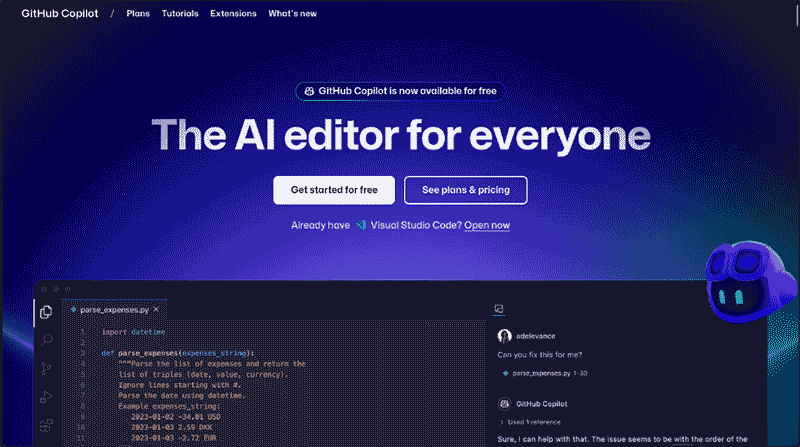
In case you don’t want to leave your good, old VSCode, you can just integrate GitHub Copilot into it. Still, it isn’t as good as the previously cited tools, as it doesn’t have a project-wide recognition of the context of the code and can only suggest code in the line where your cursor is. It can’t even suggest code inline, only at the end of it. Still, Copilot has a pretty good coding performance and can suggest entire functions at once while also providing a chat, which is pretty useful for understanding technologies. Lastly, GitHub Copilot’s big fixes are probably the best all around, as it has a deep understanding of how programming and languages work.
- Pros: It integrates directly into vanilla VSCode; it is easy to use and has a nice free plan; it’s probably the best for code generation; it is super cheap, starting at US$4/user/month with GitHub Enterprise.
- Cons: It doesn’t have project-wide understanding; it can only suggest code at the end of the line; its chat functionality isn’t as capable as other chats.
Tabnine
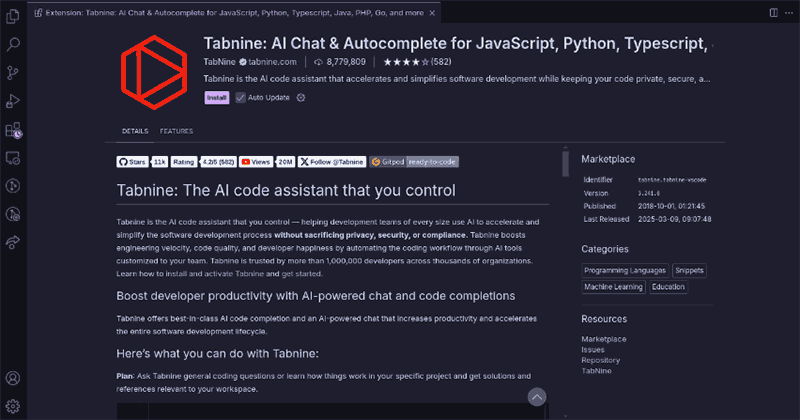
Tabnine is a service that can run on VSCode and VSCode-based IDEs. It offers an AI autocompleter, an AI chat window with natural language code suggestions, full-function completions, and debugging assistance. It is also heavily privacy-focused, as it runs on a proprietary LLM based on other open-source solutions, this way not sending your code to big AI corporations. It is deeply context-aware, and it also offers an amazing feature, which is to create a model trained on your code base.
- Pros: Heavily privacy focused; Trained on open-source models; relatively cheap, costing US$9/mo on the Dev plan.
- Cons: Might be heavy on your computer; isn’t that much different from other AI solutions, even cheaper or free ones.
Visual Studio with IntelliCode
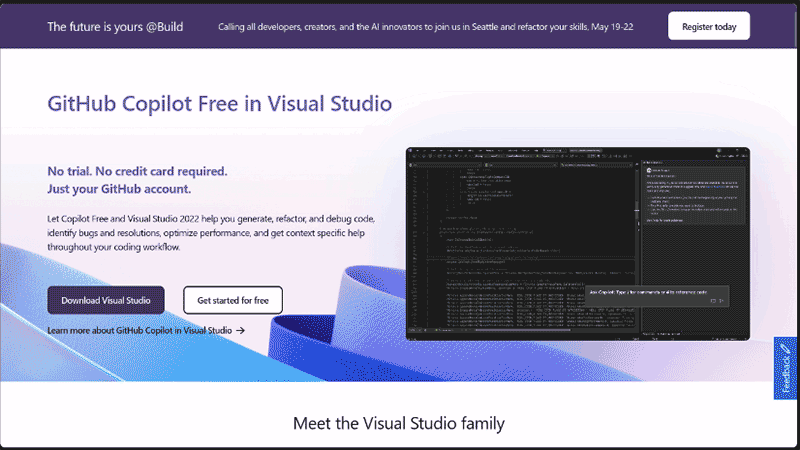
If you are a professional .NET developer, chances are you are already integrated into Microsoft’s Virtual Studio environment. It is especially optimized by Microsoft for their development tools, and so it has some specific improvements for them that are lacking in other IDEs, such as VS Code. So, Visual Studio has a native extension called IntelliSense, which is a tool to help with code suggestion, understanding, and autocompletion; now, it has an upgraded version: IntelliCode. It is armed with AI for deeper project understanding, context-aware code suggestions, and API usage examples.
- Pros: Not subscription-based; runs smoothly and isn’t heavy on your computer; specialized for .NET development; understands repeated refactorings.
- Cons: Lacks an AI chat; doesn’t help with debugging; is missing several natural language interactions with coders that are commonplace among other services.
Conclusion
There are many AI solutions that you can add to your toolbox as a .NET developer. Each of them has an intrinsic value and can help you become a better programmer and code faster and cheaper, so it’d be good to try each of them out and see which one fits you best. Still, it is to be noted that you should not fear AI, but use it to your favor: you won’t be replaced by it, but by someone who uses it. So, learn how to properly use AI tools in your daily development routine, and you will see that the statistics on the gain of performance are justified.
So, try all of them and see which best fits your needs and also your pockets. Some of them are quite expensive, such as Claude and ChatGPT, but their usage might be cheaper if you use a specific IDE that has a plan that allows you to use them, for instance.