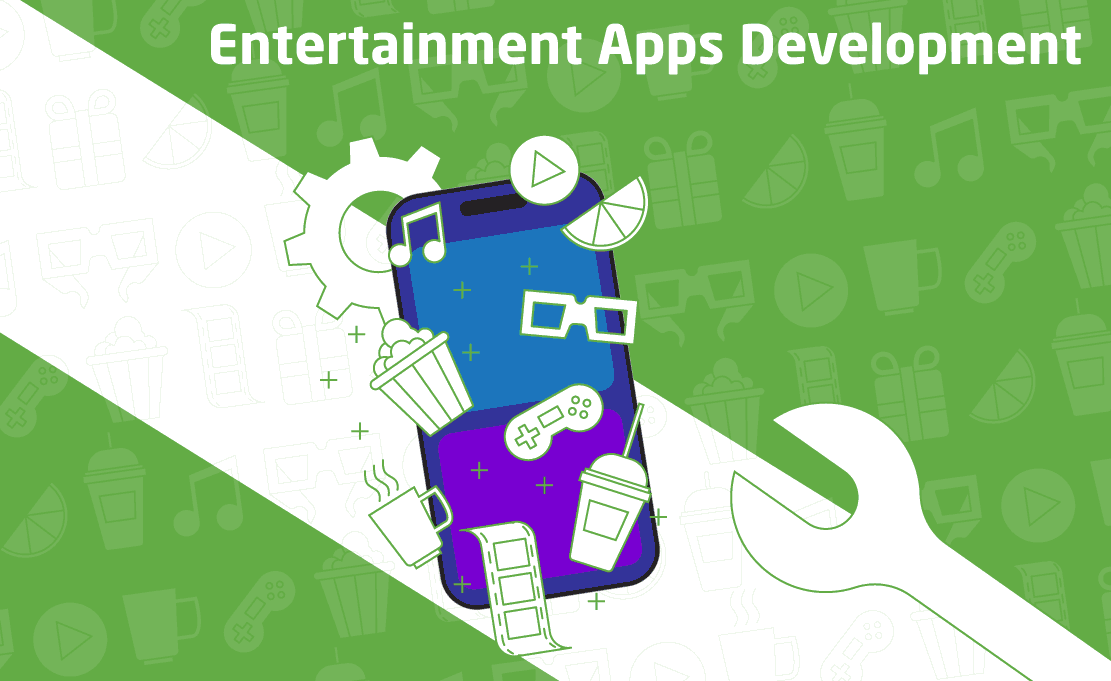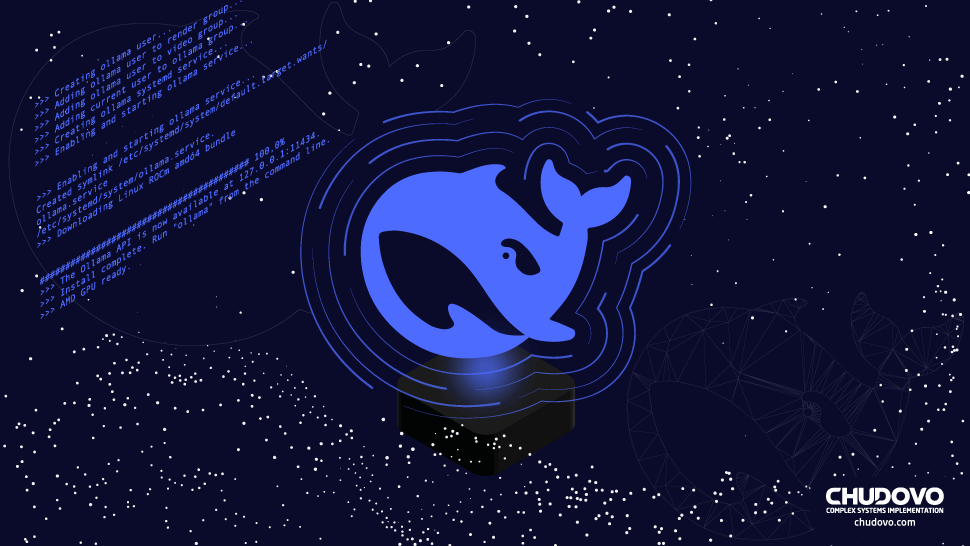AI For Software Developers: Ultimate AI Tools For Software Developers
There’s no doubt that artificial intelligence (AI) is taking over and has come to stay. Everyone is seeing its impact across all sectors, from improving the educational sector with personalized learning to improving the healthcare sector with telemedicine. It is also taking the technology industry by storm.
Artificial intelligence in software engineering is helping developers write code and fix bugs. Companies like GitHub, Amazon, and OpenAI have developed AI tools and software that serve as assistants to software developers; these AI tools are readily available and help software developers write quality code and fix bugs, faster.
Table of Content
Benefits of AI for software developers
Software development is a very broad field. A lot of things come into play when developing software, tools, or platforms that will create value and solve problems. Other than just having a solution to a problem and writing code; debugging, testing, code security, and performance, keeping to deadlines, and incorporating diverse technologies and tools impact software development.
Software development processes take time, there’s always some back and forth. From refining requirements, replacing technologies to complete code refactoring; multiple iterations and revisions are often involved, and this is where AI comes in.
With AI the whole development process is easier and faster. According to Stack Overflow’s 14th annual developer survey, 76% of software developers worldwide are using AI in their respective jobs and projects. This value is way above average and it’s clear that developers are using AI to make them perform development processes easier and faster, like code completion, bug fixing, writing tests, code refactoring, code explanation, code improvement suggestions, and a whole lot more.
Even though the accuracy level of AI tools is questioned, there’s no doubt that there is a significant value in their ability to improve development processes. While no tool is perfect and AI tools often include errors in their responses, the advantages often surpass all these concerns. These AI tools creators and developers are working day by day to reduce the error rates, including adding new and recent data by creating new and advanced models that address human concerns and make them more effective.
AI for software developers offer many benefits, however below are some of the main benefits:
- Generate Code
One of the most common characteristics of AI is that it can generate code regardless of the programming language; whether it’s in Python, JavaScript, Go, C++, or C#. Many AI tools today are mostly based on large language models (LLMs) that are built using lots and lots of data including programming books, documentation, research papers, and open-source code repositories. These tools are trained to understand and process natural language queries, which gives them the ability to understand what you ask them to build or develop and they generate the code for you.
From simple scripts, developing modules and functions to complex algorithms and gRPC/REST API endpoints; AI for software developers can generate automation scripts to perform repetitive tasks, boilerplate code or create web content in JavaScript and Python frameworks like React, VueJS, Flask, and Django.
AI has helped software developers focus on more complex concepts, accelerate the development process, and reduce the time it takes to perform mundane tasks.
- Understand Code
Other than generating code, AI for software developers helps in code explanation at different levels. You can ask it to explain code in layman’s terms or at an advanced level. This helps software developers get up to speed when it comes to understanding the code written by someone else or just to understand the concepts and paradigms behind their own code in detail.
For non-technical persons with no programming background or experience, an AI tool can explain code using scenarios that are more familiar or relatable. For example, comparing the logic behind a code or algorithm with real-life entities (a kitchen recipe for instance).
- Code improvement suggestions
Since AI tools are trained using large datasets that include design patterns, best coding practices, and security guidelines, they can examine a code you have already written and identify areas of improvement. These tools can propose approaches that are more performant and secure and list out tools you can use to implement the approaches it has suggested.
Depending on the particular use case or the style guidelines you have given it to follow, AI for software developers can suggest improvements that adhere to that particular style. Software developers use AI tools to flag redundancy in code, highlight aspects of a code that will benefit from refactoring, propose a more concise and readable coding style, and even identify deprecated use of a library and show more advanced and modern ways to integrate it. This has helped software developers develop applications that follow modern practices, efficiently and reliably.
- Generate tests
Just as these tools are smart enough to write code, they can also write tests. Whether it’s a code you developed on your own or the one they generate. The programming language doesn’t matter, the library to use too doesn’t matter.
Since most software developers find writing tests for their code boring, they use AI tools to generate unit tests, automated and integrated tests, and even end-to-end tests depending on the code’s logic and expected test behaviors. This has helped to save time; particularly in large codebases with vast amounts of individual modules and functions. These AI tools are smart enough to know when and how to implement mocks, stubs, and spies which are the three main concepts used in testing to simulate code behavior.
Other than just generating standalone tests, AI for software developers can integrate tests into an existing ci/cd pipeline which is a part of testOps. This is very helpful for software developers who transition into the DevOps culture a little, as it allows for automated testing and quality assurance across a software’s delivery cycle.
- Detect Bugs
This is the second common benefit of AI for software developers. No code is perfect and software developers are prone to making mistakes, especially in writing code. Debugging is no doubt one of the core characteristics of a good and experienced software developer, but when time is valuable and deadlines have to be met, the help of an AI tool becomes invaluable.
As long as you provide your code to these tools, and explain the expected outcome against the current outcome, these tools can detect what is wrong and give you fixes. They’ll analyze the code for syntax errors, logical flaws, and potential runtime errors and then trace the code and pinpoint where the code deviates from the expected behavior. Whether the error has to do with concurrency, memory leaks, incorrect handling of edge cases, or a mild oversight, these tools can track them down.
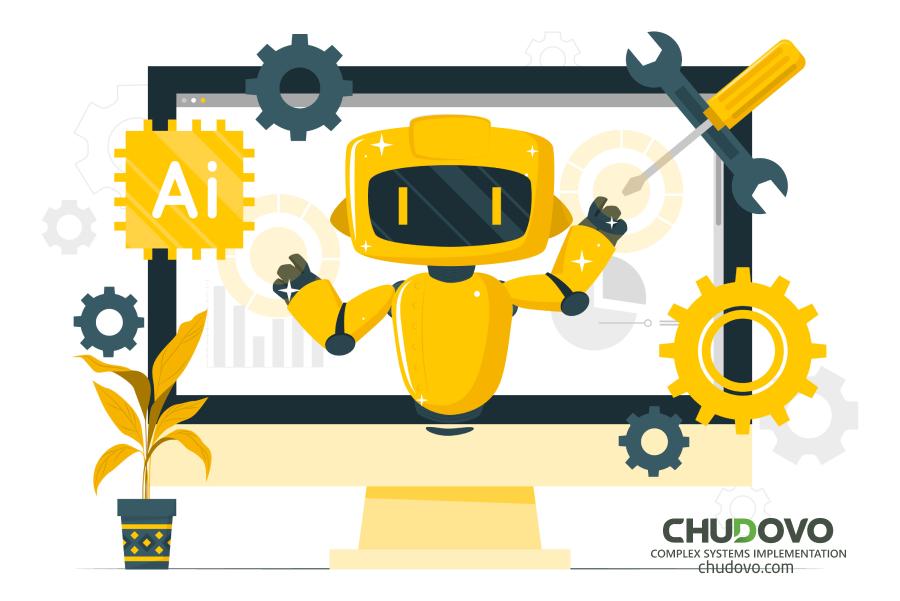
Top tools leveraging AI for software developers
1. ChatGPT
Since the initial release of ChatGPT in November 2022, ChatGPT which was developed by OpenAI has experienced widespread use with over 1 million users in the first week of its initial release. According to OpenAI, more than 100 million people across 185 countries use ChatGPT weekly to learn something new, find creative inspiration, and get answers to their questions.
Starting with the GPT 3.5 as its first model which is suitable for content creation and solving problems; software developers, teams, and businesses can now opt in for the GPT-4o, GPT-4o mini, and GPT-4 architectures which include improved accuracy, web search functionalities, better contextual understanding and enhanced problem-solving capability in areas such as reasoning, coding, and math for $20 per month for the plus plan and $25 per month for the team plan.
ChatGPT is by far the most widely used generative AI tool used by software developers. With its capability to understand natural language and engage in conversions (as chats), it enables software developers to interact in a human-like manner. With ChatGPT, software developers can generate code, learn about a particular tool, fix bugs, generate scripts, and understand complex programming concepts. Upload images for analysis, and use custom GPTs developed by the OpenAI community for specific tasks; whether it’s in the writing field, education, programming, research, and analysis or any other field of interest.
ChatGPT can be used to develop technical documentation; generate tests, and can even be used within text editors like Visual Studio Code and IDEs like Pycharm. ChatGPT is constantly growing in terms of its capabilities and software developers should expect more advanced features and models.
2. GitHub Copilot
GitHub Copilot marks a significant advancement in AI for software developers. Created as a code completion tool, GitHub copilot was created by developers at GitHub. From the day it was released, it has gained popularity in the technology industry and is used by developers as a code assistant. GitHub Copilot, often referred to as Copilot is built on OpenAI codex, a model based on GPT-3 which was fine-tuned on a large dataset of code from publicly available repositories, programming resources/websites, and documentation to enable it to understand and generate code in many programming languages.
With GitHub copilot, developers can write code faster through its auto-complete feature. It is available as an extension for Vscode, Visual Studio, JetBrains IDEs, Azure Data Studio, and Vim/Neovim. Aside from auto-completion, Copilot has evolved to include advanced features:
Copilot CLI
A command line chat-like interface where software developers can ask questions related to code and receive code suggestions.
Copilot chat
Similar to Copilot CLI, but this time a web interface that can be accessed via GitHub.com. It is only available for enterprise plans, and software developers can also ask coding questions.
Copilot offers three plans; Copilot individual for $10 per month or $100 per year, Copilot business for $19 per granted seat, and Copilot enterprise for $39 per granted seat; which includes not only Copilot chat but Copilot pull request summaries for generating a summary of the code or changes contained in a pull request, Copilot text completion for generating pull requests descriptions and Copilot Knowledge base for chatting with copilot based on a particular context or documentation.
3. Replit Ghostwriter
Another common AI tool used by software developers is the Replit Ghostwriter. Replit on its own is an online IDE that supports multiple languages. Software developers can create a Repl (project), customize it, build and deploy applications, and collaborate with team members without running or coding software locally, all within a cloud environment.
Replit over the years has upgraded to include its own AI code assistant called the Ghostwriter. Ghostwriter leverages advanced machine learning models to provide context-aware assistance to developers. It is integrated into the Replit IDE and can generate code regardless of the programming language. Other than generating code, it can assist in debugging and providing code quality suggestions.
Ghostwriter comes with three pricing options, the starter plan which is free with limited access to Ghostwriter, the Replit core plan for $10 per month (billed annually), the teams plan for $10 per user each month and the enterprise which will be available soon.
4. Amazon Q developer
Embracing AI for software developers when it comes to Amazon web services; Amazon Q developer, an evolution of Amazon CodeWhisperer is a powerful AI tool. It helps software developers not just improve their coding experience, but also receive assistance on how to create and deploy AWS resources, receive insights on already deployed AWS resources, and billing information all with a single prompt. It can be used as an extension in Vscode, JetBrains IDEs, Visual Studio, and in the command line for Mac users.
With Amazon Q developer, software developers can refactor legacy code, code faster by just adding a comment, and Q developer generates the code. It can analyze your already existing code, suggest improvements, and generate code. Software developers can also connect Q developers to both private and public repositories to provide insights into code and help in understanding code within these repositories.
For Mac users, it can run in the command line, where it serves as an auto-completion tool making it a robust AI-productivity tool.
Amazon Q developers offer two distinct plans, the free tier (Amazon Q developer) and the pro tier (Amazon Q developer pro). For a detailed breakdown of the features available for each plan, see the Amazon Q developer pricing website.
5. Tabnine
The official Tabnine documentation says Tabnine is an AI code assistant that you can control. This is true as software developers and enterprises can run it on their infrastructure; from on-premise to a VPC. With Tabnine, software developers are confident and sure that their code never leaves their environment, software developers can privately train Tabnine on their code bases to ensure that Tabnine’s suggestions are tailored to specific coding patterns and standards without any risk of code exposure or leakage.
Tabnine stands out as a secure and privacy-focused solution for software developers who need to integrate AI into their development workflow while maintaining full control over their code and data.
Just like most AI assistants, software developers can generate code, fix bugs, write tests, and receive code suggestions with Tabnine. Tabnine doesn’t have a free plan, however, the pro plan offers 90 days free usage after which individuals pay $12 per month; and then the enterprise plan which goes for $39 per month.

Certified engineers
Convenient rates
Fast start
Profitable conditions
Agreement with
EU company
English and German
speaking engineers
6. Figstack
Figstack, another common AI for software developers is a code assistant that most software developers use to speed up their development processes. First, it has an excellent user experience and just like most AI code assistants, it can explain code in natural language and help in code debugging regardless of the programming language.
Besides explaining code, Figstack can convert code from one programming language to another; the developers of Figstack call this feature “language translator” for instance converting a Python program or code to JavaScript, a Ruby code to Python, etc. Software developers can also document their code with Figstack using the Docstring Writer feature. Since Docstrings are more structured and informative compared to comments when it comes to writing code; this feature helps software developers implement readability for their code automatically.
Software developers can also write highly performant and efficient code with Figstack. The Time Complexity feature, which analyzes code using Big O notation, makes it easier for software developers to understand the efficiency of their code and optimize it accordingly.
Figstack is mainly used as a code documentation and explanation tool; it is specifically focused on programming and code-related tasks. It excels in helping developers understand, document, and convert code and does not extend its capabilities to non-programming contexts or general knowledge inquiries like ChatGPT, Bard, etc.
7. Otter.ai
While not an AI code assistant, Otter.ai is a great AI for software developers when it comes to transcription and note-taking. Software developers don’t just code, they also engage with clients to explain certain concepts and progress in projects and since these discussions often involve complex and detailed information, it might be overwhelming to manually grasp, remember, or write down discussions. With Otter.ai software developers can document and summarize spoken interactions automatically. It can create an accurate and comprehensive record of discussions, reviews, and items discussed in a meeting.
Interestingly Otter.ai integrates well in your workflow, like sending summaries via email or Slack; with Otter AI chat even involved, it’s a different ball game entirely. Software developers alongside their team can integrate it into their meetings and ask it questions and it’ll respond with answers; even when it comes to generating content.
OtterAI has four pricing options; the free, pro, business, and enterprise plans. For more information on the features available for each plan see the OtterAI pricing website.
You can also review the best AI tools directory to find more useful tools for software developers.
FAQ
How does one know the best artificial intelligence tool for developers to use?
Understanding which AI tool to use is very important and it all depends on the specific use case. Knowing the exact AI tool to use makes problem-solving easier. First, a software developer should ask the following questions; do I need to generate code, do I need to debug code, do I need to understand a particular code or program, do I need to generate tests, do I need to document my code? Or, do I need code suggestions as I write code; more like a code assistant? Now depending on the answers to these questions; it becomes easier to choose which AI tool to work with.
If the primary purpose is for automated code generation, GitHub Copilot or Tabnine are both great choices; both AI tools are good when it comes to smart code suggestions based on context. For debugging ChatGPT, GitHub Copilot and Tabnine can be of help; ChatGPT in particular can explain code and provide suggestions to fix errors if the problem is described properly. For converting from one programming language to another Figstack works fine as that is one of its main features.
It also depends on the individual software developer and what their preferences are. What works well for one software developer might not work as intended for another, as software developers interact with these AI tools differently; and the quality of prompts given may vary. So, knowing the best artificial intelligence tool for developers to use is often a matter of personal preference; how comfortable they are with the tool, and how well the AI tool integrates into their existing workflow.
What are the benefits of using an AI tool in software development?
Using an AI tool in software development makes developing easier and faster. If integrated properly, there’s no limit to what developers can achieve. Software development is already complex as it is, and one thing that’ll help software developers get up to speed is integrating an AI tool into their workflow. Code debugging, code explanation, and code reviews are some of the benefits of using an AI tool in software development; however the benefits are way more.
Usage of these tools by the developers is beneficial for the software products delivery across different industries. Constantly changing requirements, health tech trends, standards in fintech and other industries make the usage of AI tools by software engineers obvious. They help automate some processes and cover certain aspects of work. However, it is important to understand the balance and not use such tools to cover all performed tasks.
What is artificial intelligence for developers?
When you talk about artificial intelligence for developers, you’re talking about utilizing the power of AI into development. Whether its software development, software engineering, app development (web or mobile) or test automation. Artificial intelligence of course can be applied in diverse areas, however for development it has to do with using AI to generate code, find loopholes in code in terms of performance, security, and efficiency, write scripts and speed up development processes.
Contact the expert team of Chudovo software engineers to build your best software!