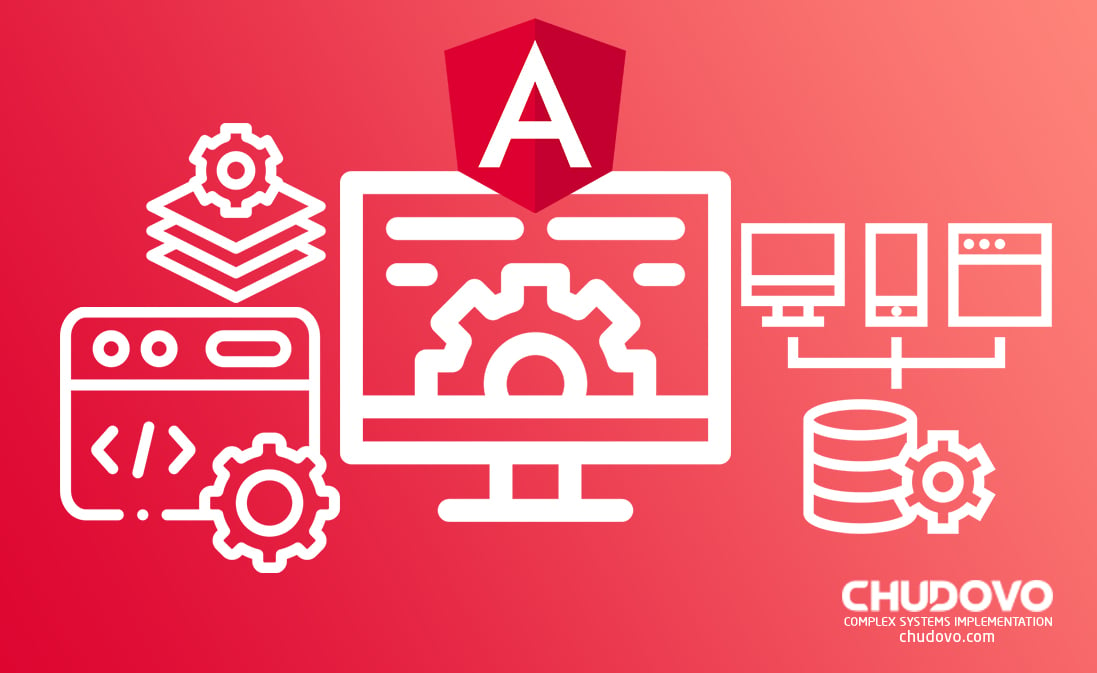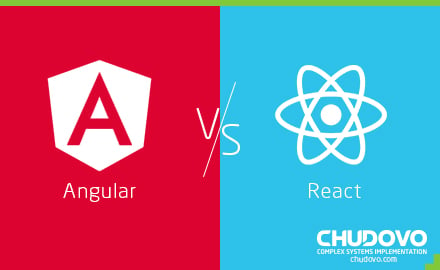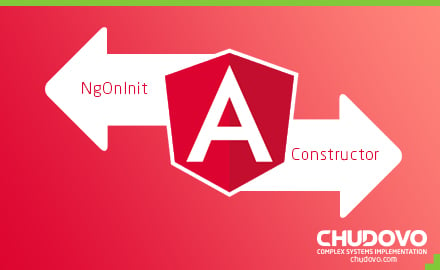Angular Architecture Overview
Table of contents
Angular is a cornerstone in the field of software development. It is a new-gen platform and framework for developing interactive and dynamic single-page client applications using HTML and TypeScript. Created by Google, the platform has successfully grown from AngularJs to Angular 12 in 2021. As of now, Angular is a choice of around 44.3% of software developers for creating user-friendly web apps. The popularity of Angular concepts highly relies on Angular architecture, which is a blend of certain fundamental concepts. Angular basic concepts mainly cover several libraries, both in the form of core and optional. In this guide, we will dive deep into Angular patterns and Angular architecture for better understanding.
Angular Architecture Concept
Building a software application wasn’t a cinch until the introduction of the Angular platform. In recent years, Angular gained immense popularity for all good reasons. The impeccable household examples of Angular apps are Gmail, Youtube TV, Microsoft Office, and Xbox. In short, Angular is a completely beneficial source and a choice of top-hole corporations. All this is because of the Angular basic concepts and Angular structure.
The Angular overview can be explained with its fundamental concepts – Modules, Components, and Service. Each of these Angular basics concepts further features their own concepts.
- Components are organized into modules and have views, templates, data binding, and pipes.
- Modules comprise root modules and feature modules.
- Services, at the same time, include providers and dependency injection.
Angular has a reputation as one of the biggest front-end frameworks that build applications in HTML and TypeScript. Understanding the Angular basic concepts in detail can help a beginner to pursue Angular architecture best practices to the top-notch level.
Basic Building Blocks of Angular Applications
Modules
Modules in Angular architecture or NgModules is a mechanism of creating components, pipes, directives, and services in such a way that it helps in creating applications when combined with other modules. The header, footer, right section, left, and centre act as a part of the module in the Angular app architecture. One of the most important things to note is – Angular NgModules are quite different from JavaScript modules, rather they complement the latter. The significant notion behind Angular modules is to promote the single responsibility principle in Angular patterns. Though modules are meant to perform many activities, the focus of this core element is to focus on only one thing at a time during Angular buildings. The common types of Angular modules in Angular architecture are FormsModule, RouterModule, and HttpClientModule. Root Module is the essential module that allows the application to bootstrap or load itself. Also named as AppModule, it requires you to register inside the ‘app.module.ts’ file in case a user has to use another custom Angular module.
Bootstrapping An Application
A user ought to inform Angular which one is the root module for bootstrapping an application. This is to perform the compilation in the browser, which is also known as the Just in Time (JIT) compilation. Additionally, conducting the compilation is also possible as a method of Angular buildings workflow. This is known as Ahead of Time (AOT) compilation and is distinguished from the normal process of bootstrapping an application.
Scope Of NgModules In Angular
The scope of NgModules in Angular app architecture can be explained with two things –
- Declarations – Components, directives, and pipes are in a local scope (private visibility) and should belong to exactly one module.
- Providers – Services are in the global scope (public visibility). In this module, a list of dependency-injection providers are available to inject into component, directive, pipe, or service
Components
Components are the essential Angular building blocks of developing applications. The Angular overview of components can be brought into light with its four major constituents. These are an HTML template, TypeScript class, CSS selector, and optional CSS styles. The component is a TypeScript class that defines views. Views are sets of screen elements that consist of components and templates. The types of views in Angular structure that are defined by components are application root with navigation skills, a list of heroes, and the hero editor. The field and methods in components support the view.
There is at least one component in every Angular application – the root component. It is meant to connect the hierarchy of components with the page document object model (DOM). Over and all, each component in Angular structure defines a class containing the data and logic of the application. ‘@Component ( )’ decorator determines the class as a component. It also put forth component-specific metadata and templates.
How To Create A Component?
The two Angular architecture best practices for creating components are using Angular CLI and manual practice.
- Angular CLI
Angular CLI is one of the easiest ways to create an Angular component. It entails a developer navigating to the directory containing the application through the terminal window. The next would be to run the ‘ng generate component <component-name>’ command. <component-name> will be the name of the new component. The command will by default create a folder name after the component, component file, the template file, CSS file, and testing specification file.
- Manual Method
Creating a component, the fundamental part of Angular app architecture, is comparatively lengthy with a manual approach. Start by navigating to the Angular project directory. After creating a new file there, add an import statement ‘“ import { Component } from ‘@angular/core‘; ” followed by adding @Component decorator. The next steps include choosing a CSS selector, defining the HTML template, selecting template styles, and adding a class statement.
Templates
A template is a form of HTML snippets in Angular architecture, meant to tell Angular how to render components. These are mainly of two types – Inline template and Template file. While the inline template is defined by placing HTML codes in black ticks, the template file, on the other hand, is defined in a separate HTML file. Tied back to the component as a subpart of Angular architecture, the template combines HTML with Angular markup. Angular markup can alter HTML based on the logic, state, and DOM data of the application. Templates in Angular component architecture make use of data binding for coordinating application and DOM data. This includes directives to provide program logic and pipes to transform the data before it is displayed. This particularly enhances the user experience.
Metadata
Metadata is a part of the component Angular pattern and the rule for it in Angular component architecture is that it must have a @Component decorator. It is because the decorator here identifies the class instantly as a component class, and determines it as Metadata. Moreover, without the @Component tag, Metadata as a part of Angular structure would have no idea what to do with the component, as it is the @Component tag only that connects templates to components. The major role of Metadata in Angular buildings is that it tells Angular about the presence of building blocks to create the component and its view. In short, Metadata in Angular component structure is meant to decorate the class, and configure its expected behaviour. Some of the useful fields within the Metadata tag are –
- selector
CSS selector as a part of Angular pattern plays the role of creating and inserting an instance of a particular component where the corresponding tag in template HTML is found. This is what a component will be in HTML.
- templateurl
This is the module-relative address of the HTML template of the component. Here the relative pathing can be used and HTML inline can be defined.
- providers
providers refer to the array of services that a class makes use of. As an object declared in Angular structure, it is used to inject into the constructor of the component, directives, and Angular’s other classes.
Data Binding
Data binding can be one of the Angular architecture best practices or say, frameworks for improving the quality by allowing data to flow between component and template. In the absence of data binding, a developer would have to be responsible for pushing the data between the template and component using custom code. Angular supports two-way data binding. By two-way data binding, it means a process of coordinating templates’ parts with component’s parts. Angular developer has to add binding markup to convey Angular about connecting both sides. Simply put, in Angular app structure, data binding plays a great role in enhancing communication between template and component and between parent and child components.
Data binding in the Angular basics concept can be categorized into two types, that is, Event binding and Property Binding. Event binding lets events in HTML/DOM trigger functions from the component. Property Binding sets the values computed from application data into HTML.
Directives
Directives are the HTML attributes that tell Angular to modify the style or behaviour of DOM elements. It is basically a class with a ‘@Directve ( )’ decorator.
The component is technically a directive with a template. Thus, it would not be wrong to say that directives are actual Angular building blocks. Directives are of two types – structural and attribute. A developer is capable of defining a number of directives of both types using the ‘@Directive ( )’ decorator.
- Structural directives
The role of structural attributes in Angular patterns is to change the layout. It does this by adding, removing, or replacing the DOM elements.
- Attribute Directives
Attribute directives are meant to change the behaviour or appearance of DOM elements. They look like normal HTML attributes in the templates.
- Component Directives
It is the main form of the class, as it contains information about how components should be processed and used at run time. In Angular Modules, a user ought to declare directives the same as in the case of components. It is decorated with a ‘@Component’ decorator.
Services
Services is a reusable component in the Angular basic concepts of architecture and processing. It serves the specific purpose of encompassing business logic and data within different components. It sheerly complies with a single responsibility principle and gets instantiated only once during the lifetime of Angular architecture. This narrow and well-defined class of Angular structure contains methods of maintaining data throughout the processing of an application. The indispensable goal of service is to organize and share models, data, functions, and business logic within varying components of the application. In the absence of Services, a developer would not use the logic at the other places and there will be a need to re-code the entire logic into the particular component. As a developer has to maintain two copies of the same code, handling Angular building blocks – Components, will then be a tough job.
Dependency Injection
Dependencies are objects or services in Angular patterns that a class requires to perform the functions. Dependency Injection (DI) is basically a design pattern in which objects are passed to other objects for the completion of tasks. DI provides immense benefits in the processing of the Angular app structure. As a part of Angular basics, DI lets the class request dependencies from external sources rather than creating them. It also divides the task among different services. The injector is the main mechanism in the Angular structure. ‘@Injectable ( )’ decorator is used to create an instance and inject the metadata into the component as a dependency. Besides, the ‘@Injectable ( )’ decorator is also used to identify whether a component or other class contains dependency. Angular creates a root injector during the bootstrap process. Here the additional injectors are required but one does not have to create injectors. Furthermore, the injector also creates dependencies and maintains the containers of all the instances. Acquiring and creation of dependency by the injector is possible with the help of providers.
Note: A user has to register a provider with the injector of the application in case any dependency is required in the app. This will tell the injector to use the provider for developing new dependency instances.
Closing Words
Angular is a reliable, productive, and easy-to-maintain platform for developers who aim at developing dynamic web and mobile apps. However, a developer should be well-versed with all the parts, roles, and systems of Angular architecture to perform their role.
Angular architecture is undoubtedly systemic, where the Angular building blocks and Angular patterns in sub-classes are designated to act responsibly at specific stages. Components, Modules, and services, as said, are Angular basics that make the creation of applications easy and productive.