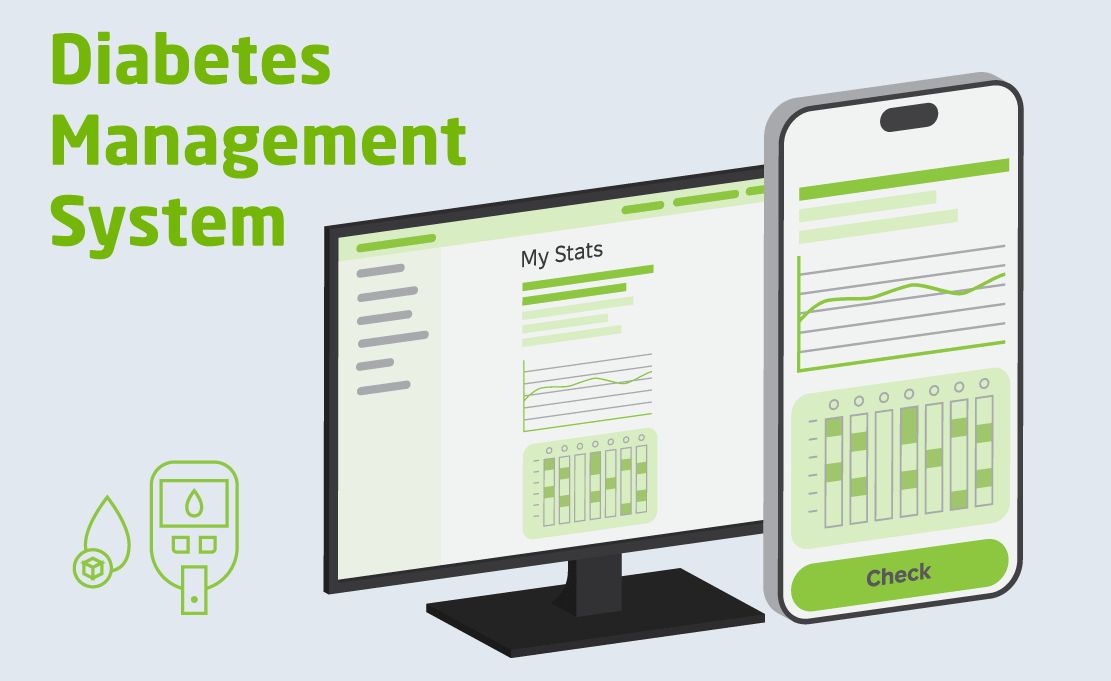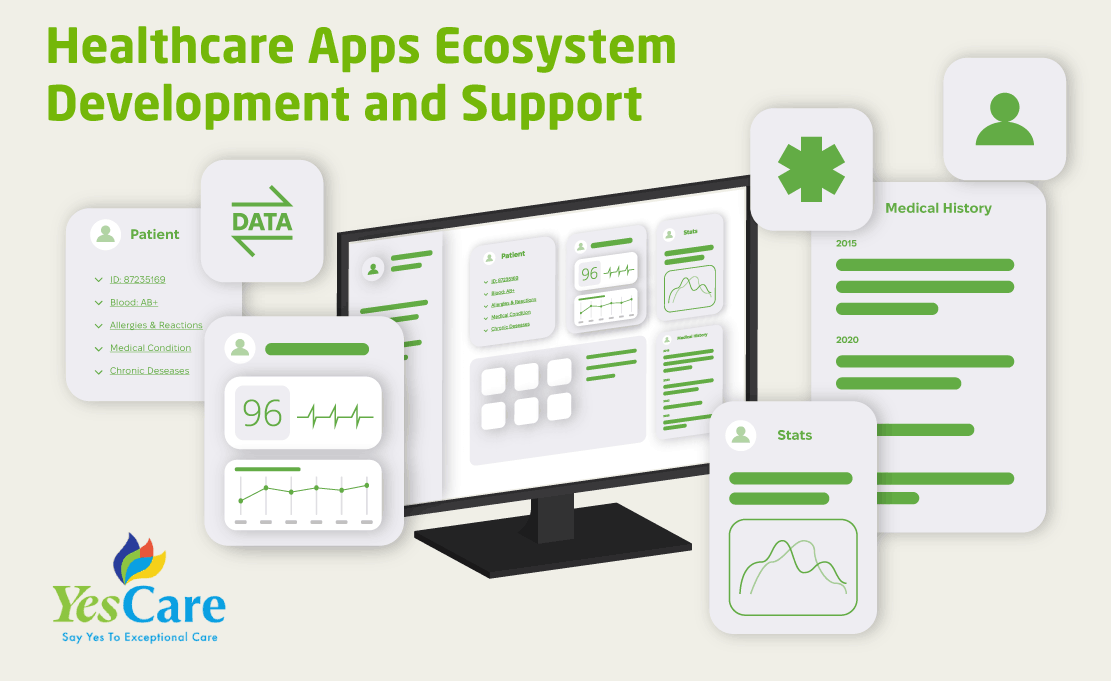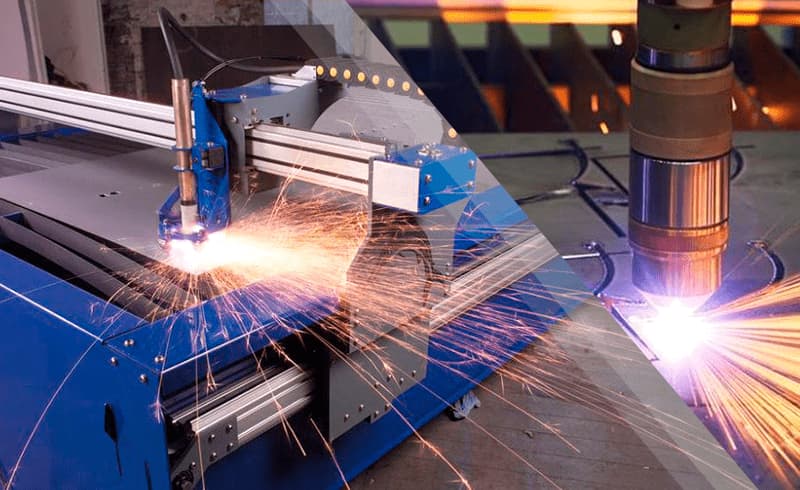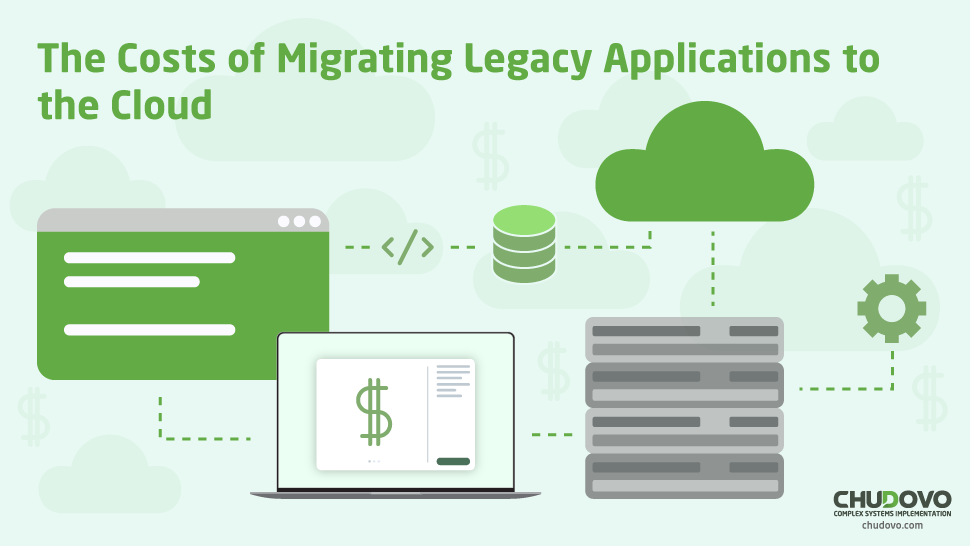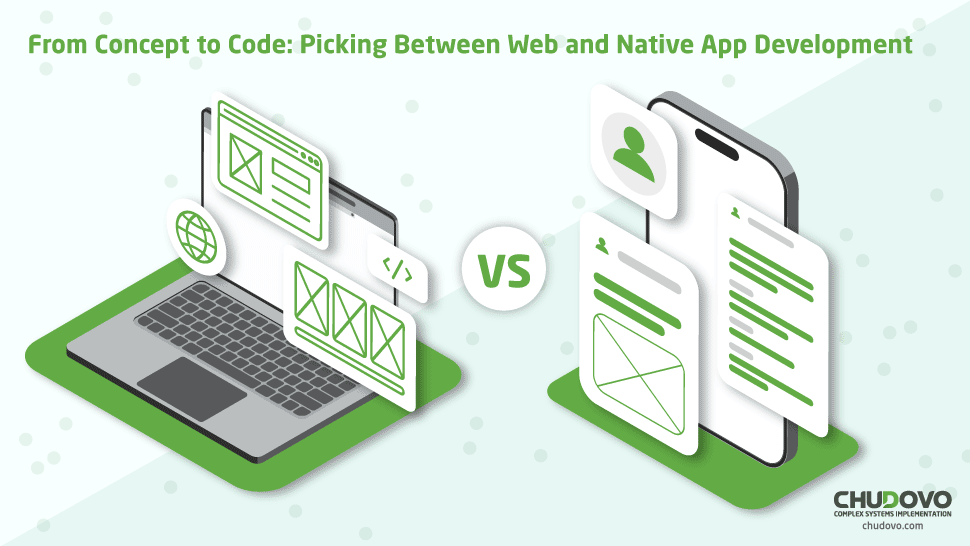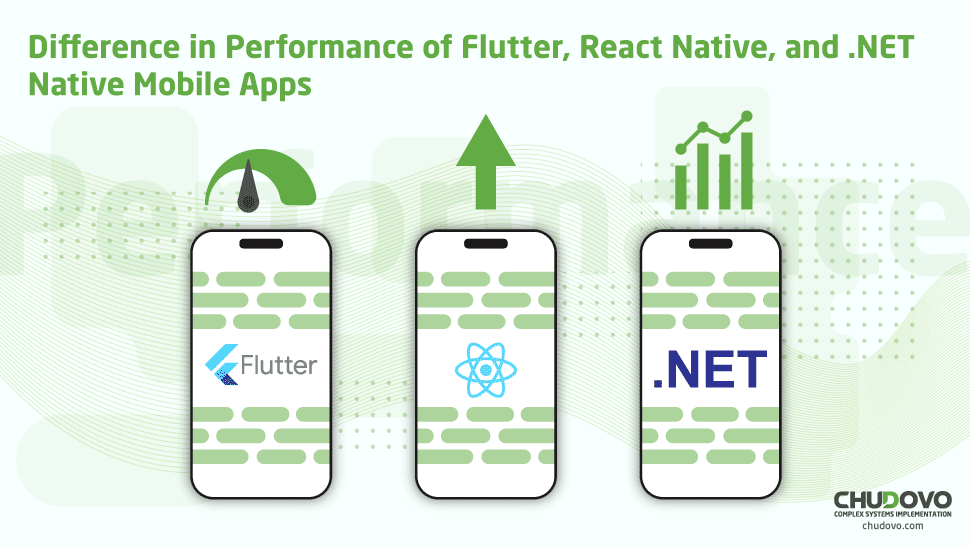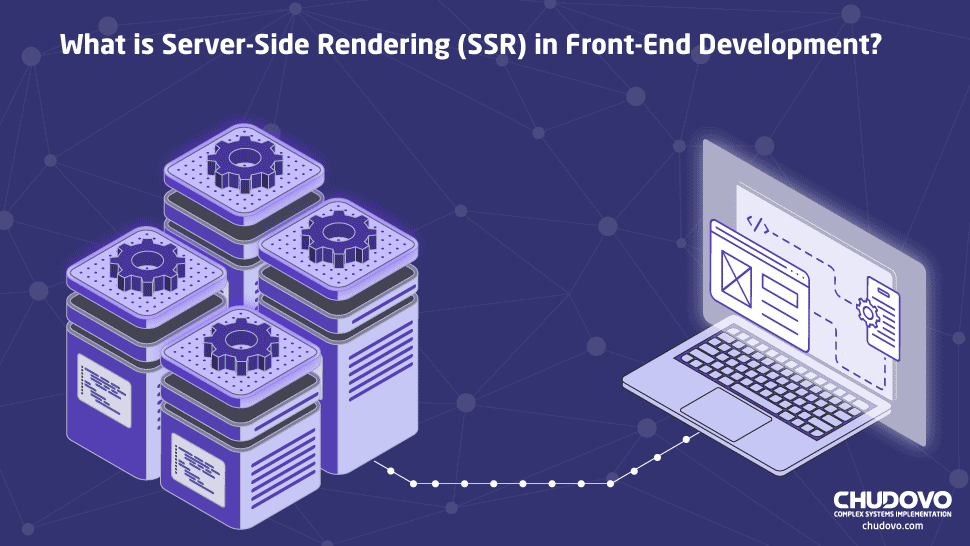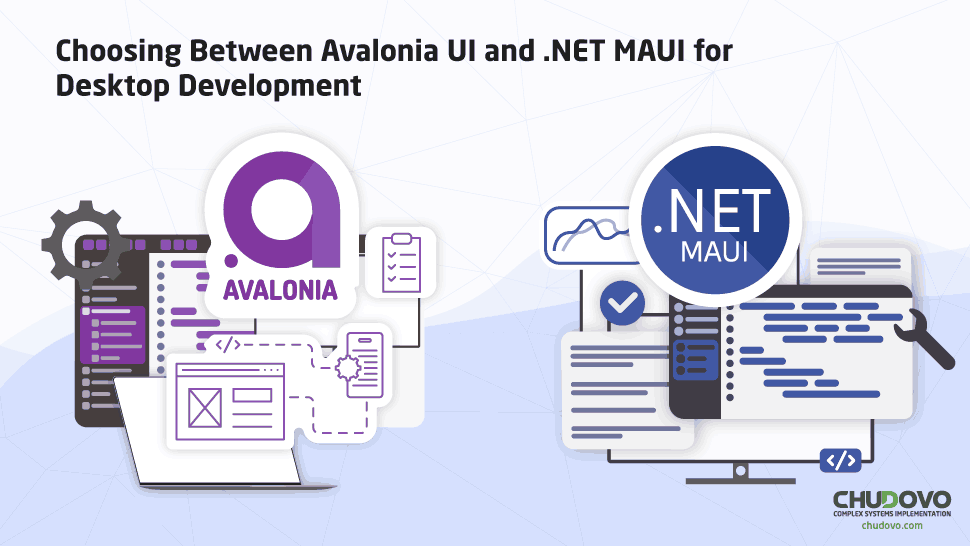Choosing the Right Front-End for .NET App: WPF, MAUI, or Web
Serving .NET front-end applications is necessary for almost any user-facing business since they provide an easy way to interact with the system’s functionalities.
In addition to a good user interface, a front-end should be performant and correct to provide a good user experience. For instance, if all user actions take a long time to run, it might create frustration for those interacting with the system.
Implementing a scalable front-end is a crucial part of modern development. However, it’s not the only variable that makes front-end development successful. Firstly, a good framework development experience and an active community help to find and hire developers to implement the product. Secondly, the possibility of creating a product for different platforms increases the chances of a successful public product, since it allows a higher user market share to interact with the product.
This article shows how to pick the best front-end for .NET apps based on the available .NET front-end tools: Windows Presentation Foundation (WPF), Multi-platform App UI (MAUI), and a mixed web-based solution. At the end of this, you’ll be able to choose between WPF vs. MAUI vs. Web front-end for .NET in your projects.
Understanding the Front-end Options
In this section, we’ll examine the details of WPF, MAUI, and web to better understand their capabilities and limitations so we can compare them more wisely in the following sections.
Windows Presentation Foundation (WPF)
WPF is a flexible and performant Windows graphics renderer. Firstly, it’s possible to define simple screens and buttons using XAML markup language and integrate them easily with .NET backend APIs. Secondly, uses Windows DirectX, a powerful graphics engine that directly uses GPU processing. Hence, it’s possible to render vectors, 2D, 3D, animations, and other complex graphics with WPF application development, which is not common in typical front-end frameworks.
However, since WPF runs on DirectX, it depends strictly on running on Windows machines. Thus, it is a platform-specific framework, leading to a smaller user market share. This is a big downside considering that the market share for non-Windows desktops is 72%, leaving 28% out of the table. When looking at the mobile market share, it’s impossible to develop WPF since the discontinuation of Windows Phone. Therefore, it’s only possible to use WPF in Windows Desktop applications, making it a good fit for an internal enterprise application that uses only the Microsoft tech stack.
.NET Multi-platform App UI (MAUI)
MAUI is an evolution of the old Xamarin framework for developing cross-platform .NET UI using C#. Unlike WPF, MAUI allows the creation of products for Windows, Mac, Android, iOS, and tvOS operating systems. Hence, it allows the same developer to simultaneously implement and test a front-end product for all platforms. Therefore, MAUI provides much more flexibility regarding developer experience and user adoption than WPF.
Unlike WPF, MAUI uses a more complex engine to render the front-end pieces that don’t directly use the DirectX engine. Instead, it has an abstraction rendering engine that processes the XAML definitions and outputs graphics for all the chosen platforms. Hence, because it has a more complex engine and does not directly access DirectX, MAUI is drastically less performant than WPF in terms of performance and speed, especially for more complex graphics like 3D or animations.
Web Front-Ends (Blazor / ASP.NET Core)
Finally, the third option we’ll cover is the combination of .NET and Blazor to develop UI. Blazor is a web development front-end structure that allows the developer to create UI in C# and connect with a backend. It combines C# and a markup language named Razor to define front-end components. Hence, in Razor, having both components’ definitions and business logic in the same file is possible.
Unlike WPF and MAUI, Blazor runs on web browsers, not on a single machine. Additionally, it renders using server-side rendering, which depends on a server to return the front-end content given the user’s actions in the UI. Those factors make Blazor hugely dependent on the network, which creates a higher latency of rendering compared to single-machine libraries like WPF and MAUI.
Finally, since Blazor runs in web browsers, it’s possible to create products for any user differently from WPF. Additionally, it has more flexibility than MAUI since it caters to any user with a web browser who may not have access to desktop programs, such as Linux users.
Comparative Analysis
Platform Support
When comparing platform support and compatibility, Blazor offers a solution to produce products for any user with an internet connection. It runs on the browser and lets the user decide what operating system or browser they want to use to interact with the product.
The other cross-platform .NET UI framework we covered is MAUI, which runs on Mac, Windows, Android, and iOS operating systems. When comparing MAUI vs. Blazor, Blazor still has a bigger user market share since it also includes Linux and other users who don’t have access to the desktop program.
Finally, regarding platform support, when we compare WPF vs. Blazor vs. MAUI, WPF has the worst platform support since it can only run on Windows operating systems, which limits the user market share for a product written in WPF.
Development Experience
All platforms listed have their own ways of developing programs. With Blazor, we can create a single program for the web. Also, with .NET MAUI development, we create a single program for all the operating systems supported. Finally, with WPF, we can develop a single application that runs exclusively on Windows. From the perspective of having a single source of code that attends to all supported platforms, none of them creates a bad user experience.
WPF is older than Blazor and .NET MAUI, which makes it a more stable and tested framework. On the other hand, .NET MAUI, being a new tool, might have a more engaged community that helps improve the software and clarifies development questions.
Performance and UI Capabilities
The WPF engine is much faster than Blazor and MAUI when looking strictly at rendering capabilities, performance, and speed. Since it leverages DirectX, which directly connects to a machine’s GPU graphics, it allows the developer to create a front end for more complex graphics like 2D and 3D maps and animations.
On the other hand, MAUI has a more complex engine that outputs front-end definitions into many graphic models for different operating systems, which is slower than WPF. However, since it runs directly on the program’s user machine, it might be faster than Blazor, which depends on server-side rendering and web request roundtrips over the network.
Decision-Making Guide
Below is a table that offers guidance on the framework that best fits the specific scenario described.
| Scenario | Best Fit | Reason |
| Enterprise Windows app | WPF | Stable, native Windows integration |
| Mobile and Desktop app | .NET MAUI | One codebase for many platforms, more accessible |
| No installation required app | Blazor | Highly accessible |
| Complex Graphics for Desktop | WPF, whenever possible | DirectX capabilities |
This article showed the difference between WPF, MAUI, and Blazor and which situations they fit the best for UI development with .NET. The most important thing is to choose wisely based on the company’s situation and what type of product it wants to ship.
Choosing a framework and developing a successful product with it is demanding work. That’s why the most recommended practice is to leverage a company like Chudovo as a consultant partner to deliver the best experience for the product users. Chudovo is a specialist in both MAUI, WPF, and Blazor frameworks. Additionally, they can create and maintain a new product from scratch using these technologies, migrating a system written in other older frameworks to these.