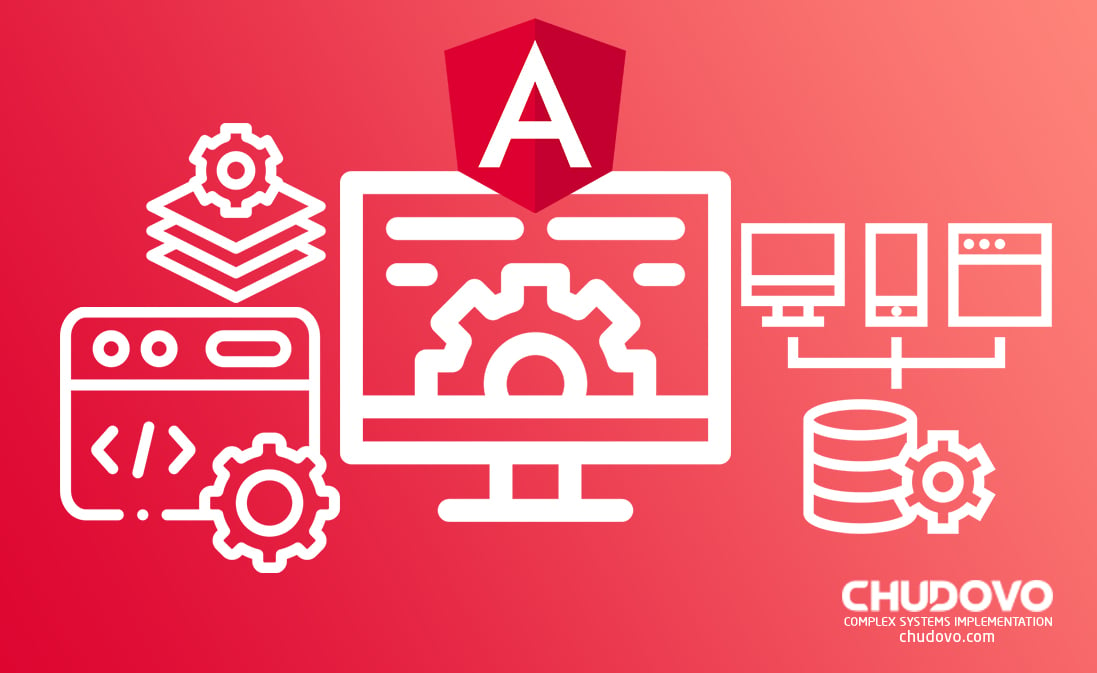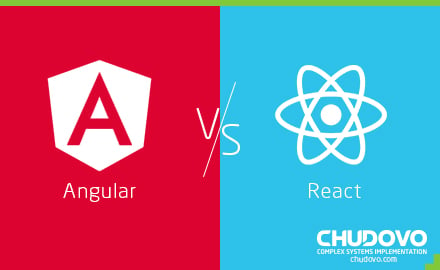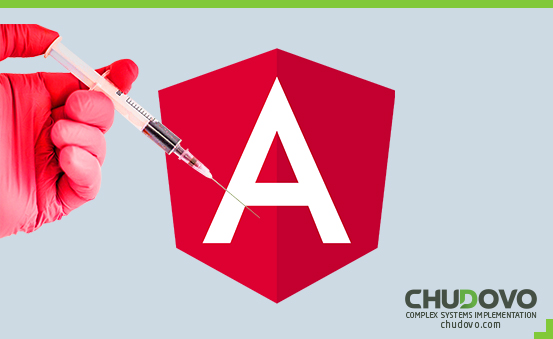Angular 14 New Features: Standalone Components
Table of contents
After the success of its predecessor, Angular 13, Angular 14 has shown up. The next significant Google release is the TypeScript-based web application framework. Angular 14 includes standalone components, which promise to simplify Angular application development by eliminating the need for Angular modules. In addition, the advancement of Angular 13 to Angular 14 introduces new possibilities for typed forms, advanced template diagnosis, and standalone components.
In this update, the Angular team has carefully extracted the need for Ng modules, minimizing the amount of boilerplate code required to launch the application.
An Angular component is successfully added to a NgModule’s declarations array. However, the component is not included in the declarations array. This is because it cannot be used by any other modules, whether inside the same or another. As a result, we can see that components were previously linked to modules.
The new version has come with many features, including a smart way to fix bugs directly, and all of this was a contribution from Angular community members. So it is with much pleasure that you take some moments and congratulate the community for continuing to add more features to better the javascript framework. Let us look at the most popular feature, the Standalone Components, which has great importance to Angular developers.
Standalone Components
Standalone components in v14 simplify the development of Angular apps. By removing the need for NgModules, standalone components, guidelines, and pipes optimize the authoring experience. Existing applications can alternatively and incrementally adopt the latest standalone style without causing a lot of disruptions.
Standalone components are so-called because they “stand apart” from NgModules. They are not required to be used in the declarations array in order to be used elsewhere. Conversely, the component is imported where it is needed. As a result, components can now be created and consumed without the need for a NgModule. In theory, you could build an entire application without using a custom NgModule.
Modules are now classified as optional in Angular 14, and standalone components will be possible. However, the JavaScript-based Angular framework seeks to depart from the status quo by generating artifacts such as pipes, components, and directives.
Angular has provided an RFC, or Request for Comments on Standalone Components, to make the NgModules optional. The modules will not be completely retired in the new upgrade; rather, they will be made optional in order to maintain interoperability with the current Angular-based app and library ecosystem. Every component in previous Angular versions required a module correlation. As a result, every component must be present in the declarations array of a parent module. Otherwise, the application will be shut down.
Most Standalone components Not Ready For Production
Standalone components are available exclusively in the prerelease version of Angular v14. They are currently available for testing but are not yet ready for production. However, these will become more stable and widely used in Angular applications in the coming months.
Until then, it will be advantageous to experiment with standalone components to gain knowledge of what they are and how they are used. If you’re a library builder, this may come in handy as you plan to upgrade your library.
Imports in Standalone Components
Instead of relying on NgModules, standalone components specify their dependencies effectively. For example, if SchoolComponent is a standalone component, it can directly import ElementaryComponent.
Imports can also refer to standalone directives and pipes. This allows for the creation of standalone components with no need for a NgModule to handle template dependencies.
The imports you use in the code define the compilation context, which contains all the other basic building blocks that Standalone Components might need. For example, you can use it to import additional Standalone Components as well as existing NgModules. The extensive and comprehensive listing of these building blocks renders the component self-sufficient, increasing its reusability. It also compels us to consider the component’s interrelations. Unfortunately, this task is extremely time-consuming and demanding.
Use Standalone Component to Bootstrap an App
In v13, modules were needed to perform bootstrapping, especially because Angular expected a module with a bootstrap component. As a result, this AppModule or “root module” defined the main component as well as its compilation situation.
You can create a standalone component used to bootstrap the application, which will override the existing standalone components used throughout the app. Previously, a module was responsible for bootstrapping an app. Even now, that method works; you can continue using it if you are still interested. However, you can now use a standalone component as the application’s root.
Other New Features on v14
Strictly Typed Forms
The new Angular 14.0 version update resolves the major issues that have been pending on Github. Examples of such issues include strict typing for the Angular reactive forms package. The strictly typed forms will improve Angular’s advanced approach to integrating with existing forms.
Some of the most impressive aspects of what’s new in Angular 14 is the smooth transition experience from v13 to v14. The Angular team has added auto migration to keep existing programs running during the upgrade. You can even implement your application using FormControl, which calls a specific value it carries while accepting generic type input.
The API’s complexity is constantly inspected to ensure that modifications are handled accurately and smoothly. Furthermore, the latest v14 updates will not interfere with template-based forms.
Angular CLI Auto-Completion
The single most important thing regarding Angular CLI auto-completion is that it allows you to boost efficiency by delivering the commands needed to build components, directives, and modules for your existing project. However, Angular 14 provides you with a wide range of commands.
The Angular 14 includes the most recent CLI features, including real-time auto-completion in the command prompt. You are not required to search the internet for commands. However, here’s how to do it in Angular 14:
- Run the ng completion command.
- The next step is to enter the ng command and press Tab to see all the available options.
- Enter to select one of the choices.
Template Diagnostics Have Been Improved
The new Angular 14 update includes improved template diagnostics to protect developers from generic errors caused by compiler reconciliation to typescript code. There are no warning signs yielded by the compiler in Angular 13 and previous versions, and it stops executing if any issue prevents it from doing so.
Some of the most likely warning signs can be found in fundamental aspects, such as the use of undesired operators when the variable is the two-way binding syntax or not nullable. Furthermore, the diagnostic tests are limited by adding a new private compiler that displays information diagnostic or warning signs for using templates.
Accessibility of Streamlined Page Titles
During application development, your page title should indicate the contents of your page. Initially, the entire process of assigning titles in Angular 13 was associated with the new Route.title property in the Angular router. Nevertheless, Angular 14 does not support the supplementary imports needed when adding a title to your page. Because of an incredible community effort by Marko Stanimirovi, incorporating a title now requires no special imports and is strongly typed.
The most recent Primitives in the Angular CDK
The Angular Component Dev Kit (CDK) provides a comprehensive set of tools for developing Angular components. The CDK menu and Dialog have been pushed to a reliable Angular version in v14. Nevertheless, the new CDK primitives enable the creation of more obtainable custom components. The new feature consists of CDK primitives, which can create more accessible customized components based on the WAI-ARIA menu and menubar patterned designs.
Angular DevTools is Now Available Online
It is possible to utilize the Angular DevTools debugging extension even when not connected to the internet. This extension is available to Firefox users via Mozilla’s Add-ons.
One of the best tools is the profiler, which lets you click around the application and view data about a given change detection cycle. For example, the tools tell you how long it took, which components were impacted, and how much in a given cycle. So if your application is running slowly and you’re not sure what’s causing it, this profiler can be extremely useful.
Optional Injectors
Angular uses Injector’s abstraction to interact and provide feedback between dependency consumers and providers. When a dependency is requested, the Injector needs to check its registry to see if an example is already present. If this is not the case, a new instance is created and stored in the registry. Next, angular creates an application-wide injector required during the implementation of the bootstrap process. You don’t need to create custom injectors in most cases, but you should be aware that there is a tier that connects consumers and providers.
When creating an integrated view in Angular14, you can specify an injector using TemplateRef.createEmbeddedView. and ViewContainerRef.createEmbeddedView.
Enhancements Included
Angular 14 includes improved template diagnostics, which protect web developers from common compiler errors. As of now, in Angular 13 and previous versions, the compiler does not yield warnings and only stops working to build if an error prevents it from doing so.
Minor issues, such as binding syntax, incorrect two-way, or the use of unnecessary operators when the variable is not nullable, can easily result in warnings. Introducing a new private compiler option would enable diagnostic tests that provide warnings or information diagnostics for non-lethal user templates.
Among the most intriguing aspects of the Angular14 upgrade is that it makes it possible for the CLI to deploy modest code while maintaining its value. The built-in enhancements enable connecting to secure component members directly from your templates. Generally speaking, using the public API surface gives you more control over the reusable components.
Additional Developer Diagnostics
Many coding designs are technically valid to the runtime or compiler. However, they may have complex caveats or nuances. As a result, these patterns may not have the desired effect that a programmer expects, frequently resulting in bugs. Some of these patterns are identified by the Angular compiler’s “extended diagnostics,” which warn web developers about potential issues and impose common best methodologies within a codebase.
The prolonged developer diagnostics is an Angular14 feature that helps developers to grasp the template and displays suggestions for improvement opportunities.
Test Harness
Angular 14 introduces technological innovations for Harness Loader to determine whether or not the harness is present. If the harness occasion is present, you can easily return it. In addition, component Test Harness will strive to bring flexibility in writing better component tests.
Ng Cache
Ng cache tends to favor the method of command prompt control and information capture. You can enable and disable the form from the disk and print the statistics’ informative sources.
Analytics
This function allows you to customize the analytics configuration and print analytics data. Emphasizing detailing output will allow the analytics setups to be communicated. This will inform the team about the project’s dominant norms.
Figural Developer Diagnostics
Recently arrived figural diagnostics provide an extensive framework that gives you more information about the figures and how to strengthen the procedure. Moreover, diagnostics provides precise arrangement cautions and actionable indications for the templates before runtime.
Built-in Scopes
V14 consists of support for the updated versioned TypeScript 4.7 launch and now gives access to ES2020 by default, allowing the CLI to process tiny code without down leveling. Additionally, there are more prominent features to be highlighted.
The information provided above has presented us with most of the popular detailed features of the Angular platform in the recent version, Angular 14. These updates and features will benefit the frontend developers using the Angular framework. To reveal the new inclination of the updated features, the development process requires access to v14.