Getting the Most Out of Your SharePoint Database
SharePoint has established itself as one of the leading technologies in today’s time when organizations immensely rely on robust database management systems to support their operations. Its diverse features with databases, seamless integration capabilities, and powerful database functionality make it an imperative tool for businesses across the world.
Harnessing the full potential of your SharePoint database can transform how your organization operates, elevating your organization’s efficiency and performance with a streamlined workflow. It offers a comprehensive suite of management options that can be tailored to the unique requirements of your organization.
In this article, we will comprehensively guide you through the best practices for managing your SharePoint database, helping you maximize the benefits of this powerful software.
Table of contents
- Overview of SharePoint
- Understanding SharePoint Database Architecture
- Designing an Efficient SharePoint Database Structure
- SharePoint Security and Permissions
- Integrating SharePoint with Microsoft Power Apps
- Optimizing SharePoint Database Performance
- SharePoint Backup and Recovery
- SharePoint Database Maintenance
- SharePoint Database Training and Adoption
- Conclusion
- FAQ

Overview of SharePoint
Developed by Microsoft, SharePoint is a powerful platform created to facilitate collaboration, document management, and data storage within various organizations. Offering a wide range of features with databases, SharePoint enables users to create, organize, and share information across departments, fostering effortless communication and elevated productivity.
At the heart of SharePoint is its database functionality, serving as the foundation for the platform’s extensive capabilities and possibilities. The database is designed to store and manage content, metadata, and configurations, making sure that users can easily access and retrieve information when needed. SharePoint’s databases support various database management systems, including relational database management, providing flexibility and scalability for organizations of various sizes.
One of the fundamental strengths of SharePoint as a technology is its seamless integration with other Microsoft products, such as Microsoft Power Apps. This allows users to build custom forms, automate business processes, and create data-driven applications that extend the capabilities of SharePoint, further enhancing the platform’s value for organizations.
Document management is another integral aspect of this platform, providing users with powerful tools to manage and organize documents, images, and other unstructured data. With robust versioning, metadata, and search capabilities, SharePoint allows users to easily locate, share, and collaborate on documents, ensuring that content remains up-to-date and accurate.
In addition to its document management capabilities, SharePoint also offers a range of management options and features to customize and optimize the platform according to an organization’s specific needs.
Understanding SharePoint Database Architecture
SharePoint is built on a robust hierarchical architecture that includes sites, site collections, lists, libraries, content types, metadata, workflows, and integrations.
SharePoint Sites and Site Collections
SharePoint sites are the primary building blocks of your SharePoint environment. These sites are collaborative spaces where users can create, manage, and share content. SharePoint sites can be organized into site collections, logical groupings of sites that share common settings, permissions, and features. This allows for better database management and supports digital transformation within businesses.
Lists and Libraries
Lists and libraries are crucial components of SharePoint’s database architecture, providing containers for storing and organizing content within SharePoint sites. Lists manage structured data, such as tasks or calendar events, while libraries facilitate document management, including versioning and metadata, for unstructured data like documents, images, and videos. Leveraging lists and libraries help achieve efficient database management and supports software development.
Content Types and Metadata
Content types and metadata are important features within databases that lets users categorize and organize content in SharePoint. Content types define a set of columns and settings that can be applied to items within lists and libraries, streamlining business development and application management. Metadata, or data about data, provides additional context and information about the content, making it easier for users to locate and access relevant resources within the SharePoint database.
Workflows and Integrations
Workflows and integrations play a vital role in enhancing the database functionality of SharePoint, automating processes, and connecting with external systems. Workflows are pre-defined processes that help manage tasks and activities within the SharePoint environment, supporting services such as approval processes, notifications, and business development. Integrations enable SharePoint to connect with other software, like Microsoft Power Apps, further extending its capabilities and facilitating digital transformation within organizations.

Designing an Efficient SharePoint Database Structure
Creating an efficient SharePoint database structure is essential for maximizing the platform’s capabilities and ensuring seamless navigation for users. By meticulously planning your site hierarchy, organizing content in lists and libraries, making use of metadata and content types, and leveraging views, you can build a highly functional SharePoint structure that supports your organization’s goals.
Planning your Site Hierarchy and Organizing Content
To create a well-structured SharePoint database, it’s imperative to plan your site hierarchy based on your organization’s requirements and workflows. Consider the different departments, projects, or functional areas within your organization and design a hierarchy that reflects these structures.
Effectively organizing content in lists and libraries is a vital component of an efficient SharePoint database. Leverage lists to manage structured data, such as tasks or calendar events, and libraries for document management and unstructured data. Implement a consistent folder structure and use metadata to categorize and filter content. By doing so, you’ll enhance the user experience, streamline content retrieval, and support software development efforts.
Utilizing Metadata and Content Types & Leveraging Views
Metadata and content types are essential database features that enable users to categorize and organize content in SharePoint. Use metadata and content types to create a consistent structure across your SharePoint environment, facilitating better application management and business development.
Additionally, views are a powerful feature within SharePoint that allow users to customize the way they interact with content in lists and libraries. By leveraging views, you can create tailored displays of content based on metadata, filters, or sorting criteria, enabling users to locate and access relevant information quickly. This not only simplifies navigation but also contributes to a more efficient SharePoint database structure.
SharePoint Security and Permissions
Ensuring the security of your SharePoint database is paramount for protecting sensitive information and maintaining compliance with data protection regulations. Effective user access management through permissions plays a critical role in securing your SharePoint environment.
SharePoint Permission Levels
SharePoint offers a range of built-in permission levels that grant users varying degrees of access to content within the platform. These permission levels include Full Control, Design, Contribute, Read, and Limited Access, among others. By assigning appropriate permission levels to users, you can make sure they have the necessary access to perform their tasks while minimizing the risk of unauthorized access to sensitive information.
By default, permissions in SharePoint follow an inheritance model, meaning that permissions set at the site collection level cascade down to sub-sites, lists, libraries, and items. However, there may be instances where specific content requires unique access permissions. In these cases, you can break permission inheritance and assign custom permissions to the specific content. It’s essential to manage permission inheritance and breaks carefully to maintain a secure and organized SharePoint database.
Creating Custom Permission Levels
While SharePoint’s built-in permission levels cover a wide range of access scenarios, there may be situations where your organization requires custom permission levels. You can create custom permission levels by combining individual permissions from the existing set of SharePoint permissions. Custom permission levels provide greater flexibility in managing user access, catering to your organization’s unique needs and security requirements.
Best Practices for Managing User Access
To effectively manage user access in your SharePoint environment, it’s essential to follow best practices. These include:
- Assign permissions to groups rather than individual users to simplify management and promote a consistent access model.
- Use the principle of least privilege, granting users the minimum level of access they need to perform their tasks.
- Regularly review and audit user permissions to ensure they remain accurate and up-to-date, removing access for users who no longer require it.
- Leverage SharePoint’s built-in security features, such as versioning, approval workflows, and auditing, to further enhance the security of your environment.
Integrating SharePoint with Microsoft Power Apps
The integration of SharePoint with Microsoft Power Apps offers a wealth of opportunities for organizations to enhance their SharePoint database functionality and streamline processes.
Creating Custom SharePoint Forms
One powerful feature of integrating SharePoint with Microsoft Power Apps is the ability to create custom SharePoint forms. These forms allow users to collect and manage data within SharePoint lists and libraries, providing a tailored user experience and improving data entry efficiency. Power Apps’ drag-and-drop interface simplifies the process of designing custom forms, making it easy for non-developers to create and deploy forms.
Building Business Process Automation
Microsoft Power Apps’ integration with SharePoint enables users to automate business processes and workflows within the platform. With Power Apps, you can build custom business logic and create automated tasks, approvals, and notifications, streamlining workflows and improving operational efficiency. By automating manual processes, organizations can reduce human error, save time, and focus on more strategic business development initiatives.
Power BI Integration for Data Visualization
In addition to its powerful form-building and automation capabilities, Microsoft Power Apps also integrates seamlessly with Power BI, Microsoft’s data visualization and analytics tool. This integration allows organizations to leverage data stored in SharePoint databases for creating interactive reports and dashboards, providing insights into trends, patterns, and opportunities.
Optimizing SharePoint Database Performance
Achieving optimal performance for your SharePoint database is essential to ensure a seamless user experience and efficient operation. By focusing on database sizing and storage, managing large lists and libraries, and optimizing database indexing and queries, you can improve the overall performance of your SharePoint environment.
Database Sizing and Storage
Proper sizing and storage management are critical to maintaining optimal performance for your SharePoint database. Consider the expected growth of your content, the number of users, and the volume of transactions when sizing your databases. Implement storage solutions that provide adequate capacity, performance, and scalability to accommodate your organization’s needs.
Managing Large Lists and Libraries
Large lists and libraries can impact SharePoint database performance, so it is crucial to manage them effectively. Implement list and library limits to avoid performance issues and utilize features like indexing and filtering to improve query performance. Break down large lists and libraries into smaller, more manageable units, and consider archiving older content to maintain optimal database performance.
Database Indexing and Query Optimization
Database indexing and query optimization are essential for maintaining fast and efficient access to data within your SharePoint environment. Create indexes on frequently queried columns to speed up data retrieval and reduce the load on your SharePoint server. Regularly analyze and optimize your database queries to minimize resource consumption and ensure consistent performance.
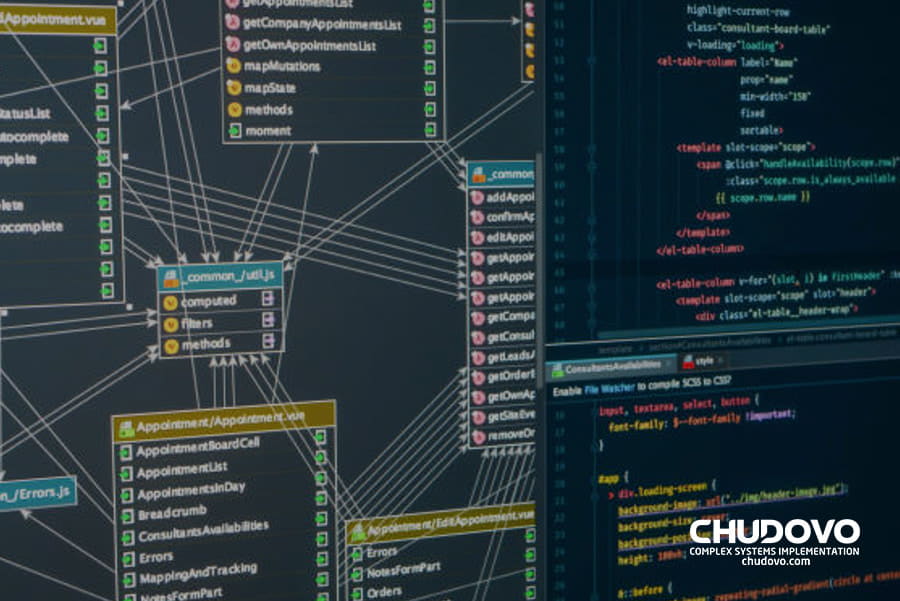
SharePoint Backup and Recovery
Maintaining a reliable backup and recovery strategy is essential to protect your SharePoint database from data loss and ensure business continuity. By understanding SharePoint backup options, implementing a comprehensive backup strategy, and planning for disaster recovery, you can safeguard your organization’s critical data and minimize downtime in the event of a disaster.
Understanding SharePoint Backup Options
SharePoint provides various backup options to protect your data, including site collection backups, content database backups, and farm-level backups. Each option has advantages and limitations, so it’s crucial to understand their differences to select the most appropriate solution for your organization. In addition to built-in SharePoint backup features, you may also consider third-party backup solutions that offer advanced functionality, such as incremental backups, compression, and encryption, to enhance your backup and recovery capabilities further.
Implementing a Backup Strategy
To ensure comprehensive protection for your SharePoint database, it’s essential to implement a well-rounded backup strategy. This strategy should include regular backups of your site collections, content databases, and farm configurations, as well as any customizations, such as custom web parts, workflows, or branding elements. When implementing your backup strategy, consider the backup frequency, retention policies, storage requirements, and security measures. Regularly test your backup and recovery processes to ensure they function correctly and can be executed in a timely manner.
Disaster Recovery Planning
A solid disaster recovery plan should outline the steps and resources required to restore your SharePoint database in the event of a disaster, such as hardware failure, data corruption, or a natural disaster. This plan should cover the following aspects:
- Recovery objectives: Define your recovery point objectives (RPO) and recovery time objectives (RTO) to determine the acceptable amount of data loss and downtime in case of a disaster.
- Redundancy: Establish redundancy for critical systems and data by replicating your SharePoint environment to a secondary location or utilizing cloud-based services.
- Communication: Develop a communication plan to inform stakeholders and users about the disaster recovery process and any potential impacts on their work.
- Testing and updating: Regularly test and update your disaster recovery plan to ensure it remains effective and up-to-date as your organization’s needs and technology evolve.
SharePoint Data Maintenance
Properly maintaining your SharePoint database is essential to ensure optimal performance, reliability, and security. By monitoring SharePoint health and performance, regularly updating and patching, and conducting periodic content cleanup and archiving, you can maintain a healthy SharePoint environment that supports your organization’s goals and digital transformation initiatives.
Monitoring SharePoint Health and Performance
Effective monitoring of your SharePoint database’s health and performance is crucial for identifying and addressing potential issues before they impact your users. Utilize built-in SharePoint features, such as the SharePoint Health Analyzer, as well as third-party monitoring tools to assess key performance indicators, including database response times, server resource utilization, and user activity. By actively monitoring your SharePoint environment, you can proactively detect and resolve issues, optimize performance, and ensure a positive user experience.
Regularly Updating and Patching
Keeping your SharePoint environment up-to-date with the latest software updates and patches is vital for maintaining a secure and stable database. These updates often include critical security fixes, performance improvements, and new features that can enhance your SharePoint database functionality. Develop a regular update schedule and adhere to best practices for testing and deploying updates to minimize the risk of potential disruptions or compatibility issues. By staying current with updates and patches, you can protect your SharePoint database from security threats and ensure optimal performance.
Periodic Content Cleanup and Archiving
Over time, your SharePoint database can become cluttered with unused or outdated content, negatively impacting performance and making it more difficult for users to find relevant information. Implement a periodic content cleanup and archiving strategy to identify and remove unnecessary content, such as old document versions, obsolete list items, or inactive sites. This process not only improves database performance but also helps ensure that your SharePoint environment remains organized and efficient for users.
Consider implementing content retention policies and leveraging SharePoint’s built-in archiving features to automate the cleanup and archiving process, further enhancing your database management efforts.

Certified engineers
Convenient rates
Fast start
Profitable conditions
Agreement with
EU company
English and German
speaking engineers
SharePoint Database Training and Adoption
Effective training and user adoption are critical factors in the successful implementation and management of your SharePoint database. By emphasizing the importance of user training, implementing SharePoint governance policies, and encouraging user adoption and engagement, you can ensure that your organization capitalizes on SharePoint’s powerful features and drives success in the digital era.
Importance of User Training
User training plays a crucial role in maximizing the benefits of your SharePoint database. Comprehensive training ensures that users understand SharePoint’s features, capabilities, and best practices, enabling them to navigate and manage content within the platform efficiently. Invest in training programs that cover essential topics such as document management, collaboration, workflows, and permissions, and provide ongoing support services to help users adapt to updates and changes in the platform.
Implementing SharePoint Governance Policies
Establishing and implementing SharePoint governance policies is critical for maintaining a well-organized and secure database. Governance policies provide guidelines and standards for how users interact with the SharePoint environment, including content creation, organization, security, and permissions.
Develop a comprehensive governance plan that addresses key areas such as site hierarchy, metadata and content types, permissions management, and versioning, and ensure that users understand and adhere to these policies. By implementing SharePoint governance policies, you can maintain a structured and secure database that supports your organization’s digital transformation efforts.
Encouraging User Adoption and Engagement
User adoption and engagement are essential for realizing the full potential of your SharePoint database. Encourage user adoption by showcasing the benefits and functionality of SharePoint, including collaboration, document management, and process automation capabilities.
Provide resources and support for users as they navigate the platform and create opportunities for them to engage with SharePoint, such as through workshops, training sessions, or user groups. By fostering a culture of engagement and continuous learning, you can help users embrace SharePoint as a valuable tool that supports their daily work and contributes to the organization’s overall success.
Conclusion
SharePoint has become an integral part of many organizations’ digital transformation efforts, offering robust database functionality, document management capabilities, and collaboration tools. In order to fully capitalize on the power of SharePoint, it is crucial to optimize and manage your SharePoint database effectively.
Frequently Asked Questions
How can I improve the performance of my SharePoint database?
To improve SharePoint database performance, focus on optimizing database structure, regularly updating and patching, monitoring SharePoint health, and implementing effective backup and disaster recovery strategies. Additionally, it helps to know that users are well-trained and abide by the SharePoint governance policies.
What are the key aspects of SharePoint database security and permissions?
SharePoint database security involves managing user access by assigning appropriate permission levels, understanding permission inheritance and breaks, creating custom permission levels, and following best practices for managing user access.
How can I integrate Microsoft Power Apps with SharePoint to enhance functionality?
Integrating Microsoft Power Apps with SharePoint enables you to create custom forms, build business process automation, and leverage Power BI for data visualization. This integration helps streamline processes and improve the overall user experience.
Why are user training and adoption important for my SharePoint database?
User training and adoption are essential for maximizing the benefits of SharePoint, as they ensure that users are familiar with the platform’s features and can utilize them effectively. Encouraging user engagement leads to improved collaboration, increased productivity, and better database management.
How should I plan for SharePoint disaster recovery and backup?
Begin by understanding the available SharePoint backup options, then implement a backup strategy tailored to your organization’s needs. Establish a disaster recovery plan that includes procedures for restoring data and services, as well as testing and updating the plan regularly to ensure its effectiveness.
If you need highly qualified software developers at the right price for your project, contact us now!



