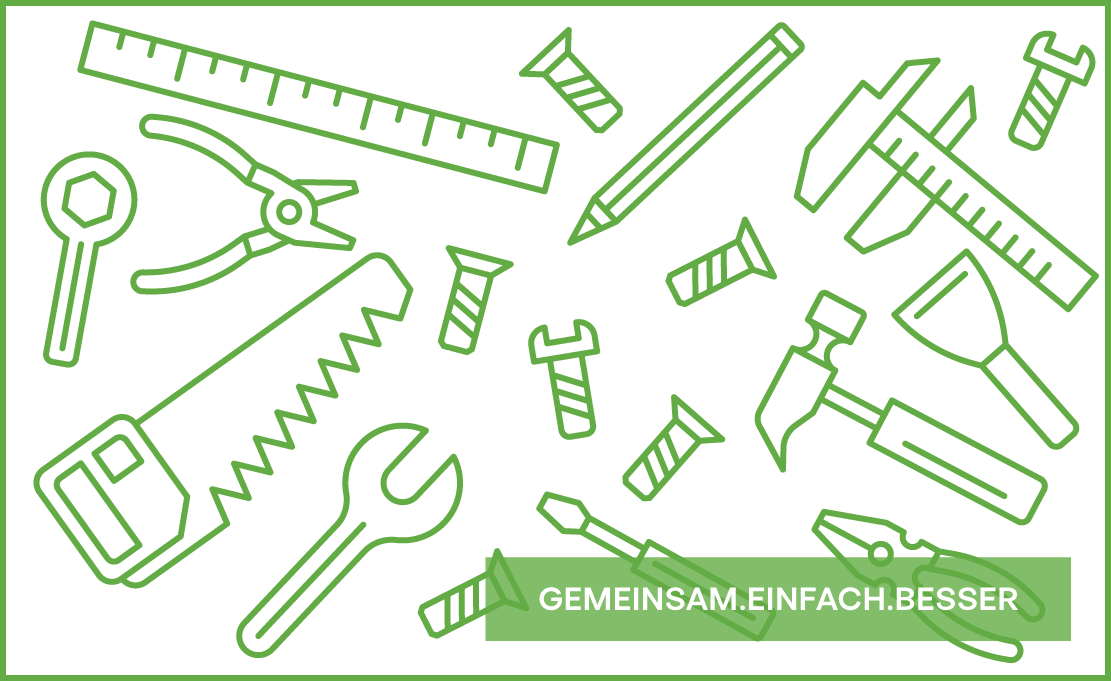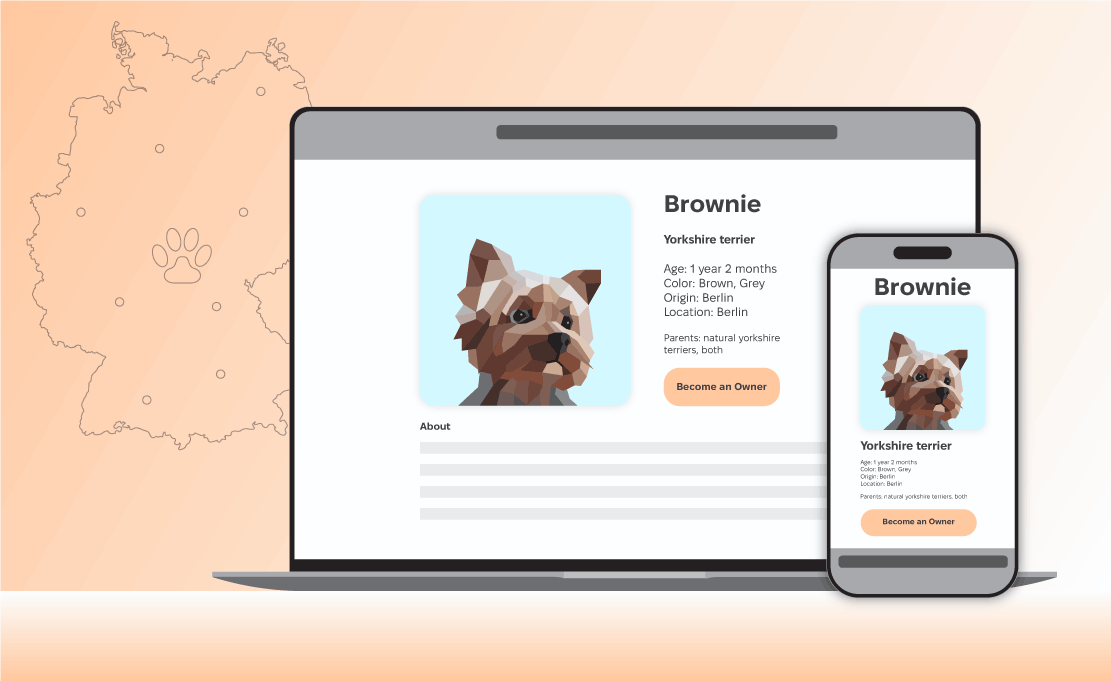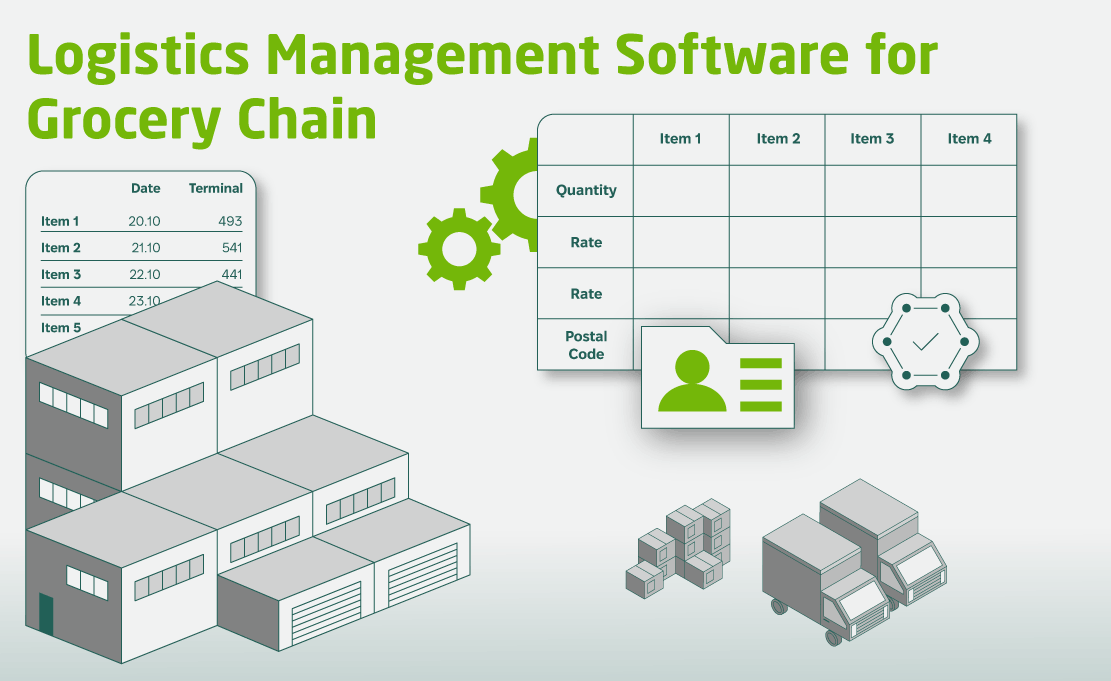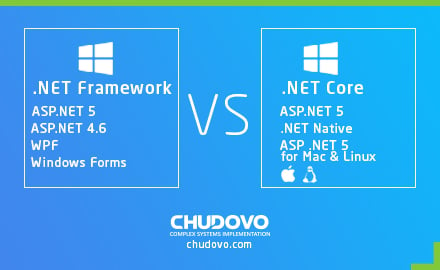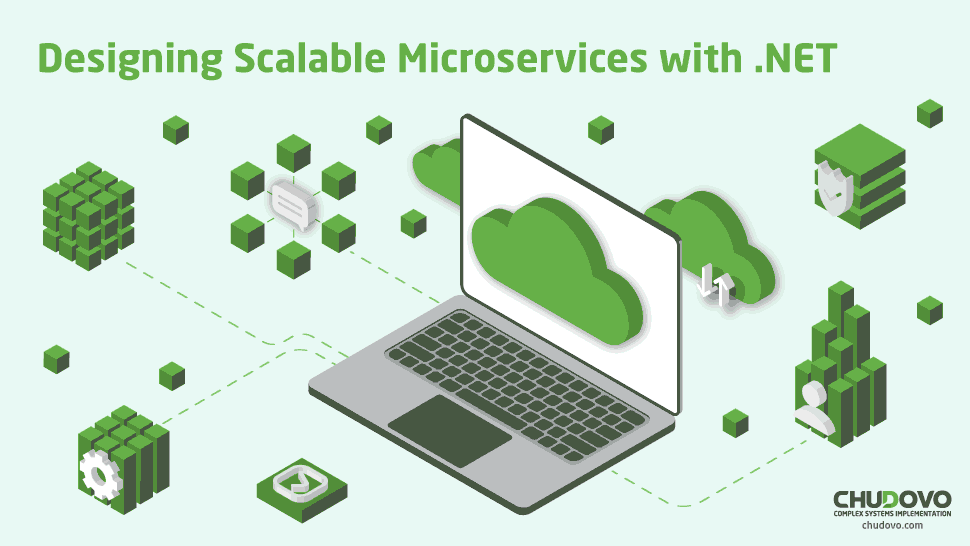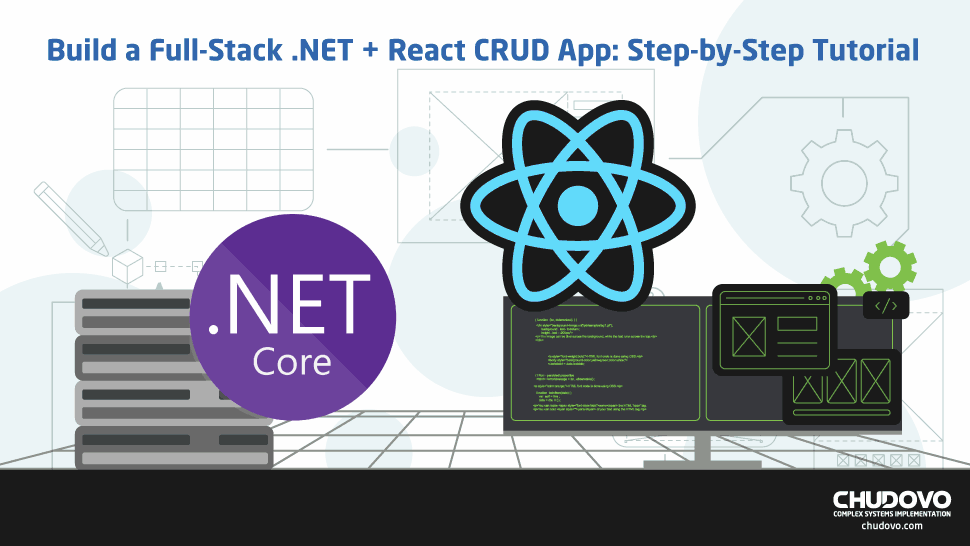.NET Developer
.NET developer is a software engineer who builds the software using Microsoft’s .NET technologies. He is responsible for the design, implementation, and development of software products according to technical needs.
Table of contents
- What is .NET?
- History and Interesting Facts
- Number of websites created with .NET worldwide
- .NET Products
- Technologies Stack
- Why to choose .NET
- .NET Market Situation
- Demand on .NET Developers
- What is a .NET developer
- .NET Developer Portrait
- .NET Developer Experience levels
- .NET Developer’s salary
- Typical Tasks For .NET Developers
- Requirements for .NET Developers
- What is Important to Know for Hiring .NET Developers?
- How to Hire a Certified .NET Developer?
- Most common problems for the .NET developers
- How to Become .NET developer
- Additional knowledge areas for .NET developers
- Education
- Career change
- Certifications
- .NET Community Events 2025
- .NET Developer CV/Resume
What is .NET?
.NET Framework is the original realization of .NET, it is a software development framework for building applications. It can be launched on Windows. .NET Framework is a collection of technologies for creation of the applications for Windows, Linux, macOS, iOS, Android, etc.
.NET Core is a cross-platform open-source framework for building applications. It is a new interpretation of .NET Framework that can be launched across different operating systems and enables the development of applications for various platforms.
.NET is a unified .NET platform for building applications. It is a new generation of Microsoft’s .NET Core. .NET 10 is an open-source platform for the development of software such as web, mobile, desktop applications, IoT, and games for different OS.
History and Interesting Facts
Unofficially the development of .NET Framework started in 1999. The official announcement about the development of new technology took place at the Microsoft press conference on the 13th of January, 2000. On this date, Bill Gates handed over the management of the software company to Steve Ballmer. Gates retained the post as chairman and added an additional title as chief software architect. To summarize Steve Ballmer said that Microsoft has an incredible opportunity to revolutionize the Internet user experience. In order to do that they will deliver the next generation services platform. So Bill Gates should be 100 percent focused on helping architect that.
Finally, after a few years of active development the world saw this revolutionary platform. The first version of Microsoft .NET Framework was officially released on the 13th of February, 2002. Since the release of the first .NET Framework version nine more upgrades took place. The final version of .NET Framework was 4.8.
.NET Core is an open-source, cross-platform framework (Windows, Mac, Linux) that can be defined as a successor to .NET Framework. It is a modern analog of the .NET Framework. Microsoft announced the development of .NET Core on the 12th of November, 2014. .NET Core had an official release on the 27th of June, 2016. Microsoft updated .NET Core and released its new versions till 3.1. However, in November 2020 the newest version of .NET Core was shipped as .NET 5. “Core” was removed from the name and version 4.0 was skipped to avoid confusion with the .NET Framework.
.NET 10 is the next major November 2025 upgrade of the .NET platform. Microsoft has already published .NET 10 and it could be downloaded from the official Microsoft website. According to the information, the release of dot NET 11 is planned for November 2026, and of dot NET 12 – for November 2027. The most relevant updates as well as news about .NET 10 can be found in official Microsoft’s documentation.
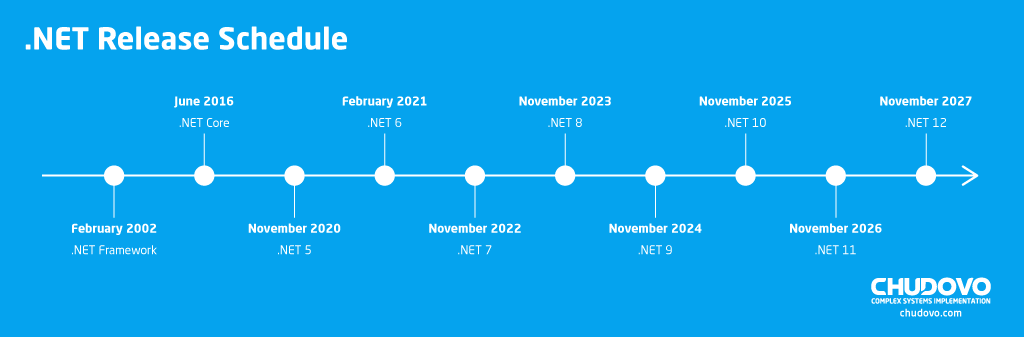
Interesting facts
We’ve gathered a few interesting facts about Microsoft’s .NET technology that might be interesting to know about:
Fact 1. Initially, the Microsoft .NET Framework was developed under the strategy with the naming NGWS. The abbreviation means Next Generation Windows Services.
Fact 2. Developers can launch the .NET Framework on Windows 10 and its earlier versions, other operating systems are not foreseen. In contrast to .NET Framework with limited Windows 10 and earlier versions option, .NET Core runs on different operating systems – Windows, Linux, and macOS.
Fact 3. Using Microsoft’s .NET technologies it is possible to create applications for several platforms and in different variations:
- Back-end and Front-end applications development
- .NET web applications development
- .NET mobile applications development
- .NET desktop applications development
It is also possible to produce games and simulations as well as IoT apps.
Fact 4. From the point of view of the architecture .NET applications are created based on Monolithic architecture or Microservies architecture. The monolithic approach is a more traditional way of building applications and in this context, the software is produced as one single unit. Nowadays microservices are becoming popular and it is a trend. In this model, all the services are created as separate units, which communicate via messaging.
Fact 5. The .NET Framework is believed to have been Microsoft’s response to the then-popular Java platform from Sun Microsystems (now owned by Oracle). C# language was a Java clone in the initial stage.
Number of Websites Created with .NET Worldwide
.NET development technologies are widely used for creation of the software. W3techs, Web Technology surveys, carried out research and reported the statistics of ASP.NET usage as the server-side web technology. Dated on 22nd of December 2025, It was determined that 4,6% of all the websites are using ASP.NET as the server-side technology. So, .NET web development is quite popular.
The provider of tech surveys also gives information about the percentage of ASP.NET vs. Java on the websites broken down by their ranking in the form of a comparison diagram. The bar chart demonstrates a distribution dated 22nd of December, 2025. The most noticeable thing about the graph is that ASP.NET is used by 11% of the websites that are ranked in the top million.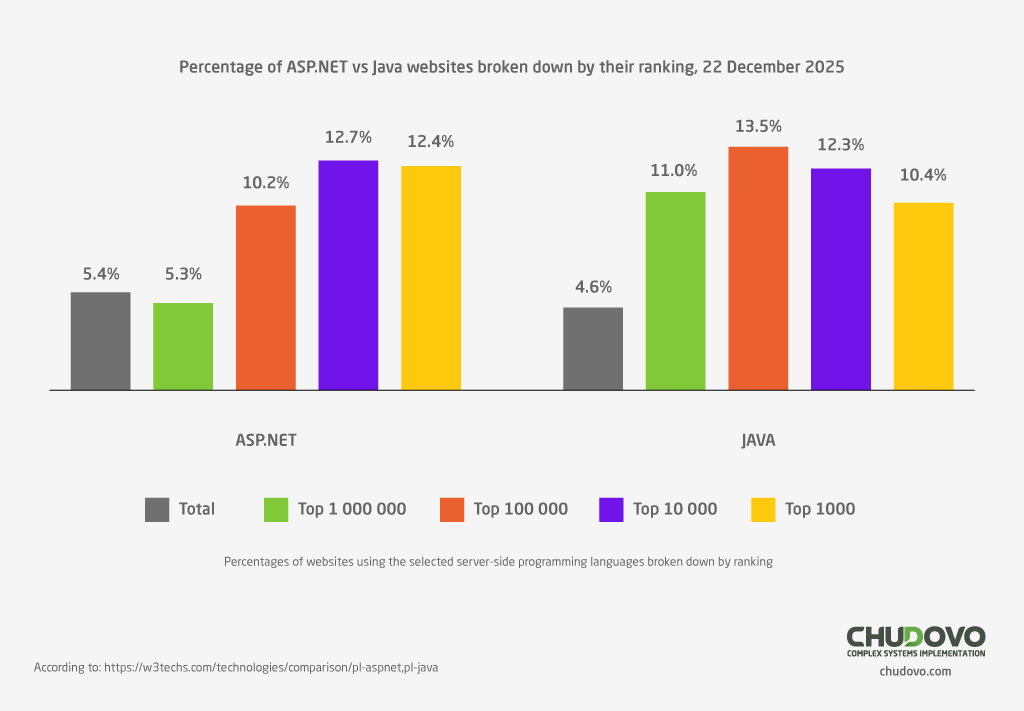
W3techs has also conducted research in the direction of global historical trends and shared the statistics of mostly user server-side programming languages for the websites. Statistical data clearly shows that ASP.NET still has a valuable market share percent despite a small dicrease in usage.
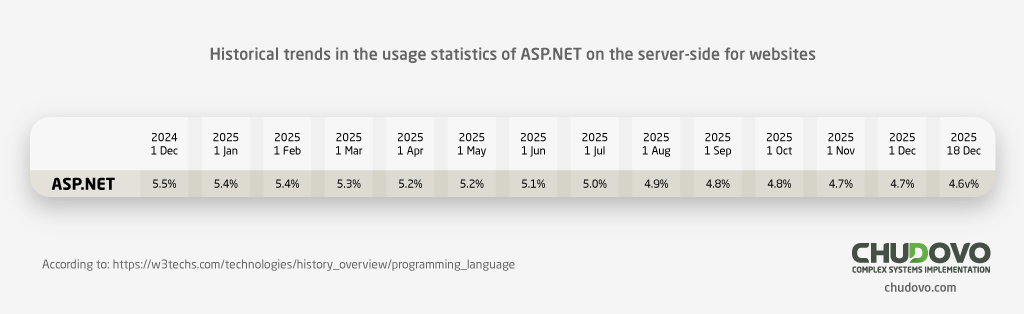
.NET Products
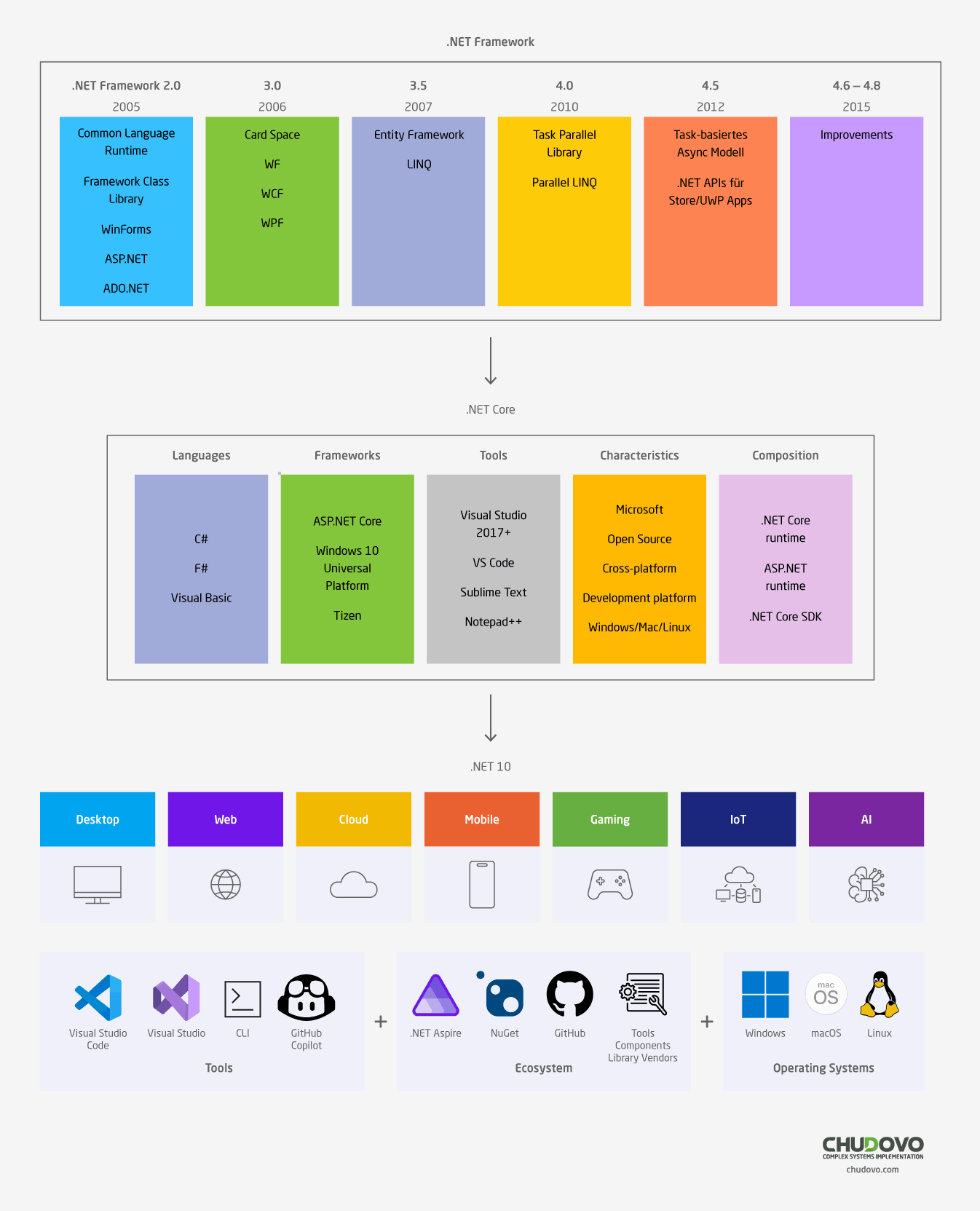
.NET Framework vs. .NET 10 (including .NET Core) for server apps
.NET server-side applications can be developed in two supported implementations: .NET (including .NET Core) and .NET Framework. They share many same components and the code can be shared across both. Although, between these two environments there are differences and the choice depends on the business needs.
When to choose .NET 10 for the server application:
- Need in cross-platforming. If you need to create an application (web application or service) with support for different platforms (Windows, macOS, or Linux), .NET 10. is the best choice.
- Microservices architecture. Microservices architecture enables the technologies mix across the service boundary. This combination of technologies allows new microservices to be gradually added to .NET 10 for concurrent use with other microservices and services. For instance, it is possible to combine microservices or services built on .NET Framework, Java, Ruby, or other monolithic technologies.
- Docker containers. Containers are commonly used along with the microservices architecture. The lightweight nature and modularity of .NET 10 make it optimal for containers. By creation and deployment of the container, its image size is much smaller in .NET 10 in comparison to .NET Framework. As .NET 10 supports several OS server applications can be deployed to Linux Docker containers.
- Performance and scalability. If the system requires maximum scalability and performance, it is recommended to use .NET 10 and ASP.NET Core. High-performance server runtime for Windows Server and Linux makes .NET the most efficient web framework in TechEmpower benchmarks. The topics of scalability and high performance are especially important for microservices architectures, where several microservices may run at the same time. ASP.NET Core allows to reduce the number of servers and virtual machines that are required for the system.
- Side-by-side .NET versions per application. If it is needed to install the applications with the dependencies on different versions of the .NET, it is better to use .NET 10. .NET 10 supports side-by-side installation of different versions of the .NET 10 runtime on the same machine. With a simple side-by-side installation, multiple services can be hosted on a single server, each of which installs on its own version of .NET 10 (or .NET Core 2.1 or 3.1). This eliminates risks and reduces the cost of application updates and IT operations.
Undoubtedly. Microsoft .NET 10 provides several benefits for the new apps and application pattern. Nevertheless, the .NET Framework remains a good choice in many situations. That’s why .NET 10 cannot replace .NET Framework for all types of server-side apps.
When to choose .NET Framework for the server application:
- The existing app is already on .NET Framework. In the vast majority of cases, there is no need to migrate existing applications to .NET 10. As an alternative .NET 10 can be used to extend an existing app. For example, for writing a new web service using ASP.NET Core.
- In the app are used NuGet packages or third-party libraries that are not available for .NET 10. .NET Framework should only be used where libraries or NuGet packages use technologies that are not available in.NET 10 and .NET Standard.
- The app uses technologies that are not available for .NET 10. .NET 10 doesn’t include some technologies that are available in .NET Framework. For example, ASP.NET Web Forms, ASP.NET Web Pages, Workflow-related services, WCF services implementation, Language support (f.e. F# and Visual Basic are supported only for some project types in .NET 10).
- The platform doesn’t support .NET 10. Some Microsoft and third-party platforms do not support .NET 109. Some Azure services provide SDKs that are at this moment not available in .NET 10. In this situation, REST API can be used as an alternative to the client SDK.
.NET 10 What’s New?
.NET 10 is the 5th major release of the .NET unification, which started with .NET 5 in November 2020. This release introduces new features that are very valuable for developing scalable, secure, and high-performance apps. What’s new in NET 10:
- .NET runtime improvements in JIT inlining, method devirtualization, and stack allocations
- .NET 10 libraries: new APIs in cryptography, globalization, strings, collections, serialization, numerics, and diagnostics; enhancements to WebSocket APIs and TLS support.
- .NET SDK: .NET tools enhancements, file-based apps enhancements, pruning of framework-provided package references, more consistent command order, CLI commands default to interactive mode in interactive terminals, native shell tab-completion scripts, console apps can natively create container images, explicitly control the image format of containers, and support for Microsoft Testing Platform in dotnet test.
- .NET Aspire: major improvements for polyglot development, modern workflows, and enterprise deployment.
- ASP.NET Core: improvements in Blazor, Blazor Hybrid, SignalR, Minimal APIs, OpenAPI, authentication and authorization, and other changes.
- C# 14 with several improvements for the developer productivity and quality code.
- F# with several improvements in language, standard library, and compiler service.
- .NET MAUI: .NET Aspire integration, enhancements in animation and controls, added RefreshView, introduction of toggle to control the shell navigation bar visibility, added diagnostics, platform-specific features, XAML markup extensions, improvements in .NET for iOS and .NET for Android, etc.
- Changes related to AI services: introduction of abstractions for facilitating interaction with AI services; extension of AI capabilities through new tensor types introduction, improvements for ML.NET
- Several enhancements for the Entity Framework Core: extension of the LINQ querying capabilities, updates for DB provider Cosmos DB for NoSQL (querying enhancements with document IDs and partition keys, adding an option to support hierarchical partition keys, support of pagination, adding vector search capability (preview mode), role-based access, etc.). NativeAOT and query precompilation were added in the experimental mode.
- The .NET 9 SDK brought along the latest version of C#, C#13
- Small improvements for Windows Forms and WPF
Technologies Stack
User interface technologies
User interface-based applications can be divided into two categories: a thin client, which is equivalent to a website and a thick or rich client, which is a program that the end user should download and install on the computer or mobile device. The .NET platform offers the ASP.NET and ASP.NET Core frameworks for development of the thin client applications. For building rich client applications targeting the Windows 7/8/10 desktop, the .NET platform provides WPF and Windows Forms APIs. The .NET MAUI is available for building rich client apps targeting mobile devices with iOS and Android and desktop with Windows and MacOS. The UWP framework is available for writing rich Windows Store client apps that run on Windows 10 desktops and devices. Finally, there is a hybrid technology called Silverlight that has almost gone in history since the release of HTML5.
ASP.NET
What is ASP.NET? ASP.NET is an open-source framework that helps in designing web applications and services with .NET. Applications written using ASP.NET are hosted on a Windows IIS server and can be accessed from any web browser. The following are the advantages of ASP.NET over rich client technologies:
- No need for client-side deployment;
- Clients can run on platforms other than Windows;
- Easy to deploy updates.
In addition, because most of the code written in an ASP.NET application runs on the server, the data access layer is designed to function in the same application domain — without limiting security or scalability. In contrast, a rich client that does the same is usually not that secure or scalable. (In the case of a rich client, the solution involves creating a middle tier between the client and the database. The middle tier runs on a remote application server (often alongside the database server) and communicates with the rich clients through WCF, Web Services, or Remoting.)
When writing your web pages, you can choose between the traditional Web Forms API and the newer MVC (Model-View-Controller) API. Both are built on basing on the ASP.NET. Web Forms technology was part of the .NET Framework from the beginning and MVC was implemented much later. Overall, the MVC structure provides a better programming abstraction in comparison to the Web Forms. It also allows to have more control over the generated HTML markup. The only thing that MVC loses to Web Forms is the visual designer, which makes Web Forms a good tool for building web pages with predominantly static content.
ASP.NET Core
ASP.NET Core is added relatively recently and is similar to ASP.NET, but it functions in the .NET Framework and .NET Core environments (allowing cross-platform deployment). ASP.NET Core infrastructure has a modular architecture and is licensed for open source software. Unlike its predecessors, the ASP.NET Core does not depend on System.Web and lacks the historical baggage of Web Forms. It is especially well suited for microservices and intra-container deployments.
Windows Presentation Foundation (WPF)
What is WPF? WPF enables the creation of Windows desktop client applications with an attractive user interface. For the aim of writing rich client applications WPF was introduced in the .NET Framework 3.0. Following points are the benefits of .NET WPF in comparison to Windows Forms:
- It supports advanced graphics, including free transformations, 3D rendering, multimedia capabilities, and true transparency. Appearance is supported through styles and templates;
- UIs can be described declaratively in XAML files. These files are maintained independently of the code-behind files, having the aim to help to separate appearance from functionality;
- It has flexible and extensive support for dynamic layout. It means that it is possible to localize the application without the danger of elements overlapping occurrence;
- The primary unit of measurement is not pixel-based, so apps render correctly at any DPI (dots per inch) setting;
- The rendering uses DirectX technology and is fast, taking advantage of the hardware-accelerated graphics;
- It offers reliable data binding.
Windows Forms
Windows Forms is a rich client API that is contemporary with the .NET Framework itself. Compared to WPF, it is a relatively simple technology that offers most of the capabilities needed when developing a typical Windows application. It also plays an important role in maintaining legacy applications. However, the Windows Forms framework has several disadvantages compared to WPF.
- The positions and sizes of controls are set in pixels, which leads to the risk of incorrect display of applications on clients with DPI settings that differ from those of the developer (although the situation has improved somewhat in the .NET Framework 4.7).
- Most of the controls do not support layout. For example, placing an image control inside the title of a tab control will fail. Customizing list views and drop-down boxes is time consuming and labor intensive.
- To draw custom controls, the GDI+ API is used, which, despite being quite flexible, renders large areas slowly (and can cause flickering without double buffering).
- The controls lack true transparency.
- It is difficult to get the dynamic layout to work reliably.
The last point is a good reason to choose WPF instead of Windows Forms, even if you are developing a business application that just needs a user interface rather than a “user behavior” consideration. Layout elements in WPF like Grid make it easy to organize labels and text boxes so that they are always aligned – even when changing languages localization - without messy logic or flickering. Plus, you don’t have to roll everything to the lowest common denominator in the terms of screen resolution — WPF layouts were designed from the ground up to be resizable. On a positive note, the Windows Forms framework is relatively easy to learn and is still supported in numerous third-party controls.
Xamarin
Xamarin is a leading open source platform for application development. It should be noted that Xamarin extends the .NET platform through libraries and tools. With its help developers build modern and productive native iOS, Android, watchOS, tvOS apps using .NET. Microsoft bought Xamarin in 2016 and it remains one of the most popular solutions for the .NET development of mobile applications.
How does Xamarin work and what is actually Xamarin? One of the main Xamarin advantages is the ability to write the C# code once and to reuse it on different platforms. In other words DB usage, business logic, network access and also other related functions are written by the developer only once and these parts are reused on each platform. In comparison to native iOS and native Android development it is much more beneficial from the business point of view and development costs. In case of native iOS/Android development customers actually pay for two different applications instead of one. Xamarin seems to be a much more feasible solution if the customer has a limited budget for the implementation of the application and short deadlines for realisation of this task. In general, Xamarin allows 80% of the application C# code to be used across multiple platforms.
Xamarin Native vs. Xamarin.Forms
Xamarin.Android and Xamarin.iOS are also called Xamarin Native or traditional Xamarin. In the classic approach in terms of Xamarin software development the applications have on the one hand shared access to the DBs and business logic. On the other hand, a distinct user interface is created for each operating system. Xamarin.Android and Xamarin.iOS help to create separate UIs. In lay terms, no common user interface is used here.
This approach is very beneficial as iOS and Android get native user interfaces. It helps to avoid possible occurrence of the issues like cut buttons and similar bugs. Each UI element is worked out taking into account the technical characteristics of the operating system. So, each component is built twice.
Along with the listed advantages of Xamarin Native business owners can still make a decision in favor of Xamarin.Forms. Xamarin.Forms allows developers to create user interfaces in eXtensible Application Markup Language (XAML). In case of Xamarin.Forms the application has a single design for both operating systems – iOS and Android.
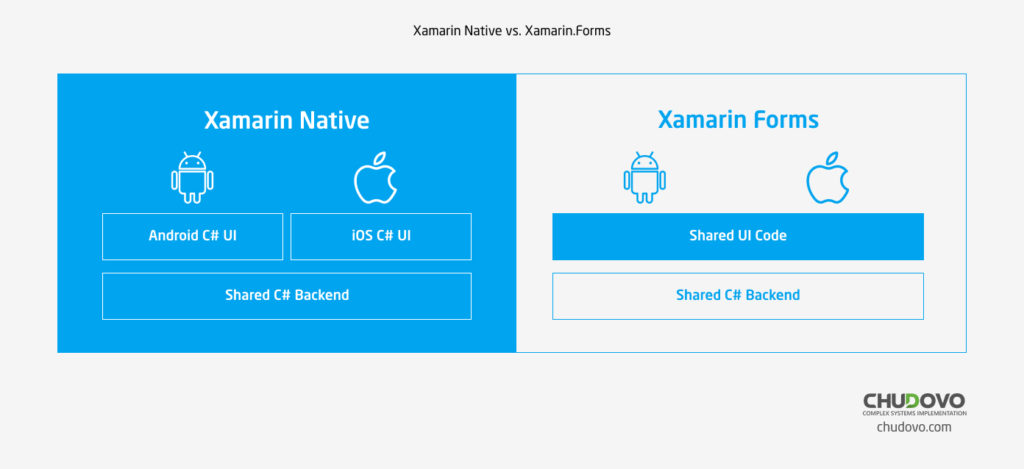
Xamarin.Forms – this solution is well suited for those applications that include basic and well-known functions. For instance, messaging, media playback research/display of the information and other features. These screens will have more or less standard views. Maybe some cosmetical tuning will take place, but it is not critical. In this case Xamarin.Forms will be a good decision.
Xamarin Native – Xamarin.Android and Xamarin.iOS – provides more flexibility. If the application will have some specific functionality and custom feature development will be needed Xamarin Native is the best solution. Unique design for each OS, less issues in user interface – all these belong to its main advantages.
Xamarin end-of-life
Microsoft announced that Xamarin support ends on May 2024. Instead, Microsoft introduced .NET MAUI for the development of cross-platform applications. With the .NET MAUI developers can create desktop apps for Windows and MacOS as well as mobile apps for iOS and Android. Xamarin.Forms apps can be migrated to .NET MAUI and Xamarin Native apps – to .NET Android and .NET iOS.
.NET MAUI (Multi-platform App UI)
.NET MAUI framework is a framework for the creation of native, mobile, and cross-platform desktop apps. Native applications for MacOS, iOS, Android, and Windows can be easily built with .NET MAUI. Single project approach and shared C# codebase are available with .NET MAUI.
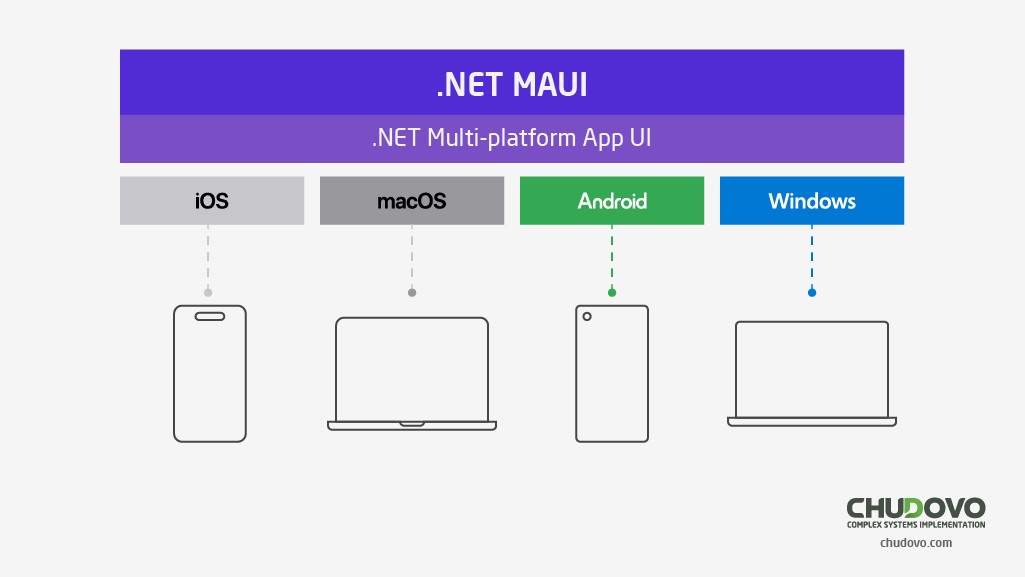
UWP (Universal Windows Platform)
The Universal Windows Platform (UWP) is designed for developing apps targeting Windows 10 desktops and devices that are distributed through the Windows Store. Its rich client API, heavily influenced by the WPF framework, is designed to build touch-driven user interfaces and uses XAML for layout.
Silverlight
Silverlight allows to create graphical user interfaces that run in the web browser. It is very similar to Macromedia Flash. With the development of HTML5, Microsoft stopped focusing on Silverlight. Silverlight will be no longer supported starting from 12th of October, 2021.
Server-side technologies
Windows Workflow (.NET Framework only)
Windows Workflow is an infrastructure for modeling and managing potentially long-running business processes. The Windows Workflow focuses on the standard run-time library for consistency and interoperability. It also helps to reduce coding for dynamically managed decision trees. Windows Workflow Infrastructure is not strictly a server-side technology – it can be used anywhere (for example, a page flow in a user interface).
ADO.NET
ADO.NET is a Managed Data Access API. Although the name includes the name of ADO (ActiveX Data Objects), ADO.NET is a completely different technology. It contains two main low-level components.
Data provider is mainly used for the connection to the database, executing commands as well as retrieving results. The .NET Framework structure is provided with the support for Microsoft SQL Server, but many third-party drivers are available for other databases.
DataSet is a structured in-memory data cache. It resembles a primitive in-memory database that defines SQL constructs such as tables, columns, relationships, rows and views. By caching the data, server hits can be reduced, improving server scalability and rich client UI responsiveness. DataSet objects are serializable and can be passed over the network between client and server applications.
Data Access
Above Data Providers level, there are three APIs that offer the ability to query databases using LINQ:
- Entity Framework (.NET Framework only);
- Entity Framework Core (.NET Core and .NET Framework);
- LINQ to SQL (.NET Framework only).
All three technologies include object / relational mappers (ORMs), which automatically map objects (based on the classes you define) to rows in the database. This allows such objects to be queried using LINQ (instead of writing SQL SELECT statements) and updated without manually writing Insert / Delete / Update SQL statements. The result is less code inside the data access layer in the application (especially support code) and strong static type safety.
These technologies also eliminate the need for DataSets as repositories of data, although DataSets still offer the unique ability to store and serialize state changes (which is especially useful in multi-tier applications). Entity Framework or LINQ to SQL can be used in conjunction with the DataSet, although this approach is somewhat crude due to the awkwardness of the DataSet itself. In other words, there is still no straightforward out-of-the-box solution for writing n-tier applications with Microsoft’s ORM.
LINQ to SQL technology is simpler and faster than the Entity Framework, and has historically produced better SQL (although the Entity Framework has been improved through numerous updates). The Entity Framework is more flexible, because it allows to create precise mappings between the database and the queried classes (Entity Data Model), and offers a model that enables independent support for databases other than SQL Server.
Entity Framework Core (EF Core) is a rewritten Entity Framework with a simpler LINQ to SQL inspired design solution. It ditches the complex entity data model and runs under the .NET Framework and .NET Core.
Distributed Systems Technologies
Remoting and .ASMX Web Services (.NET Framework only)
Remoting and .ASMX Web Services are the predecessors of WCF. With the advent of WCF, Remoting technology has become almost superfluous, and .ASMX Web Services – entirely superfluous. Remaining niche Remoting concerns communication between application domains within the same process. Remoting is targeted at applications with strong connectivity. A typical example would be when the client and server are .NET applications written by the same company (or companies that share common assemblies). Communication typically involves the exchange of potentially complex .NET special objects that the Remoting framework serializes and deserializes without the need for external intervention.
Windows Communication Foundation (WCF)
WCF is a sophisticated infrastructure for communications that was introduced in the .NET Framework 3.0. It is configurable enough and very flexible and to make its predecessors Remoting and Web Services (.ASMX) less needed. WCF, Remoting and Web Services are similar in that they all implement the basic communication model described below between client and server applications:
- On the server side, you specify which methods can be called by remote client applications.
- On the client side, you specify or display the signatures of the server methods to be called.
- On the server and client sides, you choose the transport and communication protocol (in WCF this is done through a binding).
- The connection to the server is actually established by the client.
- The client calls a remote method, which runs transparently on the server.
WCF infrastructure further decouples the client and server through data and service contracts. Conceptually, instead of directly calling the remote method, the client sends a message (XML or binary) to the remote service endpoint. One of the benefits of this decoupling is that clients don’t have the dependencies on the .NET platform as well as on any proprietary communication protocols.
WCF is highly configurable and offers broad support for standardized messaging protocols based on Simple Object Access Protocol (SOAP). The result is the ability to interact with contributors running other software – likely on different platforms – while still supporting advanced features like encryption. In practice, however, the complexity of these protocols limits their adoption by other platforms, and currently the best choice for interoperable messaging is the REST over HTTP architectural style, which Microsoft supports through the ASP.NET-based Web API layer.
However, for communication between .NET systems, WCF offers more advanced serialization and better tools than those available with REST APIs. It is also potentially faster, is not tied to HTTP, and can use binary serialization.
Web API (ASP.NET/ASP.NET Core)
Web API is architecturally similar to Microsoft’s MVC API, except that it is designed to expose access to the services and data rather than to the web pages. The advantage of Web API infrastructure in contrast to WCF is that it allows to follow popular REST conventions over HTTP, offering uncomplicated interoperability across a wide range of platforms. Internally, REST implementations are simpler than the SOAP protocols that WCF relies on for interoperability. Architecturally, REST APIs are more elegant for loosely coupled systems, built on based on de facto standards and makes excellent use of what the HTTP protocol already provides.
Other technologies
Unity
Unity is a real-time 3D development platform that is intended for the creation of 2D as well as 3D applications such as games or simulations, using .NET and of course the C# programming language. Unity is the world’s leading platform that allows developers, artists and designers to work together in order to produce amazing interactive user experiences. Produced games and simulations can be launched on 25+platforms across web, desktop, mobile, consoles (Nintendo Switch, PlayStation, Xbox, Google Stadia) AR, VR, TV etc. Initially, Unity engine was provided by Unity Technologies, an American video game development company. This firm has started a cooperation with Microsoft in the direction of tools development.
.NET Machine Learning and Artificial Intelligence
Implementation of the intelligent applications with the unique features like emotions or sentiments detection, language understanding, visual speech recognition is no longer fiction, but nowadays reality. Undoubtedly, such a software can be easily built on .NET.
ML.NET is a machine learning framework, open-source and cross-platform, produced specially for the .NET developers. Custom ML models can be integrated into the .NET apps, without need in prior machine learning experience.
ML.NET allows to add machine learning capabilities to the .NET applications in online or offline scenarios. By using this feature, developer has an ability to make and to receive automatic predictions based on the data available to your application. Machine learning applications use the standard patterns in the data to predict the events without need in being explicitly programmed. Microsoft ML.NET is based on the machine learning model. This model defines the steps that should be done to receive the predictions based on the input data. Surely, with ML.NET the developer can train a custom model by specifying an appropriate algorithm as well as it is possible to import pretrained ONNX and TensorFlow models. The generated model can be added to the application and used to generate predictions.
Custom ML models can be created using F# or C# for the variety of machine learning scenarios without leaving the .NET ecosystem. ML.NET gives an opportunity to reuse and to apply the knowledge, qualifications, libraries, code that person already has as .NET dev. Software engineer without a doubt having this technical basis will be able to integrate ML into mobile, desktop, web solutions as well IoT applications and games.
.NET IoT Apps
.NET is also used for the aim of building IoT systems. It’s cross-platform and is able to support several input devices, displays as well as sensors that use PWM, SPI, I2C, GPIO and of course serial port interfaces. Devices have gas and humidity sensors, RFID/NFC modules, DHT temperature, accelerometers etc. Adafruit Seesaw, GrovePi, Sense HAT are complex hats that are supported. .NET IoT Library helps in creation of the applications that run on BeagleBoard, Pine A64 Raspberry Pi, HummingBoard etc. Special adapters may even transform the Mac or PC into the IoT device.
Why to choose .NET
.NET is a leading technology and we’ve listed it’s main benefits:
- Unified software model;
- Simplified programming model;
- Package version control;
- Simplified deployment;
- Multi-platform;
- Automatic resource management;
- Type safety checking;
- Unified development environment;
- Ability to debug multilingual applications;
- Unified error handling model;
- Modern security model;
- Integration of programming languages;
- .NET core standardization.

Certified engineers
Convenient rates
Fast start
Profitable conditions
Agreement with
EU company
English and German
speaking engineers
.NET Market Situation
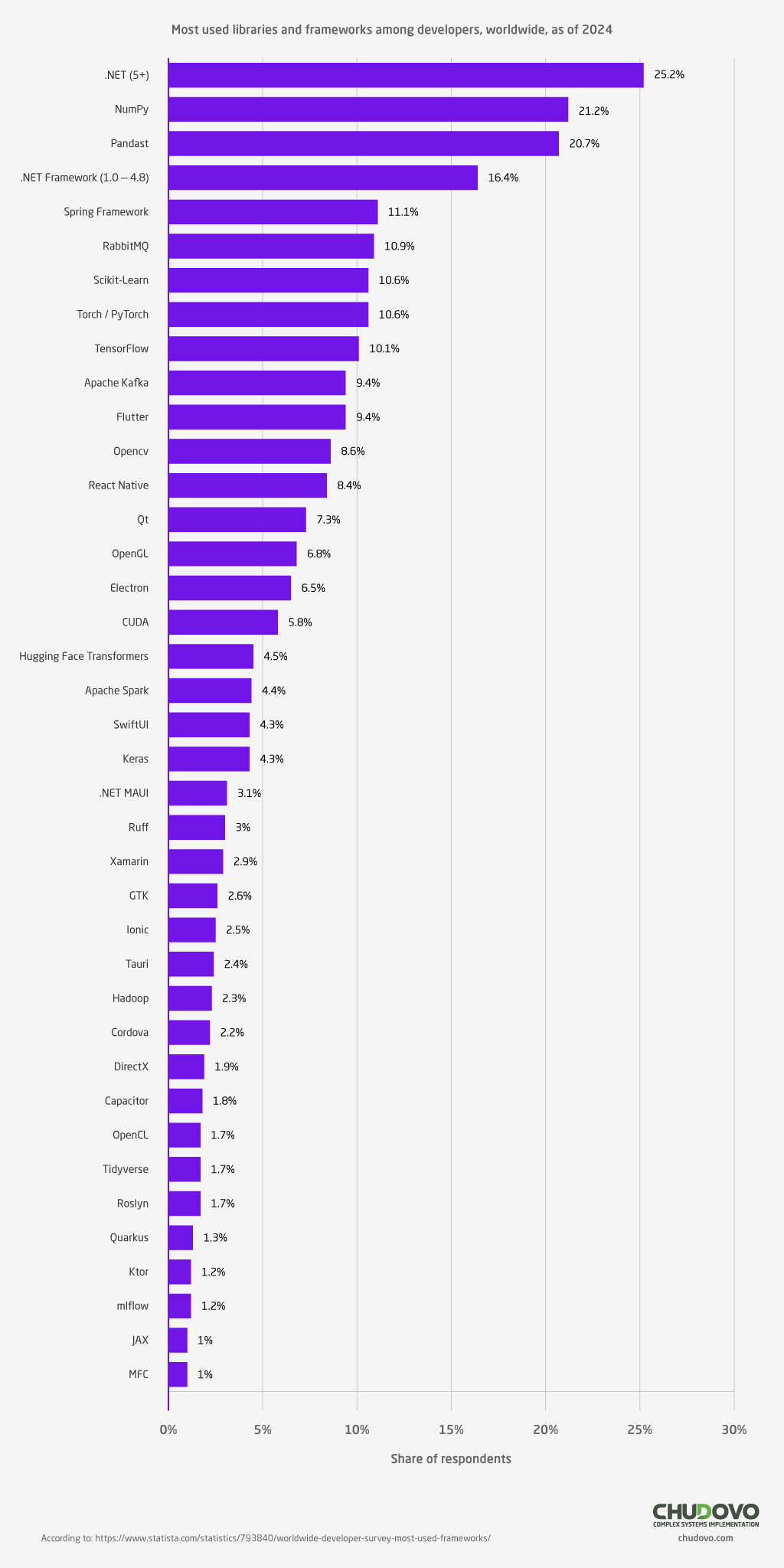
The diagram illustrates the most popular frameworks, tools, and libraries among software developers as of 2024. If we look at this graph from Statista you can see that .NET (5+) with 25,2% and .NET Framework with 16,4% take top positions. In the survey took part 45,841 respondents. The popularity of Microsoft’s .NET technology is tremendous and this statistic is expected to grow in the near future. .NET MAUI with 3,1% is also estimated as one of the favorite technologies for the realization of mobile and desktop applications, pushing Xamarin to 2,9%. All data considered, it can be argued that .NET development is one of the most spread trends.
Demand for .NET Developers
Demand for .NET developers is nowadays extremely high. On the one hand, the number of companies looking for C#/.NET software engineers is extremely high. Below is a small research on the number of available job advertisements per search query “.NET developer” in the USA, Germany, and the United Kingdom on different job platforms (as of 23rd December 2024).
USA:
- Glassdoor: 5,531 .jobs
- Indeed: 8,000+ jobs
- LinkedIn: 1029 jobs
Germany:
- Glassdoor: 436 .jobs
- Jooble: 12,496 jobs
- Stepstone: 202 jobs
United Kingdom:
- Glassdoor: 602 .jobs
- Linkedin 252 jobs
Demand for the .NET developer is high, .NET technology itself takes one of the leading positions on the market. A large number of applications have already been written on this technology, and Microsoft continues to expand the capabilities of .NET. Companies are looking for .NET developers who will help them solve their business problems, create new software, or support existing systems.
What is a .NET developer
.NET developer is a software engineer who develops programs and uses technologies of the Microsoft .NET platform. Although .NET supports programming languages C#, F#, and Visual Basic (VB.NET), in most cases programmers prefer C#. So, as a rule, the programmer uses C# as the main programming language. C# enables .NET specialists to develop various types of software: from ordinary web and desktop applications to mobile applications and computer games.
.NET Developer Employment Models
As a rule, employers hire .NET software development specialists on the following conditions:
- Permanent employment. NET developers as permanent employees don’t have a predetermined end date for employment. An official employee is an employee who works in the company’s office or out of the office (depending on the agreed conditions) on a permanent basis. The employee enjoys all the benefits of being a part of the company, receives a fixed monthly .NET developer salary, and taxes are paid by the employer. A permanent employee is always responsible for all work that has been done within his competence.
- Contracting. Of course, on a contract basis, employers can hire a person to work full-time. But as practice shows, most often on a contract basis are hired net freelance developers for temporary cooperation. For instance, for a few hours per day or for the implementation of a small task. The freelancer is an independent specialist and, as a rule, has several employers at the same time. Such a specialist can work both in the customer’s office and remotely. A freelancer performs a specific task related to a particular project but is not responsible for the project as a whole.
- Hiring the developer or team by the service provider. This type of cooperation means that the customer company hires the external company that provides its available software engineers or other IT specialists for work. As a rule, such service providers offer different cooperation models, including project outsourcing, IT staff augmentation, dedicated teams, etc.
.NET Developer Portrait
So, what is a .NET developer? Have you ever thought about how many women and men work as software engineers with Microsoft .NET Framework, .NET Core, and .NET 5+? What languages do they speak? All these are interesting topics to talk about.
Zippia has conducted careful research in the USA, based on 30 million profiles in their database to identify the average demographics for the .NET developer jobs. To create a statistical case study in the account were taken such criteria as race, sex, and age. In addition to reviewing the CVs, were also reviewed .NET developer job offers from potential employers and checked the information in Census Bureau data.
Gender-Based .NET Developer Portrait
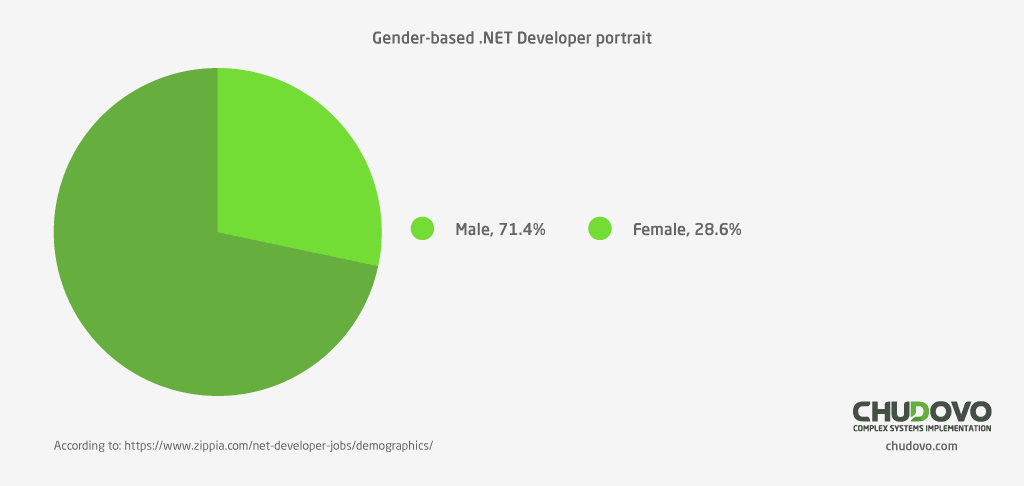
This graph shows the results of the US survey based on gender. The majority of NET developers – 71,4% – are men. According to the diagram, only 28,6% are women. Overall we can make a conclusion that slightly more men than women are working as .NET software engineers.
Ethnic-Based .NET Developer Portrait
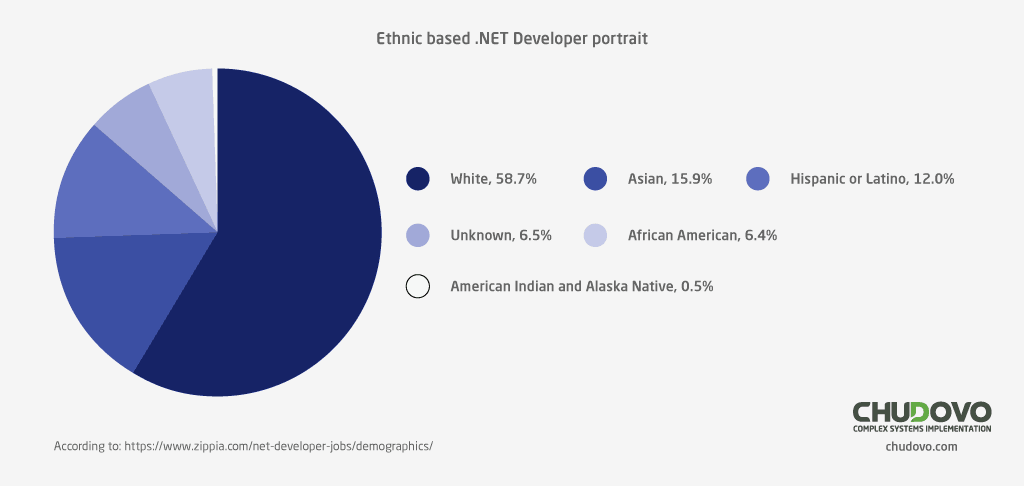
This diagram represents the distribution of .NET developers by race/ethnicity. The most noticeable thing about the graph is that the most common ethnicity among the engineers is White 58,7%. There are a lot of developers of other races, but among .NET specialists in the USA, there are 15,9% Asian, and only 12,0% Latino/Hispanic, 6,4% African American, etc.
Age-Based .NET Developer Portrait by Ethnicity and Gender
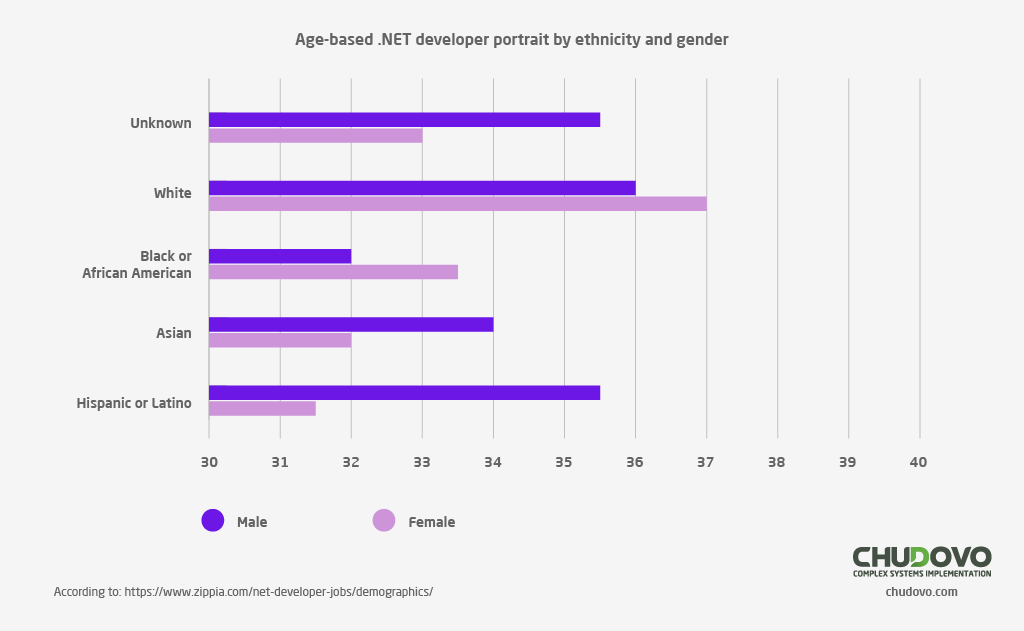
The bar chart demonstrates an age-based distribution of the .NET developers by ethnicity and gender. We can see that among African Americans and Whites, the age of women is higher than the age of men. Men’s age is higher than women’s by all other ethnicities.
Language-Based .NET Developer Portrait
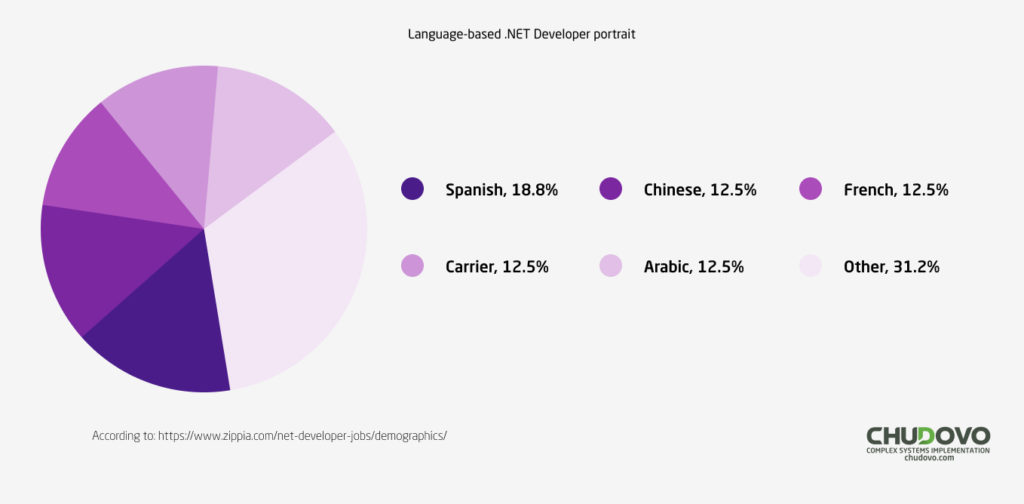
The following diagram illustrates knowledge of foreign languages (for sure, English was not included in the survey) by .NET developers in the United States. The chart shows that the most popular foreign language is Spanish with 18,8%. Chinese (12,5%), French (12,5%), Carrier (12,5%), and Arabic (12,5%) take second place.
Number of the Years on the Job for .NET Developer
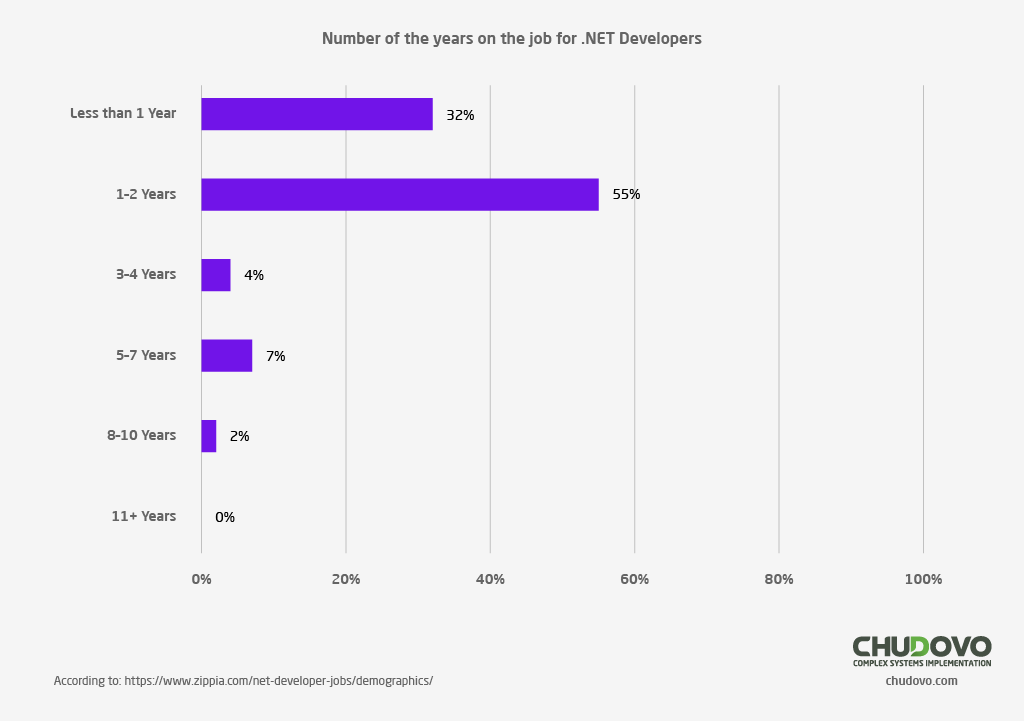
This diagram shows the number of years that US .NET developers have worked at the same company. It can be concluded that 55% of the software engineers are working at one firm for 1-2 years, 4% for 3-4 years, 7% for 5-7 years, 32% for less than one year, and only 2% stays at the company for 8-10 years.
NET Developer Age Breakdown
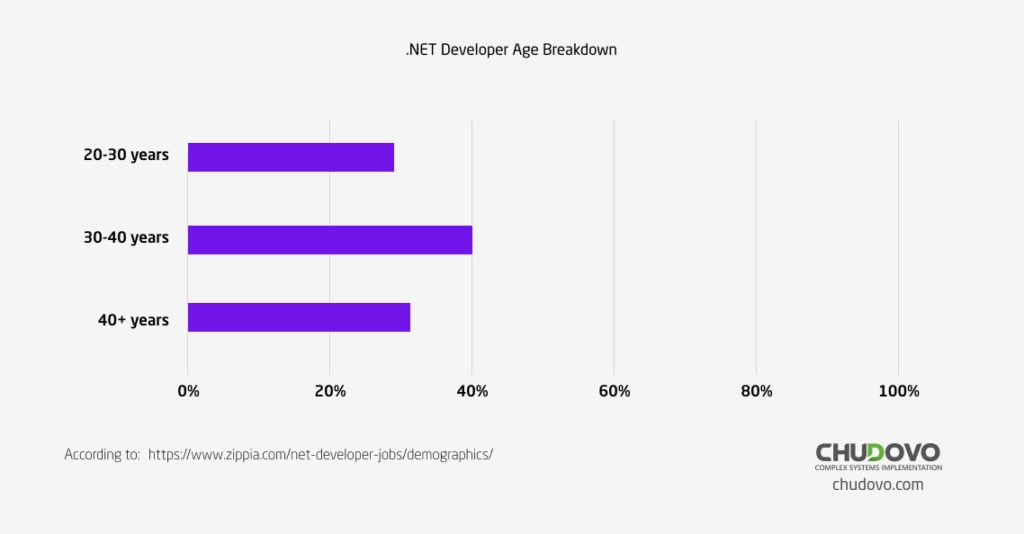
The average age of the .NET employee in the USA is 36 years. Interesting fact that the average age of .NET engineers is 30-40 years, which is 43% of the population.
.NET Developer Experience levels
Probably everyone has at least once heard about the developer’s experience levels, but not everyone clearly understands them and their differences. In particular, the gradation of the developer’s expertise distinguishes Junior, Middle, Senior, and Lead/Architect levels. Software engineers of these experience levels have different areas of responsibility in the projects. Of course, by hiring for the position of .NET engineer companies set different requirements to the candidates of different experience levels. So, what is the difference between Junior, Middle, Senior developers, and Architects?
Junior .NET developer
Junior .NET developer is an entry-level software engineer. Usually, it is a person who has just graduated from the university and can be defined as a career starter. Some candidates by graduation already have ~1 year of experience. This is due to the fact that students in the last courses are looking for jobs as .NET developer to gain knowledge. This activity is as a rule part-time. For example, in Germany there are some restrictions to the weekly working hours so that the job does not interfere too much with studying.
What is a Junior .NET developer and how to become a .NET developer? Juniors are generally given reasonably easy-to-complete tasks that need to be implemented and are not critical for the business. To this specialists are assigned less complex pieces of work to give them the ability to learn. More experienced colleagues mentor Junior developers, they constantly check the code and give advice on how to do it correctly from the technical point of view and according to the best practices. After having gained some experience, Junior specialists get more complex tasks. Technical growth is typically observed within a year. During this time Junior .NET developer receives the necessary skills to solve multifaceted tasks.
When hiring employers often give preference to those candidates, who have technical education. The motivation, desire, and ability to learn of a Junior .NET engineer also plays a significant role. Some people are even joking that these specialists are “hungry” to learn and achieve more. As a rule, Junior .NET developers receive simple questions at the interview in terms of general principles of software development. They can be prepared for this by reading special .NET development tutorials about best practices etc. Many companies are hiring Juniors in terms of future prospects. The firms invest time and resources in order to develop the technical skills of the specialist. Later, this person will bring benefits to the company. On average, the growth from Junior to Middle takes from 1 to 3 years.
Middle .NET developer (3-5 Years Experience)
Middle .NET developer is a software engineer who already has the experience sufficient to solve typical tasks, he can argue and explain his decisions. So, what is actually a Middle .NET developer? This specialist is familiar with standard patterns and solutions when building an application, understands why they are needed, and actually knows how to apply them. Generally, he is a good team player and can easily interact with colleagues. For example, he can discuss a difficult moment with a designer, clarify incomplete requirements with a business analyst, or clarify an important technical solution with a project architect.
Senior .NET developer (5+ Years Experience)
Senior .NET Developer is an experienced software engineer, who has skills that allow him to participate in the design of systems, and justify and make decisions that affect the overall infrastructure. It is also expected that specialists of this seniority level will actively participate in mentoring other team members.
To become a Senior developer the person should have at least 5 years of experience in software development. In fact not all Middle Developers can grow to Seniors. There are also some exceptional cases when people with less than 5 years of experience become Seniors. All this is due to their perseverance, talent, technical knowledge and skills, ability to make the right technical decisions, understanding of the software development processes, etc. In the .NET developer job description can also be additional requirements and skills that should have Senior specialists.
So, what is a Senior .NET developer, and how does he execute his tasks? Senior .NET Developer can work not only as part of the team but also independently from other team members. It is a person who can lead the execution and be responsible for the design, development, and, of course, delivery of the software solutions.
Lead Developer/.NET Software Architect (8+ years experience)
.NET Software Architect is a software development expert with extensive experience in realisation of various projects and making high-level design decisions to comply with the software coding standards. It is a team member, who leads the architecture and monitors the application to ensure an appropriate implementation of all solutions. Software Architect is one of the key persons in the company. The engineer should have not only a strong technical background but also very good soft skills. This is due to the fact that this person on the one hand will lead the team and should be able to find a common language with his colleagues in terms of work. On the other hand, an engineer will closely communicate with non-technical business teams.
That’s why companies that have open .NET Architect positions have a lot of stages for such candidates in the recruitment process. Depending on the firm besides recruiting screening and communication it may be proposed to execute a test technical task to verify practical skills and knowledge. As a rule, a technical interview can take a few hours and in this conversation may take part key persons in the company to identify if the candidate fits technically and personally.
It is also to mention that different companies require different amounts of years of experience in software development. Regularly, to become an Architect it is needed to have 8 or more years in the software engineering role.
.NET Developer’s Salary in the United States
Zippia has analysed the market, gathered the information, and created a survey with information about .NET developer’s salaries in the USA. It analyzed the amounts of yearly salaries per Industry. Retail, finance, manufacturing, technology, automotive, healthcare, telecommunication, and insurance industries were taken into account by the research. The average yearly salary of a .NET developer in the United States is $88,984. In terms of the average salary range, the junior net engineer’s yearly salary is nearly $68,000 while the top senior net developer can earn a salary $116,000.
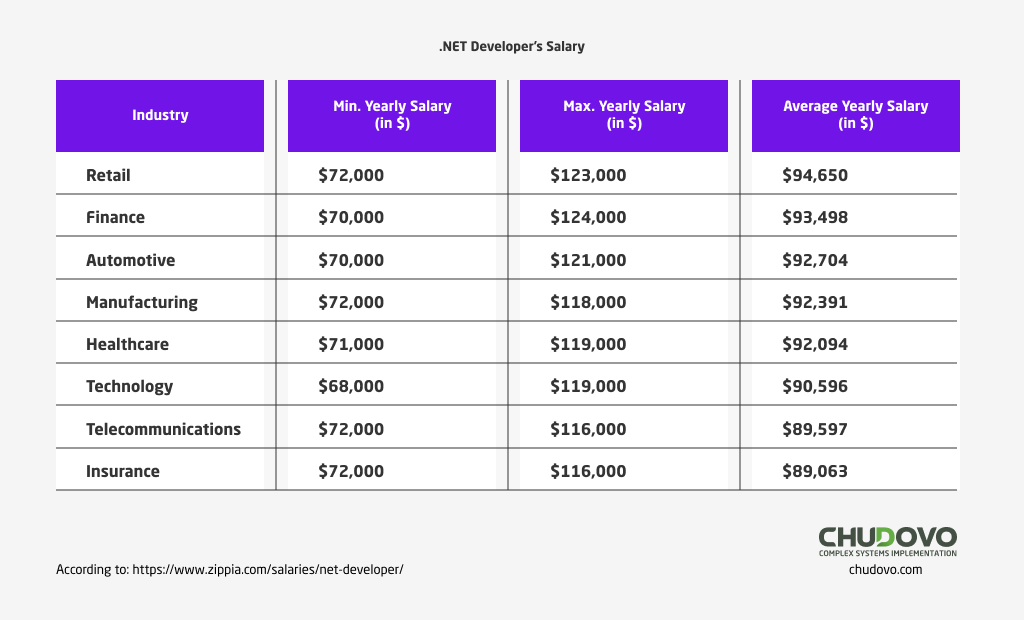
The table shows the ranges of the .NET developer’s salaries (Senior, Middle, Junior – all these levels were included in the research). The most noticeable thing about the graph is that the highest max yearly salaries propose companies that operate in retail, finance, automotive, and manufacturing industries.
According to another resource, namely, Indeed, the average salary of the .NET developer in the USA is $99,545 (dated December 22, 2025). In this statistic were included 2600+ salaries of the software engineers. In comparison to Zippia data from Indeed, which illustrates a higher average income per year, but this survey took part less candidates.
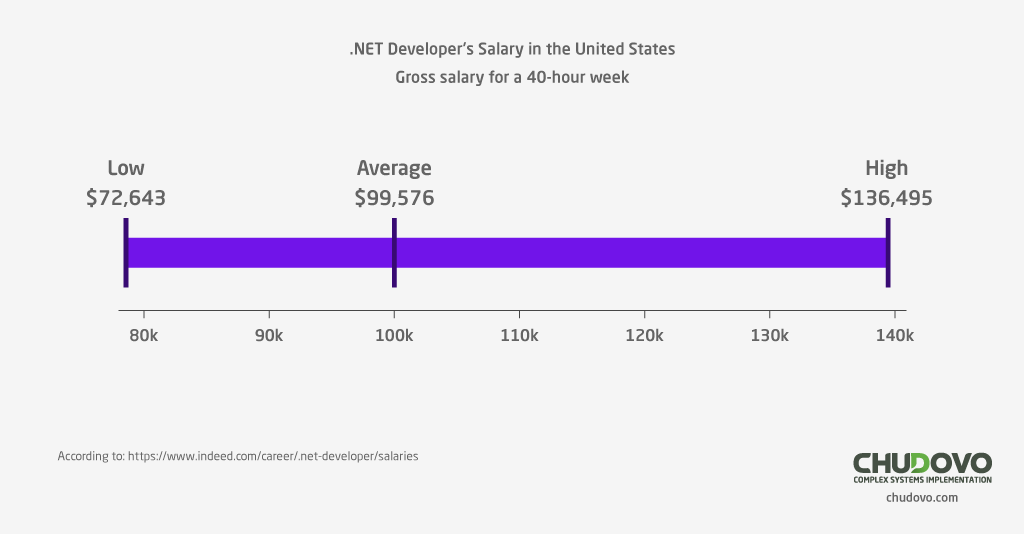
Zippia also gives information about how much women earn in comparison to men as .NET Developers? The average male yearly income in the USA is $88,248, while the average female .NET developer’s yearly salary is $85,249 (dated January 15, 2026). It can be argued that the payment for the work of men and women as .NET software engineers is on the same level.
The Salary Expert has also conducted research and placed the statistics on .NET developers’ salaries in the United States. Dated 22nd December, the source stated that the average gross salary C# developer is $112,256. Junior software engineers with 1-3 years of experience earn $78,522 and senior developers with 8+ years of experience earn $139,439.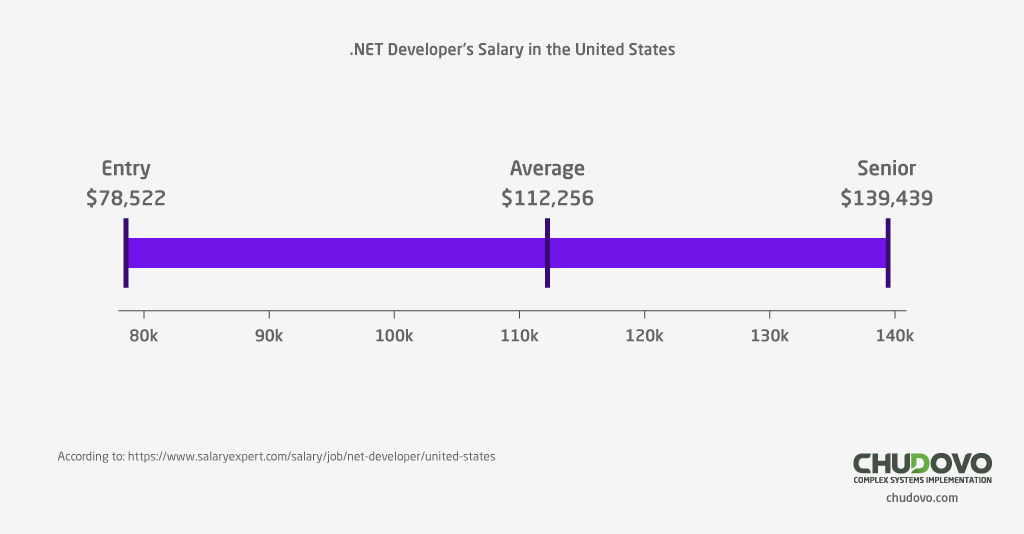
Where Do .NET Developers in the USA Earn the Most?
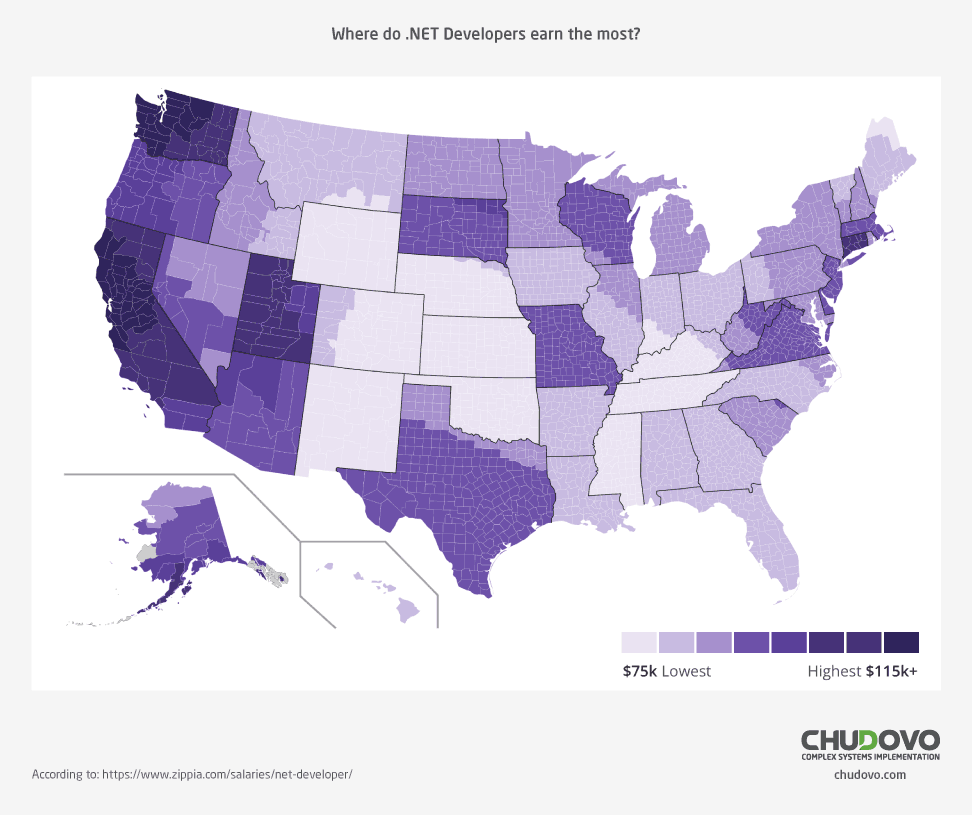
This map shows salary ranges of .NET developers in the USA across the 50 states. The more darker is the area, the higher salary the engineer from that location earns and vice versa. Following diagram illustrates that .NET specialists from the western part of the United States have higher income in comparison to the central and eastern part.
.NET Developer’s Salary in Germany
Kununu, the platform for employer reviews, has gathered the information and estimated the .NET developer’s salary in Germany. According to the information from 22nd December 2025, the average gross salary is €54,700. The minimum gross salary of the Junior developers is €38,700, and the maximum gross salary of the Senior engineer is €84,600.
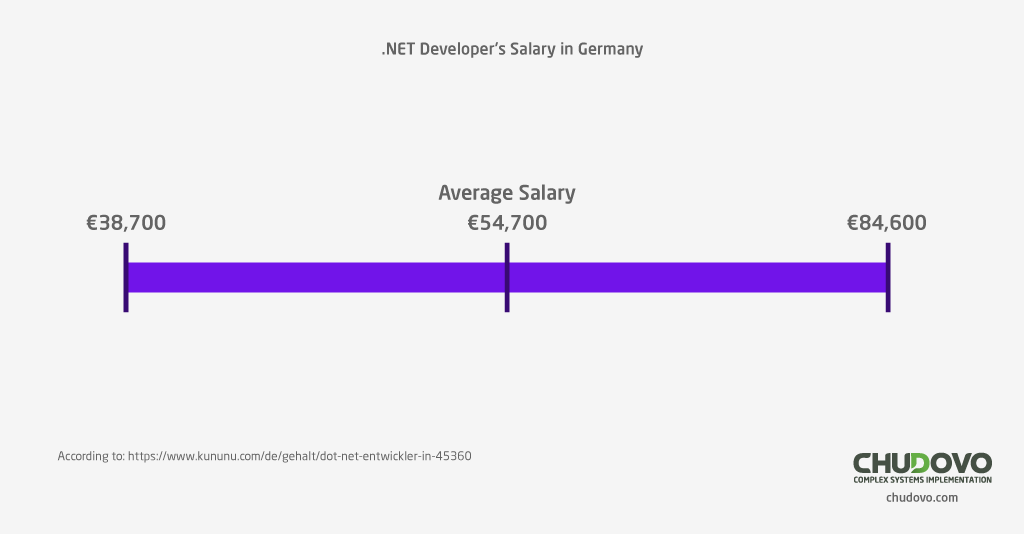
The visualisation of the .NET developer’s salary based on the experience levels is placed below.
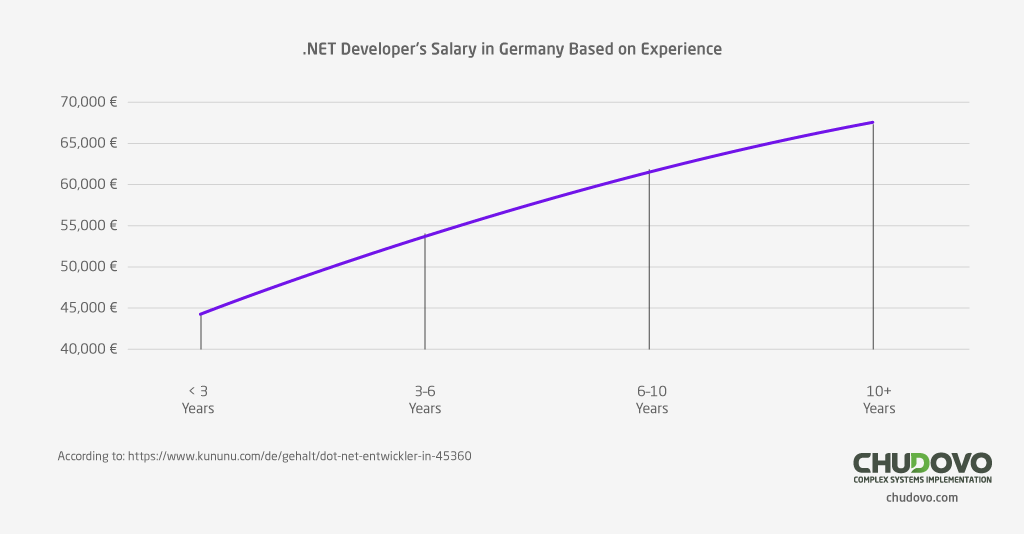
Gehalt.de, the German service focused on salary compensation information, has gathered the information on the .NET developer’s salary ranges in Germany and provided the statistics on the gross yearly salary. 50% of .NET developers who participated in the research earn from €62,602 to €77,806 per year (an average gross salary is €69,816), 25% earn less than € 62,602, and 25% earn more than €77,806 (dated 22nd December 2025).
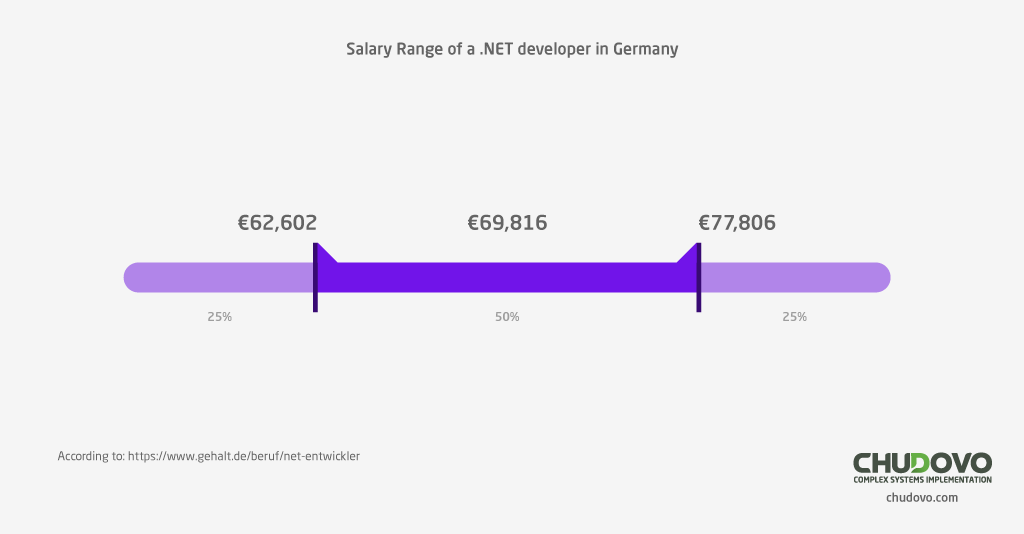
Where Do .NET Developers in Germany Earn the Most?
According to the Gehalt research, .NET developers in Hessen earn the most (€72,607), and in Mecklenburg-Western Pomerania have the lowest salaries (€60,025) – dated 22nd of December 2025.
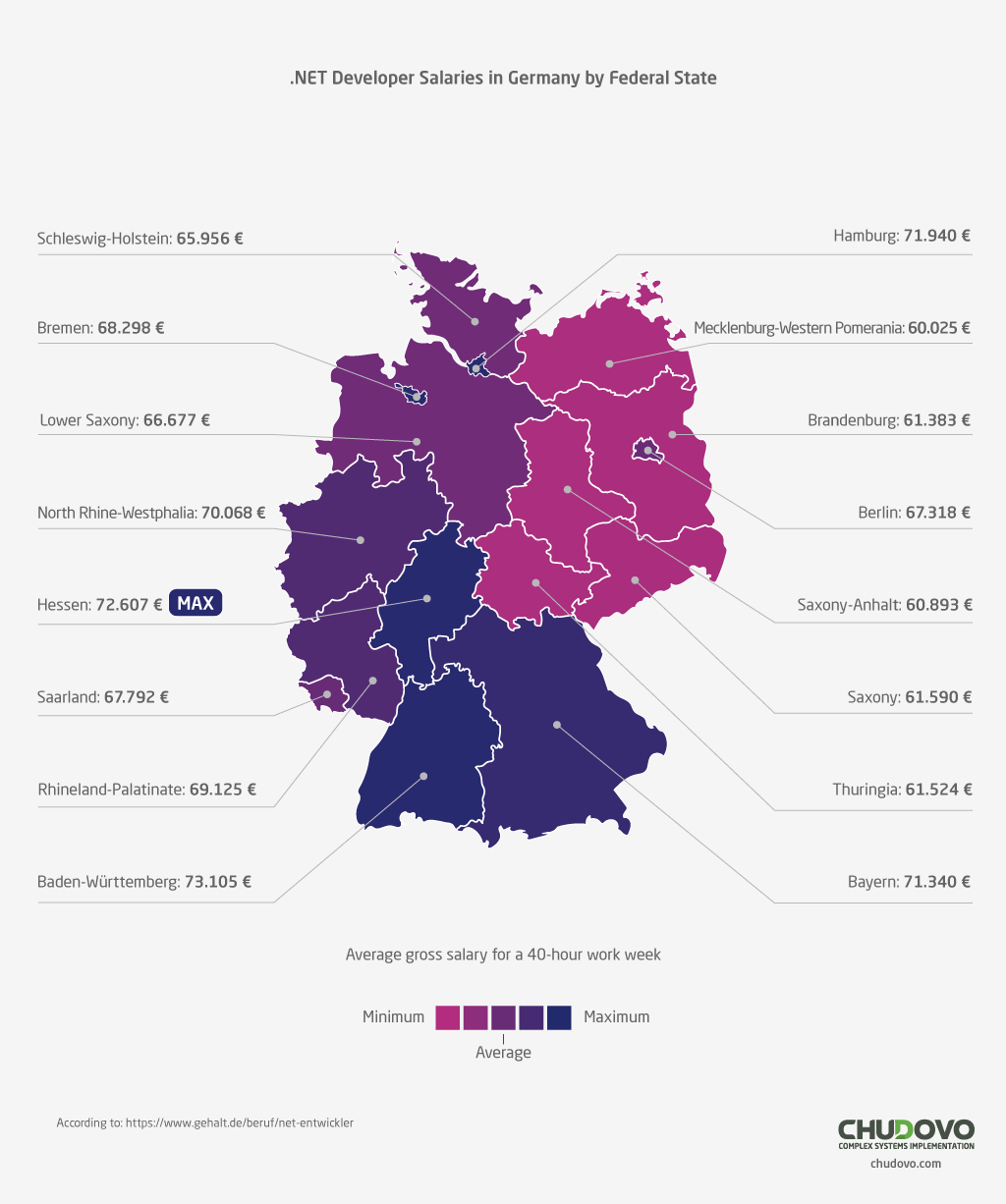
Typical Tasks for .NET Developers
Software engineers of different experience levels have different tasks at the projects. Very often .NET developer jobs include in descriptions information about typical tasks that will be executed by the engineer. Actually, below we’ve listed common tasks that are assigned to the developers.
Junior .NET Developer responsibilities:
- Analysing business requirements;
- Participation in development of the software;
- Interaction with other team members.
Middle .NET Developer responsibilities:
- Clarification and implementation of the software according to the requirements;
- Development of the software solutions, contribution to the design;
- Delivering high-quality code and documentation;
- Design and creation of secure, scalable, distributed applications;
- Implementation of modern engineering practices to ensure product quality.
Senior .NET Developer responsibilities:
- Collaboration with product owner as well as business stakeholders in order to define strategy and scope of software requirements;
- Development of .NET based applications, translating user stories into functional applications;
- Designing, building and maintenance of the efficient, reusable and reliable code;
- Assessment of the impacts on technical design, basing on changes in functional requirements;
- Working independently and within a team;
- Mentoring of Junior .NET developers.
.NET Software Architect responsibilities:
- CCollaboration with customers to clearly define the requirements as well as deliverables, setting and managing expectations, translation of business requirements into well architected solutions;
- Participation in the decision making process with regards to the technology and framework that is used in the software;
- Leading the architecture and implementation of complex software solutions, offering a range of possible approaches;
- Enhancement of the existing systems by analyzing business objectives, preparing action plans. and identifying areas for improvements and modifications;
- Leading the direction of the design, implementation and testing of the software built on a robust technology stack using industry standard tools and design patterns;
- Designing the software using various Microsoft technologies and verifying its compliance to the architecture requirements;
- Development of the solutions that are well engineered, operable, maintainable, resilient, flexible and naturally can be delivered on schedule;
- Participation in code and design reviews with intention to coach the development teams on the implementation of the technology strategy and best practices;
- Actively participation in meetings or other project activities to produce project deliverables;
- Providing domain expertise and engineering insight to guide designs, acceleration of project decision making and maintenance oversight of technical execution.
Although, typical tasks depend on the project. One .NET developer job description from another one and this is normal. By selecting a position, to which software engineer developer will apply, it is recommended to read carefully all the requirements and responsibilities.
Requirements for .NET Developers
Requirements for the developers of different experience levels may differ depending on the hiring company and it is a fact. Companies can have different projects that use various technologies. For example, on one project within the firm knowledge of a certain technology is a must, but on another project the same technology may not even be used. That’s why in this article we will describe main requirements of .NET software engineers that employers want to see in general without defining an exact technology stack.
Junior .NET Developer requirements:
- Basic understanding of software engineering and desire to learn and tp apply new technologies;
- Understanding of/utilizing Agile software development methodologies;
- Passion to learning and further self-development.
Middle .NET Developer requirements:
- Familiarity with best practices in terms of software development;
- Good knowledge of common applicable technical frameworks, approaches, methodologies;
- Enthusiasm to meet and cope with the challenges as a part of a team;
Senior .NET Developer requirements:
- Strong technical understanding of system architectures and a proven track record in software engineering of large scale Microsoft .NET based applications;
- Advanced troubleshooting and problem-solving skills, spanning software, systems and databases;
- Excellent technical skills and ability to make decisions, to take initiative on yourself, work independently and apply judgment and reasoning skills to a variety of situations.
.NET Architect requirements:
- Strong conceptual thinking as well as the ability to communicate technical concepts to developers, technical and non-technical business teams in an efficient way;
- Strong experience in design of the large-scale systems, demonstrable ability to comprehend, decompose and construct solutions in complex domains;
- Possess excellent interpersonal and organizational skills, ability to handle diverse situations, multiple projects and navigate evolving priorities.
Most common problems for the .NET developers
Microsoft .NET applications development may bring some challenges to the .NET developers. While developing an ASP.NET app the software engineer may be faced with following things:
- Server overload. IIS Server hosts the web app built on the .NET and is responsible for responding on the incoming requests. Without load balancing servers may become overwhelmed.
- Application hanging. The problem is that the IIS website is loaded too long or just returns an HTTP error 500 to the users, who are trying to access it. It can be distinguished between soft and hard hangings. Soft hanging (ASP.NET issue) impacts only some URLs but not the whole website. Hard hanging (IIS issue) is more serious and leads to complete stop of the app work.
- Database issues. Database issues can influence the performance of the application. Query processing monitoring, good planning DB configuration and sizing, monitoring DB connectivity etc. may help to troubleshoot this problem.
Although, .NET developer can handle all upper listed challenges and produce high-quality software products. As people say, there are no problems that cannot be solved.
What is Important to Know for Hiring .NET Developers?
To hire a .NET developer, you shoukd be clear about your requirements and expectations from the candidate. Make a list of the often used technologies in your work scope and hire people with experience and expertise in that field. In addition to this, note down the skillset that an employee who is fit to work in your company shall possess. These will become your decisive factors for shortlisting the candidates and move them to the interview round. As a result of this exercise, you should be able to curate a job description along with niche specifications about the post.
Where to Find Good .NET Developers?
When you look for a .NET developer, it is crucial to search for them on the web and use your personal and professional network. A personal circle implies asking your friends and family members for recommendations. The same applies to the professional network, with some posts published on platforms like LinkedIn and Facebook Groups. You can get recommendations and then start filtering them to find the person who fits the bill. Working like this can take time with no guarantee of success. A better solution is associating with Chudovo to hire .NET developer for your company. Chudovo provides a one-stop solution for hiring top-notch .NET developers adept with the relevant skillset. As a service provider, you will find developers with expertise in different technologies and actionable intelligence.
Other options than Chudovo are Toptal, Upwork, Stack Overflow, GitHub, etc., where you can find good .NET developers, but you will have to work to find the right person. Other options include using job boards like Indeed, Monster, Glassdoor, etc., to post your job requirements and vetting the applications received, which is a time-consuming process.
How to Hire a Certified .NET Developer?
To hire a NET engineer you should take in account a few things. First, know exactly what you want from your developer. Write down your requirements in terms of hard skills and soft skills. Create accounts on different job hunting platforms and post your requirements there. Make sure you write professionally and mention everything about the job, including responsibilities, benefits, and expectations. From the responses received, filter out the ones you like and start interacting with them. While doing so, set some parameters about clearing your desk that will be full with potential candidate resumes. Shortlist the candidates that pass your initial criteria and then conduct interviews.
At present, the best way is to conduct telephe or remote interviews. When you find the perfect person for the job, share your job offer, negotiate the salary, and start with the onboarding process. While looking through the resumes, always keep an eye on the certifications held by the candidates and prefer the ones who can show some demonstrable working experience.
How to Become .NET developer
Many people often think about the question: “How to become a .NET developer and to become experienced in .NET software development?”. .NET development tutorials, technical documentation on the official Microsoft website, dedicated forums etc. can be very useful for those, who want to become a .NET developer. The first and the most important thing is that the person has to define clearly in which direction it would be more interesting to develop:
- .NET web development. Many people choose to build their careers as web developers. .NET development foresees building as well as maintenance of the websites of different complexity. It can be just a few static pages up to complex web applications with high-level business logic. .NET web development offers a wide range of opportunities for self-development from the technical point of view.
- .NET mobile development. If you would like to become a .NET mobile development specialist to create various iOS/Android apps most likely you will learn .NET MAUI and of course will need to get an overview how to use .NET MAUI. First of all it is recommended to get acquainted with basic information about this technology. Tutorials about these topics are available in Microsoft’s technical documentation. Information can also be found on special IT-resources for developers. Still cannot find good .NET MAUI tutorials? There are a lot of forums of dev communities, where you can ask technical questions and more experienced .NET MAUI developers will clarify them. .NET mobile development is quite a popular direction nowadays. That’s why .NET MAUI can be a good option for the software engineer.
- Desktop development. Desktop .NET development specialist is a software engineer, who builds the applications that run natively on OS like Windows, Linux, macOS and don’t always need the connection to the internet. Taking in account modern .NET applications development most likely you will have to work with С#/WPF or .NET MAUI.
- Game development. The software produced using Unity is very popular nowadays. So if you have ever thought about how to become a .NET developer with focus on gaming, Unity might be a good option. Producing games as well as simulations for mobile, AR, VR, TV, console and many other user experiences is a real challenge and at the same time an exciting task.
- AI development. Machine Learning is certainly one of the main technologies of the future. Motion detection, speech recognition, anomaly detection and many other things became a reality. As a .NET developer you can create ML models using ML.NET.
Surely, independently of the selected direction either .NET web development profi or other the person will grow from Junior to Senior and .NET developer salary will also grow step by step. For the beginners it is also recommended to take part in the real-time trainings for .NET developers, to read technical documentation, get acquainted with .NET development tutorials and to learn from more experienced colleagues.
Additional knowledge areas for .NET developers
Information about Azure Cloud and .NET applications architecture may be very useful for the career starters. Additional knowledge can always increase the chances to be hired and to become a .NET developer and in future to earn the Senior .NET developer salary. So, how to understand the main approaches in .NET apps architecture and what does Azure Cloud mean?
Cloud development
More and more descriptions of .NET developer jobs include a requirement about Cloud’s basic knowledge or contrarily proficiency in Clouds as well as hand-on experience working with them. You have probably already heard about Amazon’s AWS, Google Cloud, Azure. Most commonly .NET software engineers make a choice in favor of Azure as the main cloud platform. The reason is that Azure was built taking in account .NET developers specific. That’s why it is recommended to get acquainted with Azure for those people, who are thinking about how to become a good .NET developer.
Azure is a cloud platform that is created with the aim to simplify the process of modern application implementation. It doesn’t matter whether you choose the entire hosting of the applications in Azure or just extend the on-premises app via Azure services – Azure will help in creation of the reliable, scalable and absolutely maintainable applications. With extensive support for the tools you already use, such as Visual Studio and Visual Studio Code, and a comprehensive library of SDKs, Azure is designed to help you as a .NET developer work effectively from the start.
Azure can be included into the application in different ways. All depends on the business needs and the software specific. App development scenarios in Azure Cloud:
- Hosting of the app on the Azure – the entire application stack can be hosted on Azure, including APIs to DBs, storage services, web apps.
- Consuming cloud services from applications – Existing applications can include Azure Services to extend the capabilities. For instance, this may include but is not limited to Azure Cognitive Search (a capability for full text search), Azure Key Vault (secure storage of application secrets) etc. Additional services are 100% managed by Azure, so they can be effortlessly added to the app. Architectural changes of the current app are not needed.
- Modern serverless architectures – Azure simplified creation of the solutions for handling event-driven workflows. The developer only produces the code that is necessary for event handling and doesn’t need to worry about framework code or servers.
Accessing the Azure services from .NET apps is possible through the Azure SDK. Azure SDK can be used in the applications built on Microsoft .NET Framework 4.6.1. and higher as well as .NET Core 2.1 and higher. SDK is provided in the form of NuGet packages.
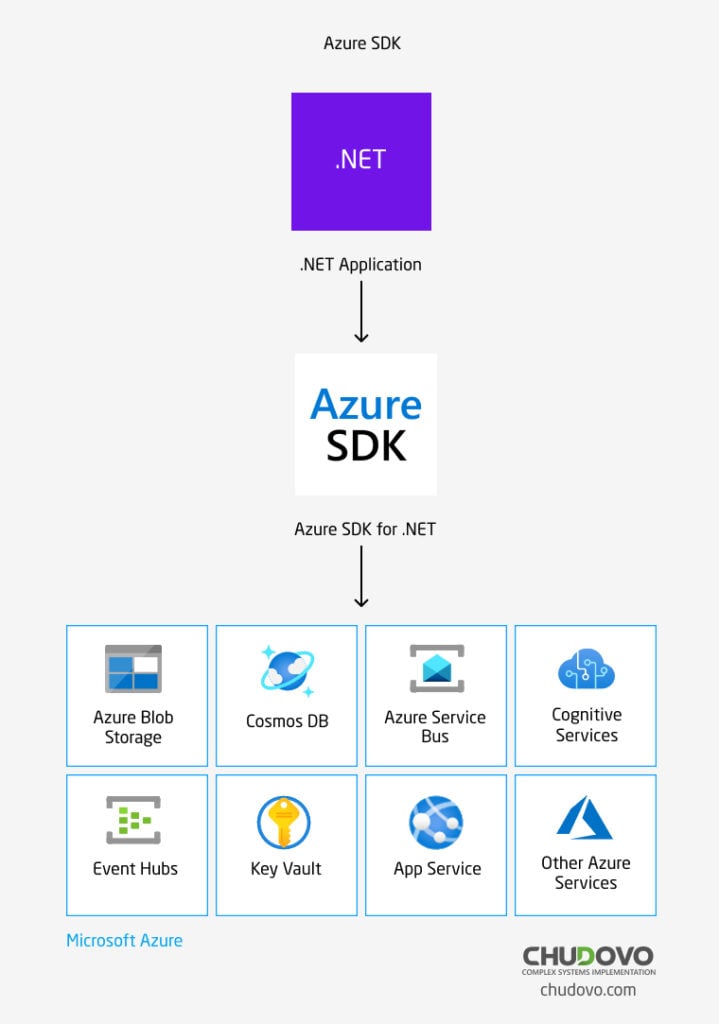
To the advantages of Cloud belong simplified application development and proven security. Knowledge about how Azure works will help to become a skilled .NET developer.
.NET Aspire
With the .NET 8 release, .NET Aspire became available for the developers. .NET Aspire is the cloud-ready stack that simplifies the development of .NET cloud-native applications. .NET Aspire offers a range of patterns and tools for the development and running of distributed applications. .NET Aspire assists the developers with the following:
- Tooling. The .NET Aspire offers a range of project templates and tooling experiences specifically designed for Visual Studio and the dotnet CLI.
- Orchestration. .NET Aspire helps in the execution and establishment of connections between multi-project apps and their associated dependencies.
The orchestration in the .NET Aspire is primarily focused on improving the local development experience by streamlining the handling of configuration and connections within the cloud-native application. The orchestration in .NET Aspire is not aimed to replace current systems that are used in production environment like Kubernetes. It just offers abstractions for simplifying the process of setting up service discovery, managing environment variables, and configuring containers and reduces the necessity for handling low-level tasks. - Components. The components of the .NET Aspire are NuGet packages specifically designed for widely used services like Redis or Postgres. This ensures the ensuring a consistent and seamless connection to your application.
How AI-Featured Tools Improve .NET Developer’s Work?
There are different types of AI-based tools that boost the .NET engineer’s development efforts. Here are a few examples of which kinds of work such AI tools can cover:
- AI tools can offer suggestions for code or context-aware recommendations for autocompletions, and thus, they reduce repetitive coding
- AI assistants are helpful in code reviews and conducting static code analysis, checking it in terms of quality, performance, security, and other related aspects.
- AI featured tools assist in debugging and testing activities through the automatic creation of unit tests or code inspection in terms of potential bugs. They help to improve code test coverage.
- Creation of the developer documentation through code analysis and generation of human-readable texts
- These tools can assist .NET developers in understanding the project code base (a good example would be when a developer joins a complex project where there are many interconnected services)
- Assistants can help in the setup, configuration, and automation of CI/CD processes & DevOps practices.
Example AI-featured tools for .NET developers: ChatGPT, GitHub Copilot, WindSurf, Visual Studio IntelliCode, ClaudeAI, DeepSeek, JetBrains AI, etc.
Software development: .NET applications architecture
For the person, who is searching for the jobs as .NET developer it is recommended to have basic knowledge and general overview of .NET applications architecture. .NET developer at the interview can hear questions from these topics and it would be nice to have the answers on them. Nowadays Monolithic architecture and Microservices architecture are the most popular by the realisation of the software. That’s why the definition of monolithic and microservice structures is included in interview questions.
Monolithic vs Microservices Architecture for .NET applications development
A monolithic application is completely self-contained in the context of behavior. While it is running, it can interact with other services or data stores, but most of its behavior is implemented in its own process, and the entire application is usually deployed as a single unit. For the horizontal scaling, monolithic application is usually duplicated entirely on several servers or virtual machines.
A .NET microservices application consists of several separate modular, small and independently deployable services. Independent services are running on their own and have message-based communication. Separate services call their own database directly. Microservices architecture is an important approach to implementing distributed mission-critical applications. In other words, the microservice architecture is about building an application over a collection of services that can be developed, tested, deployed, and updated independently of each other. Docker containers help in simplifying the testing and deployment through bundling a service and its dependencies into a single unit. This single unit runs then in an isolated environment. Being deployed, each microservice can be scaled as needed independently from others.
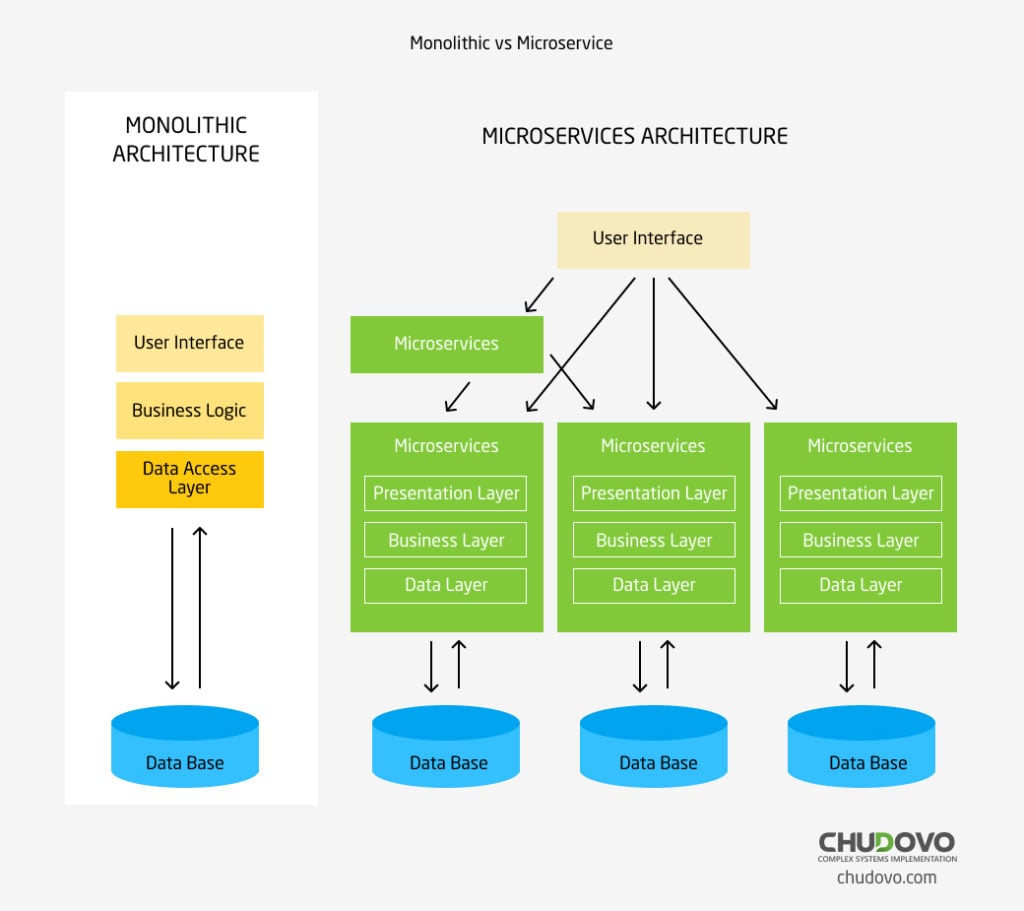
Monolith or Microservices. What is better to choose?
The monolithic structure approach is widely adopted and used by many organizations in the development of architecture. The big advantage of a monolith is that it is easier to implement. In a monolithic architecture, you can quickly start with the implementation of the business logic. In terms of operations, it is important to say that the monolith is easy to deploy and easy to scale.
Advantages/benefits of the .NET monolithic application:
- Simplicity. Monolithic architecture is much easier to implement, manage, and deploy. In contrast, microservices require more careful management as they are deployed on different servers and use APIs.
- Consistency. The monolithic architecture makes it easier to maintain code consistency, handle errors and so on. However, microservices can be completely managed by different teams and adhere to different standards.
- Intermodule refactoring. A single architecture makes it easier to work in situations where several modules need to interact with each other or when it is needed to move classes from one module to another. In the case of the microservices, it is required to be very clear about the boundaries of the modules.
Big enterprises are increasingly adopting containers in order to save money, to solve problems that may occur by the development of solutions, to optimize DevOps and production workflows.
Advantages / benefits of the .NET microservices application:
- Partial deployment. Microservices allow to update the application module by module. In contrast, with the monolithic architecture, it is needed to redeploy the entire application and this entails more risks.
- Availability. Microservices have higher availability: even if one of them fails, it does not crash the entire application.
- Maintaining modularity. Maintaining modularity and encapsulation can be not so easy. However, microservices make it possible to ensure that there are no shared states between modules.
The knowledge about the enterprise .NET microservices applications architecture as well as monolithic architecture is very important for the developers not only from the point of view of interview questions to the net developer candidate. Software engineer should understand the .NET app’s benefits, infrastructures, successfully apply his theoretical and practical skills on the related projects and be able to give an answer on the questions like what are microservices and monolith.
Education
If you will go to any job site and quickly review the requirements to the .NET developers and job descriptions, you will see that the most of positions include a point about education. The biggest part of modern employers have an opinion that a perfect candidate and their future employee in the role of software engineer should have a strong technical basis. For this reason in position descriptions is set an additional point about preferred education. Particularly employers want to see following education in the CVs of the candidates:
- Bachelor’s degree in Computer Science, Informatic, Applied Mathematics or other technology related field;
- Associate’s Degree in Computer Science, Informatic, Applied Mathematics or other technology related field;
- Master’s Degree in Computer Science, Informatic, Applied Mathematics or other technology related field.
Career change
Job descriptions for .NET developers very often include the requirements to the qualifications in backend development as well as frontend development. From time to time Backend .NET engineers show an interest in the frontend technologies at a level more than “I’ve heard of this and that’s enough for me”. Very often this interest transforms into real professional activity. From this point Backend .NET developers continue their career as Fullstack .NET developers. So, who is full stack .NET developer and what does he do?
Full Stack developer is a software engineer, who can handle client-side and server-side development. From the frontend point of view it is required to know HTML, CSS, Javascript, the experience in the frameworks such as Angular, React oder Vue can be a big plus. The responsibilities of full stack .NET developers do not differ much from the usual tasks of programmers in other areas: development of new system modules, code reviews, bug fixes, meetings with the team and so on. To improve the skills, .NET developers may also attend special trainings and search for full stack .NET development tutorials to be aware of all the trend in the direction of .NET applications development.
Depending on the company, the project has a different ratio of Back-end and Front-end tasks. Requirements for knowledge of both directions may also differ. For example, a full stack .NET developer job may suggest the backend knowledge of the candidate at the Senior level, the frontend – at the Middle level. In fact, most full stack developers are backend developers who faced frontend tasks at the projects and they learned how to solve them.
Certifications
On the one hand, .NET developers, as well as other IT specialists, constantly strive to improve their competencies and master new skills for solving technical challenges that may arise on real projects in the course of work. On the other hand, companies where .NET developers work are eager for their staff to constantly grow from a technical point of view and offer additional training and certifications. There are also situations when companies want to hire developers who already have certain certificates and qualifications. For this aim on the MS website available Microsoft Credentials, where the .NET developer can find the training sessions, certifications, and exams that can help to acquire additional technical skills. The learner can select different products and subjects for learning. Among some examples of learning sessions for the subject “Application development” there are the following:
- Applied Skills for developing the ASP.NET Core web app that consumes an API. This credential helps to master the implementation of web solutions with ASP.NET Core Rayor pages.
- Certification – Azure Developer Associate. this certification is for developers with 2+ years of experience in software programming. It proves the knowledge about Azure and working with its services.
- Applied skills in developing data-driven apps with MS Azure SQL Database. This course verifies the developer’s skills in the creation and management of cloud-based, data-centric applications.
Above are described a few examples of learning sessions. All of them and other ones are available in Microsoft Credentials.
.NET Community Events 2026
Community events are very popular among Microsoft .NET development specialists. 2026 is a year of digitalization and almost all conferences take place online. We’ve done a research and listed .NET community events for 2026:
| Date | Event | Topic |
| January 23 – 24, 2026 | Bitbash | This event’s agenda covers .NET, Azure, Data platforms, and AI topics. |
| January 26 – 30, 2026 | NDC London 2026 | This annual conference takes place in London. The speakers will cover different .NET technical topics, share their own experience on the projects, and recommend various tools as well as technologies. |
| February 3-4, 2026 | Swetugg | Tech festival in Stockholm combines speaker speeches and educational sessions that cover such topics as AI for the .NET developers, BDD in .NET MAUI, building apps with .NET Aspire, etc. |
| February 6, 2026 | MAUI Day | This conference is focused on the development of cross-platform apps with the .NET MAUI. During the 1-day event, the visitors can listen to the speakers who present the .NET MAUI ecosystem, and level up their knowledge. |
| March 3-5, 2026 | BASTA! | The event in Frankfurt am Main is dedicated to the web, AI, and all .NET-related topics. |
| March 16-20, 2026 | Visual Studio Live! Las Vegas | This conference is dedicated to the topics related to Visual Studio, Azure, ASP.NET Core, C#, Blazor, .NET MAUI, Generative AI, GitHub Copilot and others. |
| November 12-13, 2026 | Update Conference Prague | This conference covers the topics .NET/Cloud/Security. Professional speakers from all corners of the world will share their experience with the .NET development and related topics. This conference will be held in a hybrid mode: the visitors can attend the event in person or join live-stream broadcasts. |
.NET Developer CV/Resume
One of the key factors to find a job as a .NET developer is a good Resume. First of all, the CV should be informative. The information should be written in such a way, so that your potential employer would see all your strengths and qualification level. Usually .NET developer resumes include position name, summary, education,certifications, language proficiency levels, experience, skills. In the experience you should describe the projects you worked on and main responsibilities. It is also nice to have the technologies stack on each project. Below you can find an example Resumes of Junior, Middle, Senior .NET Developers as well as .NET Software Architect CV.
Junior .NET Developer
Middle .NET Developer
Senior .NET Developer
.NET Software Architect
Conclusion
In the article we’ve made an analysis, gathered information about .NET software development as well as popular technologies, market trends, developer portrait usw. Based on the upper described facts we can make a conclusion that .NET benefits are significant. Decision to use .NET technologies by implementation of your project may be one of the most right decisions for your business. Chudovo’s .NET software development and consulting services can bring you many benefits by .NET applications implementation. Our software engineers are ready to implement web, mobile, desktop apps of any complexity as well as games, IoT solutions and solutions in ML direction. .NET allows us to produce highly scalable software that is intended to be used on different operating systems and devices.